Rockwell Automation 193 Drives and Motion Accelerator Toolkit Quick Start User Manual
Page 247
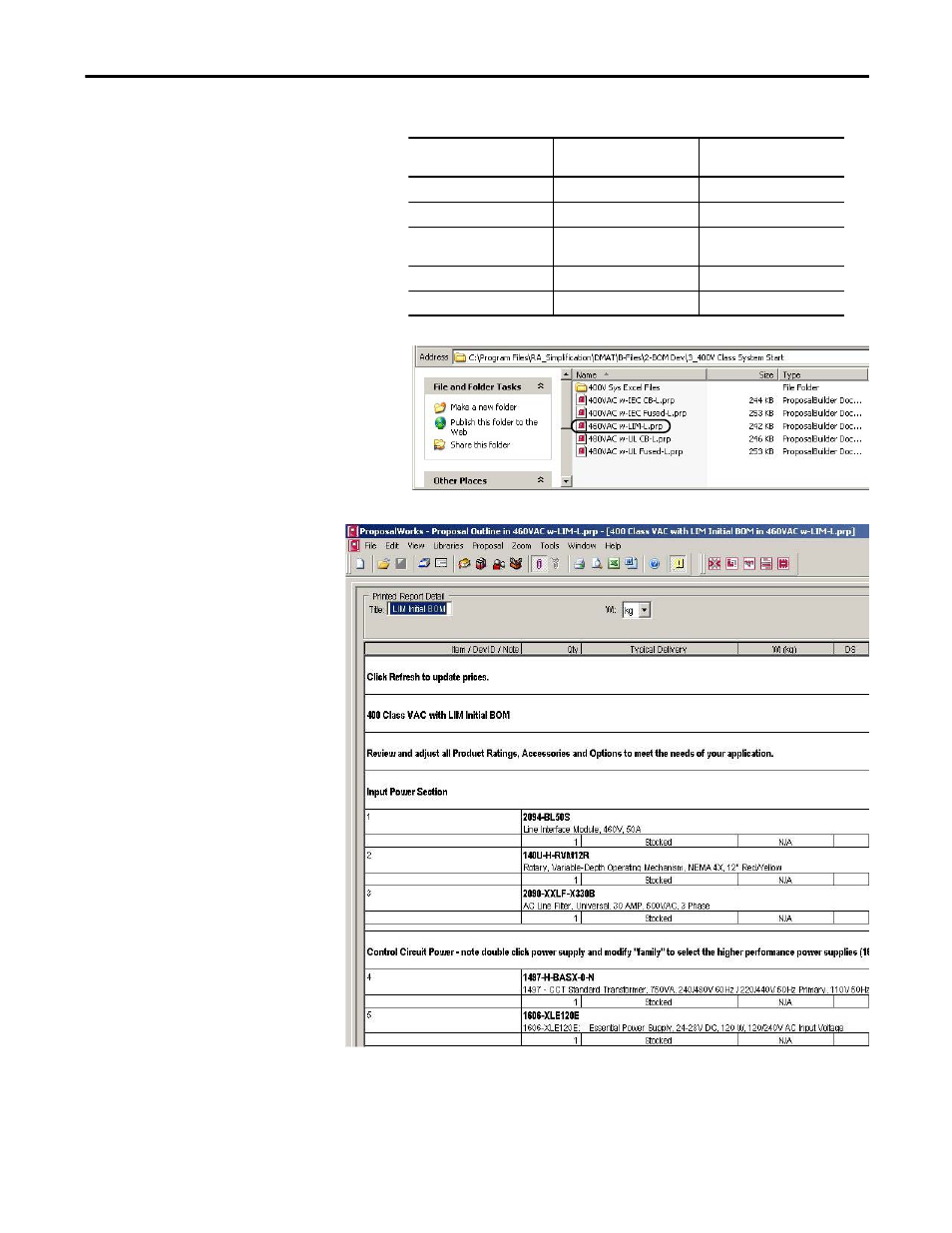
Rockwell Automation Publication IASIMP-QS019E-EN-P - August 2013
247
Create and Add BOM Device Modules Without the DMAT Wizard
Appendix E
b. Double-click the ProposalWorks
file based on your power
distribution hardware preferences.
For the Widg-O-matic application
example, the 400VAC w-LIM-
L.prp file is selected.
ProposalWorks software launches and
the selected file opens.
The initial BOM files
include power and control
distribution equipment,
control circuit protection,
operator devices, and
terminal blocks.
2.
Rename project title in the Title field.
Initial ProposalWorks File Selection
ProposalWorks Initial BOM
File
Distribution Equipment
Type
Overcurrent Protection
Type
xxxVAC w-IEC CB-L.prp
IEC
Circuit breaker
xxxVAC w-IEC Fused-L.prp
IEC
Fuse
xxxVAC w-LIM-L.prp
UL, using Line Interface
Module (LIM)
Circuit breaker with
LIM module
xxxVAC w-UL CB-L.prp
UL
Circuit breaker
xxxVAC w-UL Fused-L.prp
UL
Fuse
- 150 Drives and Motion Accelerator Toolkit Quick Start 21G Drives and Motion Accelerator Toolkit Quick Start 20G Drives and Motion Accelerator Toolkit Quick Start 20F Drives and Motion Accelerator Toolkit Quick Start 2097 Drives and Motion Accelerator Toolkit Quick Start 2094 Drives and Motion Accelerator Toolkit Quick Start
