State display tag modifications, Er to state display tag modifications, For mor – Rockwell Automation 193 Drives and Motion Accelerator Toolkit Quick Start User Manual
Page 223
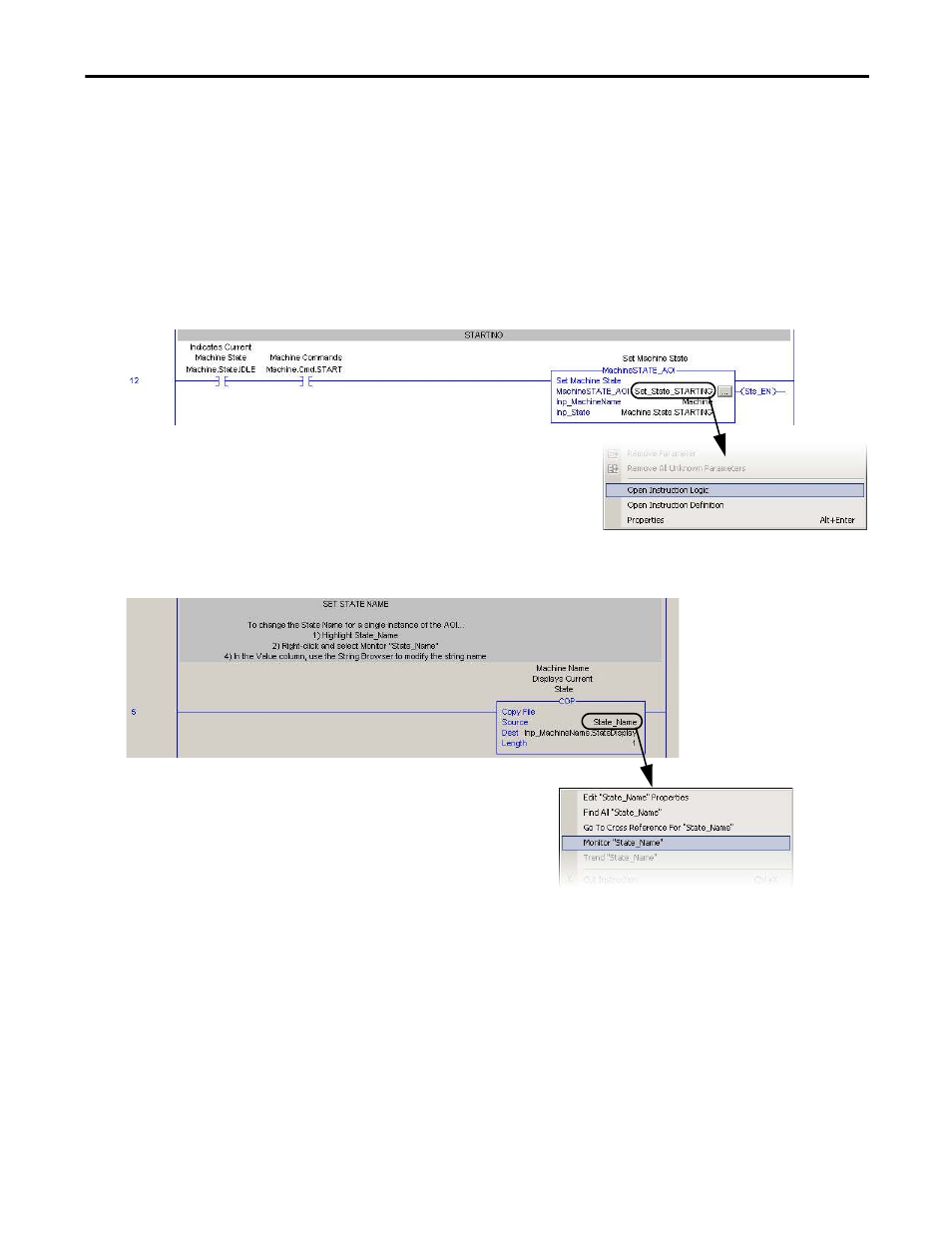
Rockwell Automation Publication IASIMP-QS019E-EN-P - August 2013
223
Logic Module Customization
Appendix B
State Display Tag Modifications
Each instance of any MachineSTATE_AOI instruction contains an embedded string tag that sets the
Machine.StateDisplay tag following a state change. The Machine.StateDisplay tag is referenced by the HMI to
display the current or active machine state.
Follow these steps to modify the embedded string tag.
1.
Right-click the AOI tag name and choose Open Instruction Logic.
2.
Navigate to rung 5, right-click State_Name, and choose Monitor “State_Name”.
This manual is related to the following products:
- 150 Drives and Motion Accelerator Toolkit Quick Start 21G Drives and Motion Accelerator Toolkit Quick Start 20G Drives and Motion Accelerator Toolkit Quick Start 20F Drives and Motion Accelerator Toolkit Quick Start 2097 Drives and Motion Accelerator Toolkit Quick Start 2094 Drives and Motion Accelerator Toolkit Quick Start
