Rockwell Automation 193 Drives and Motion Accelerator Toolkit Quick Start User Manual
Page 275
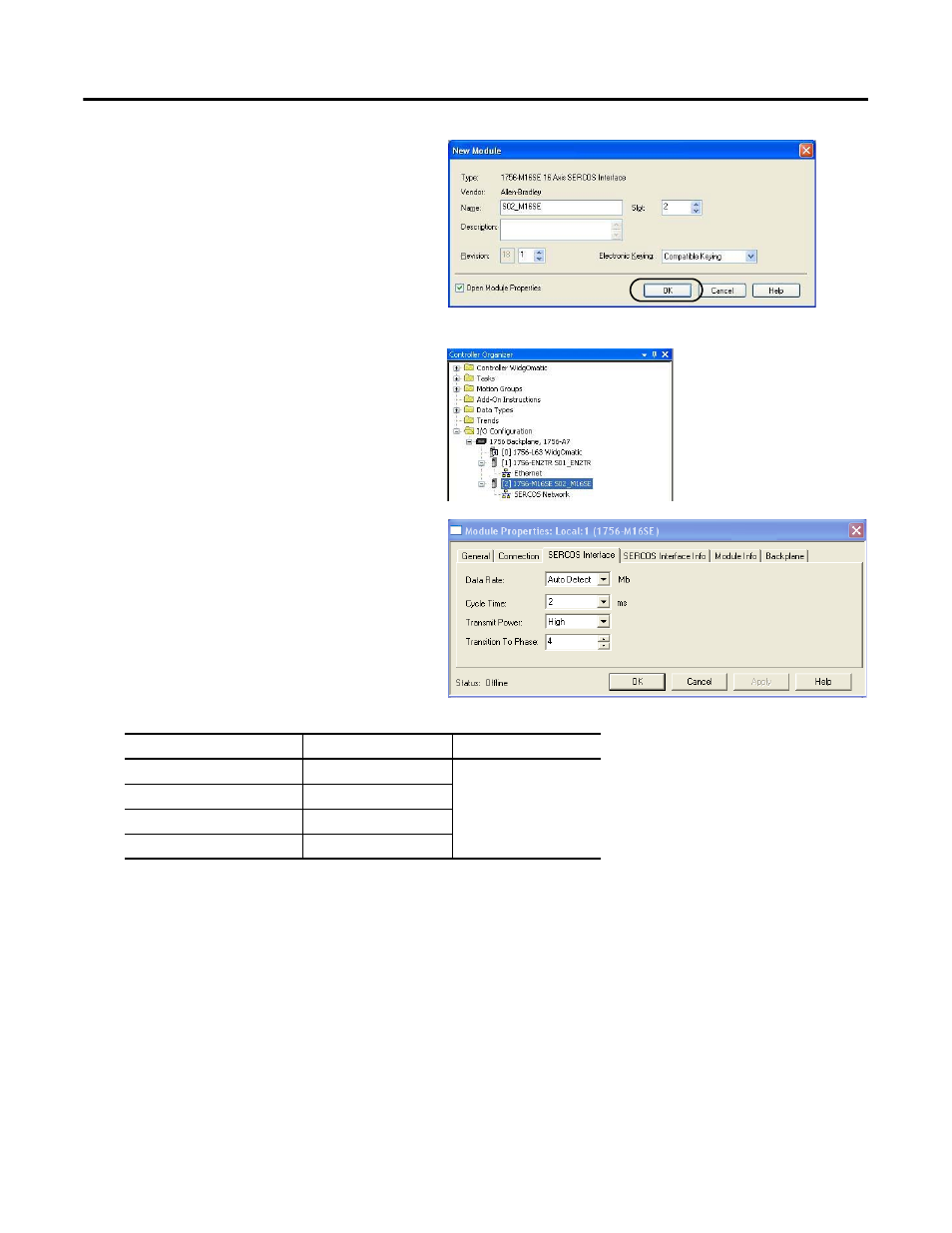
Rockwell Automation Publication IASIMP-QS019E-EN-P - August 2013
275
Controller, Network, and Device Configuration Without the DMAT Wizard
Appendix G
The New Module dialog box opens.
4.
Configure the new module.
a. Type the module Name.
b. Enter the Logix5000 sercos module slot
(leftmost slot = 0).
c. Check Open Module Properties.
5.
Click OK.
Your new module appears under the I/O
Configuration folder in the Controller
Organizer.
6.
Click the SERCOS Interface tab and
reference the Sercos Data Rate table.
Sercos Data Rate
7.
From the Data Rate pull-down menu, match the DIP switch setting on the drive module or choose Auto
Detect.
Logix5000 Sercos Module
Number of Axes
Data Rate
1756-M03SE
Up to 3
4 or 8 Mbps
1756-M08SE
Up to 8
1756-M16SE
Up to 16
1768-M04SE
Up to 4
This manual is related to the following products:
- 150 Drives and Motion Accelerator Toolkit Quick Start 21G Drives and Motion Accelerator Toolkit Quick Start 20G Drives and Motion Accelerator Toolkit Quick Start 20F Drives and Motion Accelerator Toolkit Quick Start 2097 Drives and Motion Accelerator Toolkit Quick Start 2094 Drives and Motion Accelerator Toolkit Quick Start
