Rockwell Automation 193 Drives and Motion Accelerator Toolkit Quick Start User Manual
Page 289
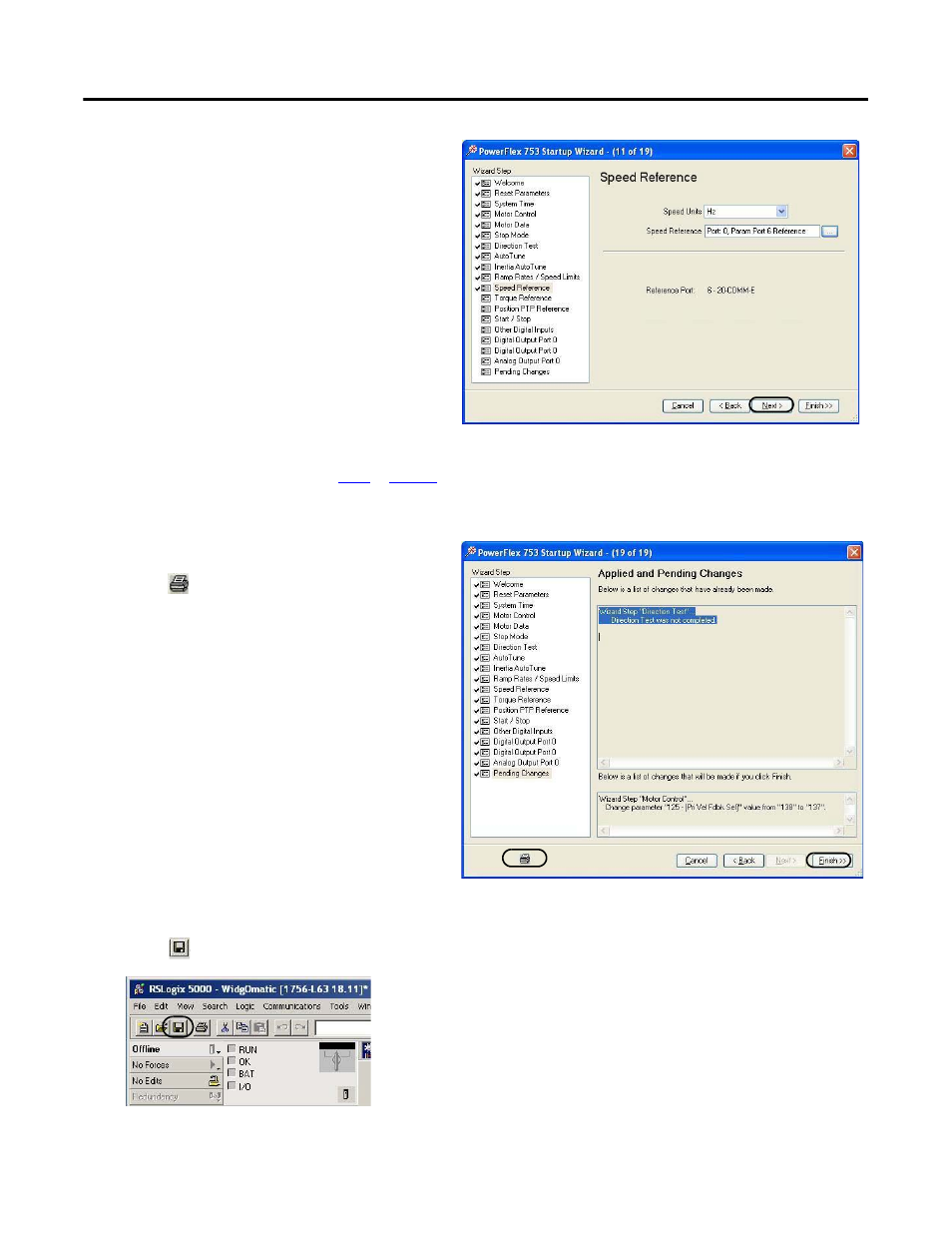
Rockwell Automation Publication IASIMP-QS019E-EN-P - August 2013
289
Controller, Network, and Device Configuration Without the DMAT Wizard
Appendix G
The Speed Reference wizard step opens.
13.
Set the Speed Reference parameters
appropriate for your application and drive
hardware.
14.
Continue to Click Next until you reach the Applied and Pending Changes wizard step.
All applied and pending changes are listed.
15.
Click
to print your list of changes.
16.
Click Finish to accept the changes.
17.
Click OK in the Module Properties dialog box to save the drive configuration.
18.
Click
to save your Logix Designer application file.
TIP
The drive speed reference parameter is automatically set when Use Network Reference is checked in the Module Definition
dialog box. Refer to
.
- 150 Drives and Motion Accelerator Toolkit Quick Start 21G Drives and Motion Accelerator Toolkit Quick Start 20G Drives and Motion Accelerator Toolkit Quick Start 20F Drives and Motion Accelerator Toolkit Quick Start 2097 Drives and Motion Accelerator Toolkit Quick Start 2094 Drives and Motion Accelerator Toolkit Quick Start
