Ch5 - factorytalk view me configuration, Chapter 5, Factorytalk view me configuration – Rockwell Automation 193 Drives and Motion Accelerator Toolkit Quick Start User Manual
Page 101: Chapter
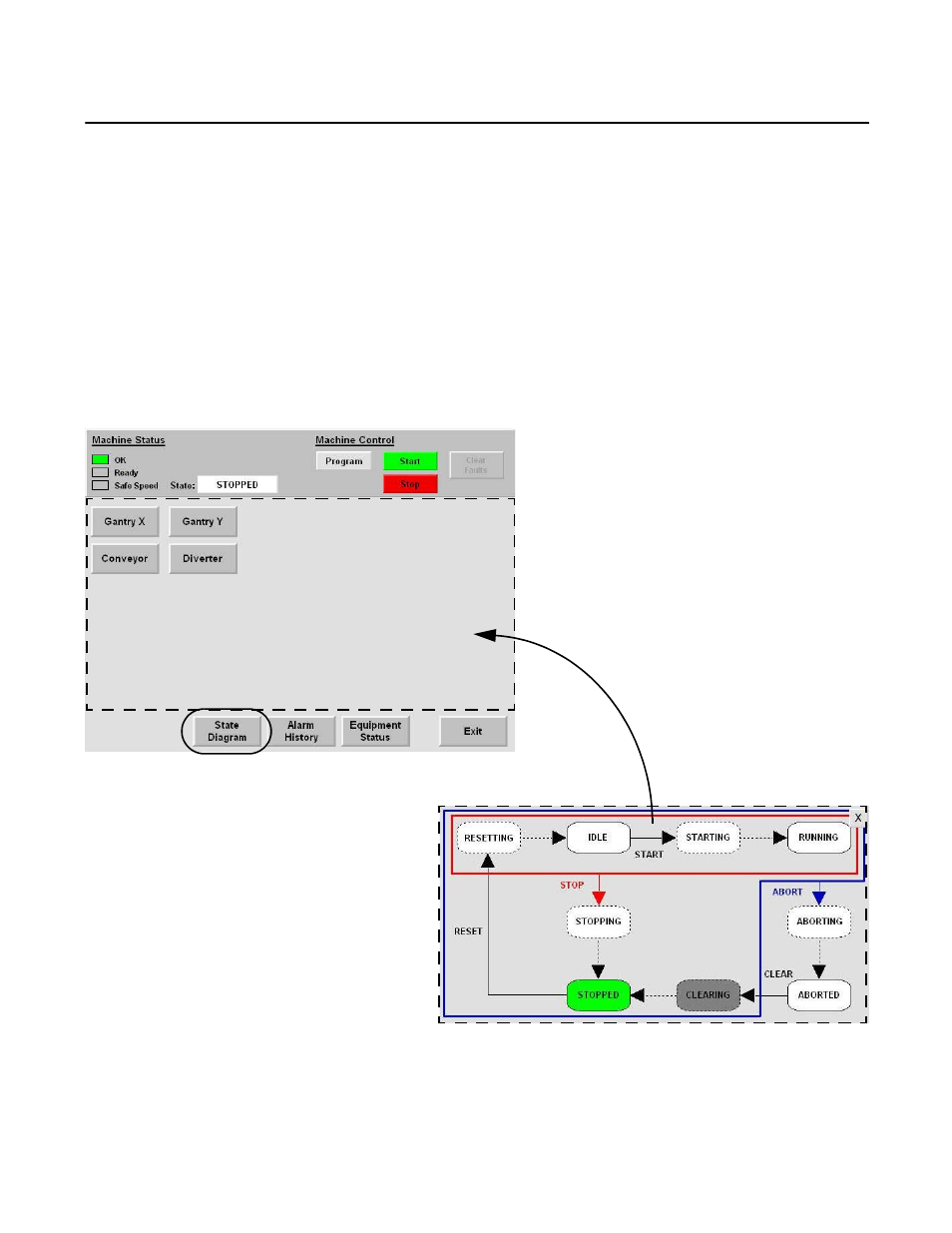
Rockwell Automation Publication IASIMP-QS019E-EN-P - August 2013
101
Chapter
5
FactoryTalk View ME Configuration
In this chapter you create the operator interface application file for your system using FactoryTalk View Studio
software. The toolkit includes a variety of preconfigured machine and device faceplate displays providing status,
control, and diagnostics for your drives and motion system. Like the logic modules, the faceplates are designed to
be used independently of each other or assembled together based on your specific application requirements.
Machine State Diagram Faceplate Display
Machine Startup Faceplate Display
This display provides overall machine status and
control. It may also be used as the main
navigation display for access to the other device,
Alarm History, and Equipment Status faceplate
displays in your application.
This display provides a graphical machine state status
and is configured to fit within the middle section of the
Startup display when launched from the State Diagram
Goto display button.
This display is sized for use with PanelView Plus 700, or
larger, terminals.
- 150 Drives and Motion Accelerator Toolkit Quick Start 21G Drives and Motion Accelerator Toolkit Quick Start 20G Drives and Motion Accelerator Toolkit Quick Start 20F Drives and Motion Accelerator Toolkit Quick Start 2097 Drives and Motion Accelerator Toolkit Quick Start 2094 Drives and Motion Accelerator Toolkit Quick Start
