Rockwell Automation 193 Drives and Motion Accelerator Toolkit Quick Start User Manual
Page 154
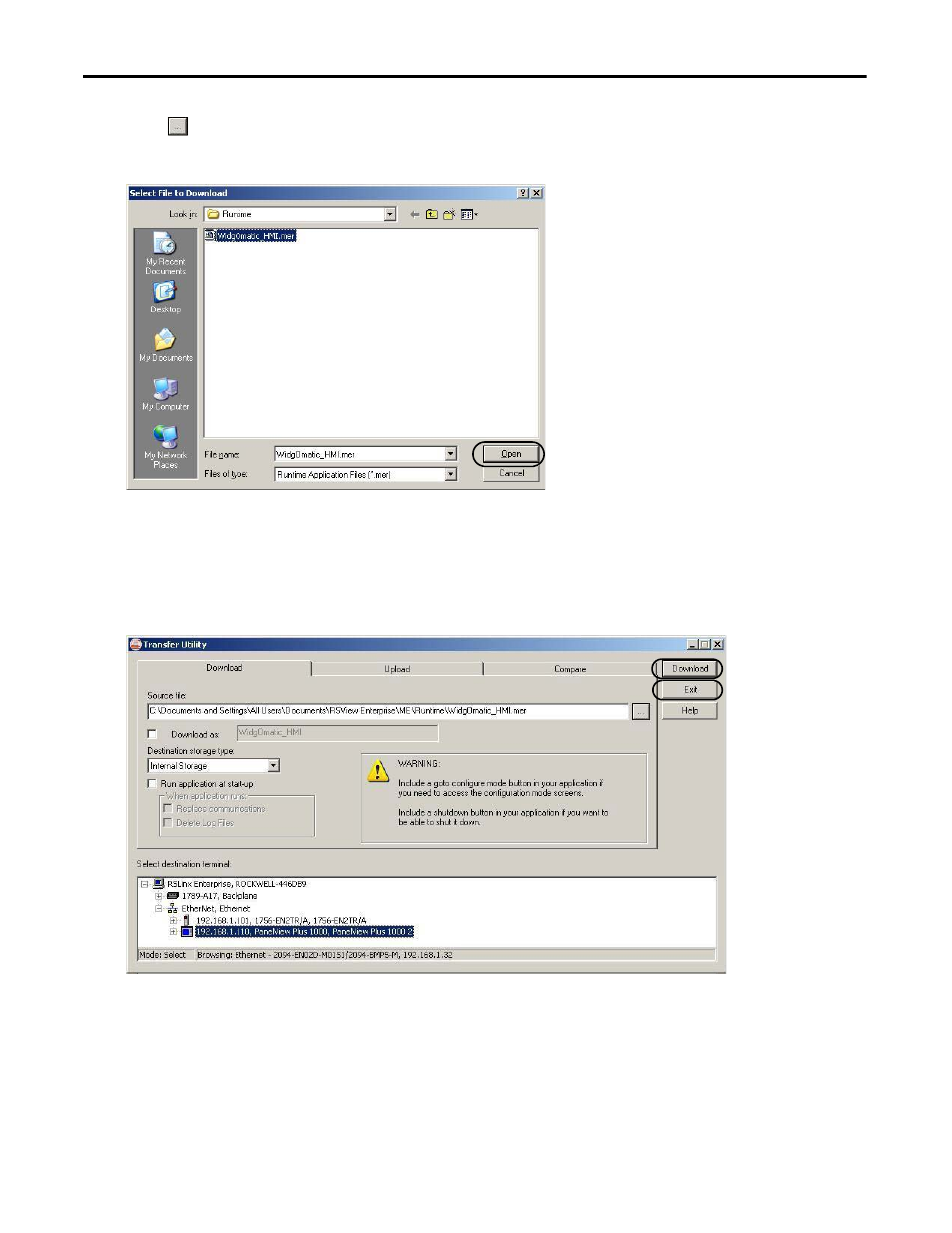
154
Rockwell Automation Publication IASIMP-QS019E-EN-P - August 2013
Chapter 6
System Commissioning
3.
Click
and browse to the runtime file.
The Select File to Download dialog box opens.
4.
Select the runtime file you created earlier.
For the Widg-O-matic application example, WidgOmatic_HMI is selected.
5.
Click Open.
6.
Select the PanelView Plus terminal.
7.
Click Download.
The file transfers to the PanelView Plus terminal.
8.
Click OK when transfer is complete and prompted to do so.
9.
Click Exit, to close the Transfer Utility window.
10.
From the File menu, choose Exit to close FactoryTalk View software.
This manual is related to the following products:
- 150 Drives and Motion Accelerator Toolkit Quick Start 21G Drives and Motion Accelerator Toolkit Quick Start 20G Drives and Motion Accelerator Toolkit Quick Start 20F Drives and Motion Accelerator Toolkit Quick Start 2097 Drives and Motion Accelerator Toolkit Quick Start 2094 Drives and Motion Accelerator Toolkit Quick Start
