Rockwell Automation 193 Drives and Motion Accelerator Toolkit Quick Start User Manual
Page 140
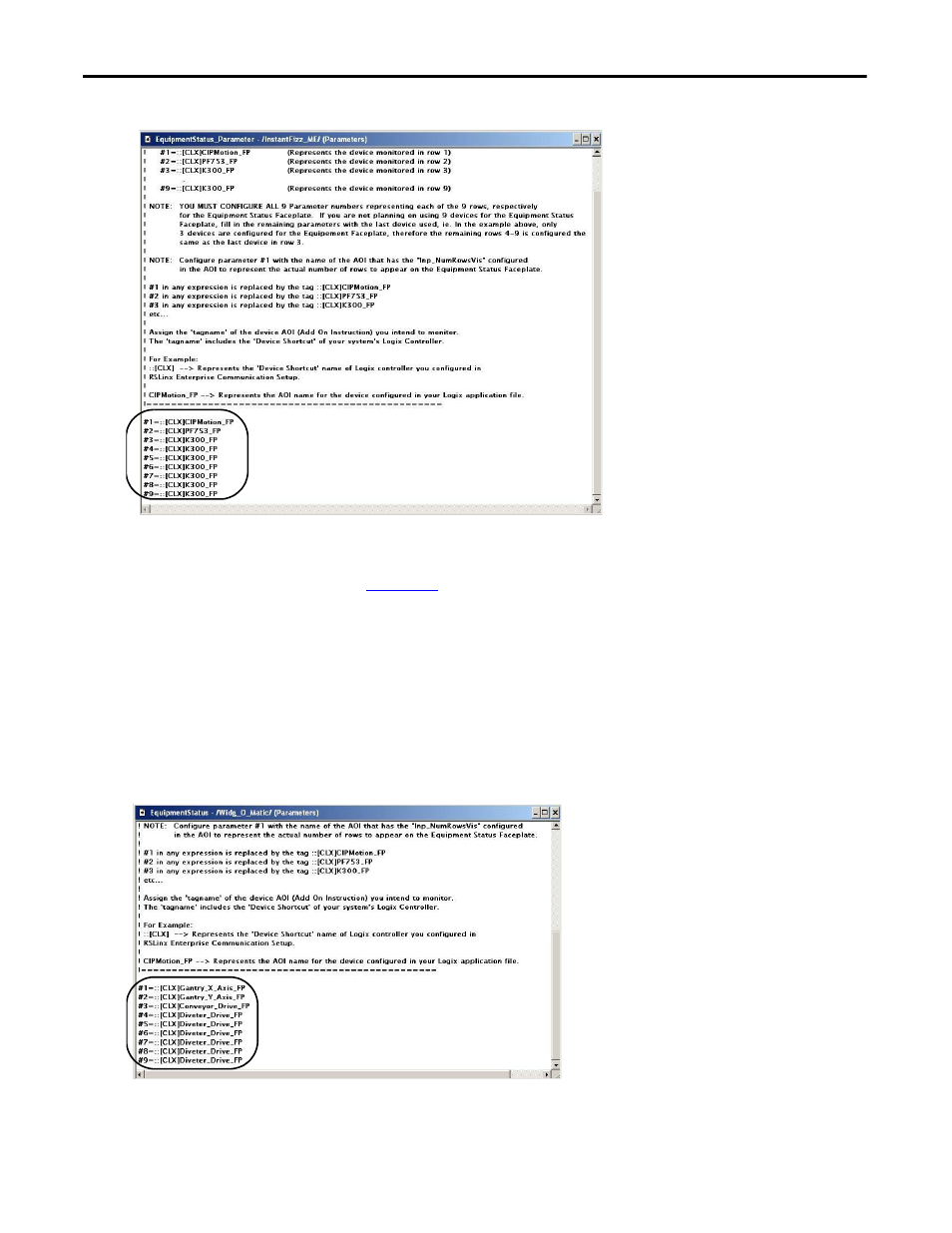
140
Rockwell Automation Publication IASIMP-QS019E-EN-P - August 2013
Chapter 5
FactoryTalk View ME Configuration
7.
Assign device faceplate AOI tags to all nine parameters.
Each parameter #1…9 corresponds to the device AOI tag name of each Equipment Status faceplate Row
#1…9. You must assign the #1 parameter to a device faceplate AOI that includes the Inp_NumRowsVis
assignment that was configured in
The remaining parameters #2…9 must be assigned to valid device faceplate AOI tag names for the
Equipment Status faceplate to operate without errors, even if corresponding Equipment Status faceplate
rows are not being used or assigned to non-preconfigured devices. It is recommended to fill in the unused
parameters with the last valid AOI tag name.
In the Widg-O-matic example, we are only using four rows, therefore, parameter #1…4 are assigned to the
corresponding device AOI tags that we display in rows #1…4. The remaining parameters, #5…9, are
assigned to the #4 row device AOI tag name, [CLX]Diverter_Drive_FP, as a place holder for those
faceplate objects in the non-visible rows #5…9.
8.
Close the EquipmentStatus_Parameter dialog box and acknowledge the Save Changes dialog box.
- 150 Drives and Motion Accelerator Toolkit Quick Start 21G Drives and Motion Accelerator Toolkit Quick Start 20G Drives and Motion Accelerator Toolkit Quick Start 20F Drives and Motion Accelerator Toolkit Quick Start 2097 Drives and Motion Accelerator Toolkit Quick Start 2094 Drives and Motion Accelerator Toolkit Quick Start
