Create a new rslinx enterprise configuration – Rockwell Automation 193 Drives and Motion Accelerator Toolkit Quick Start User Manual
Page 150
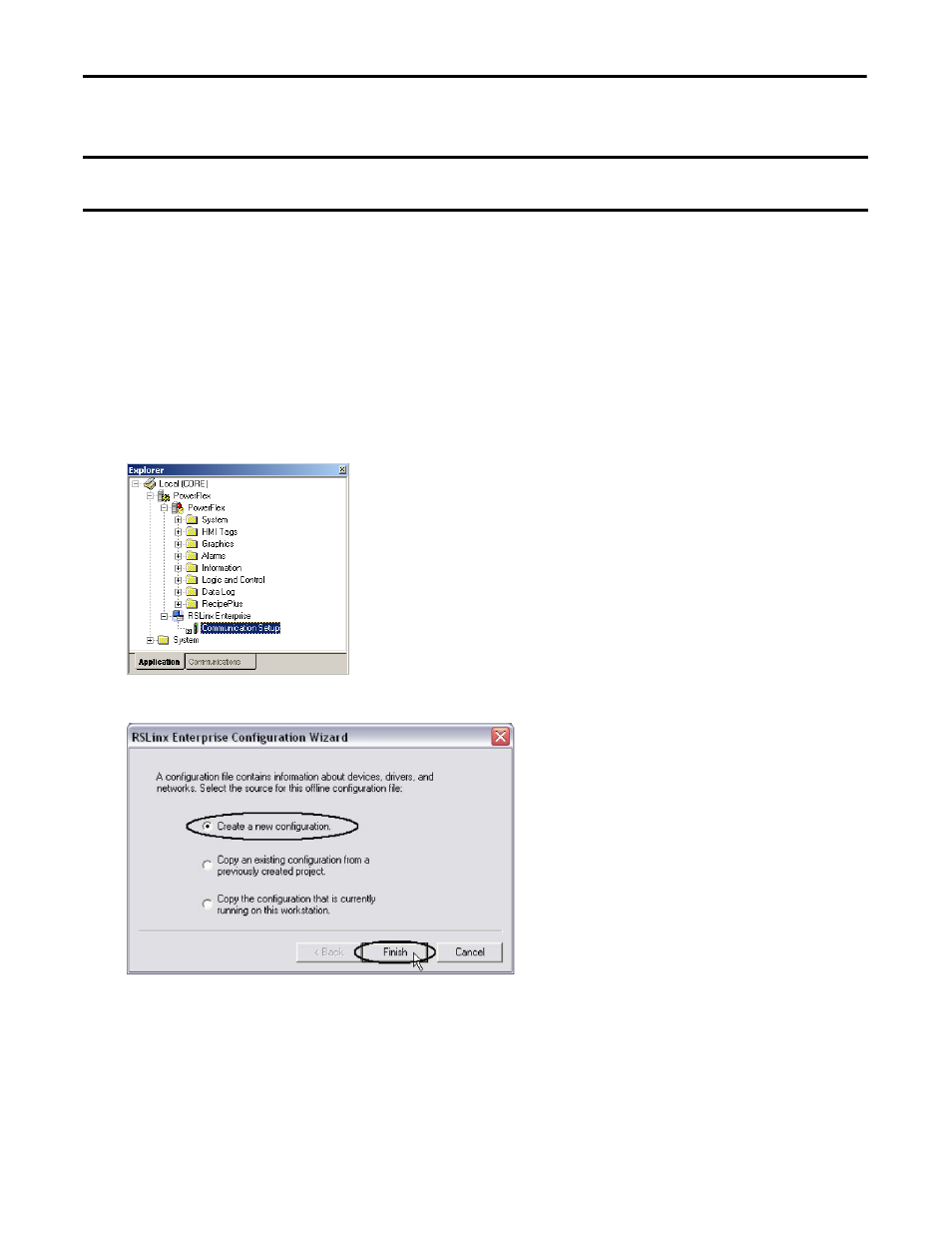
150
Rockwell Automation Publication IASIMP-QS019E-EN-P - August 2013
Chapter 6
System Commissioning
Configure and Download FactoryTalk Project to PanelView Plus Terminal
Create a New RSLinx Enterprise Configuration
In this example, we use RSLinx Enterprise software to configure communication between your personal
computer and/or PanelView Plus terminal and your system’s Logix5000 controller.
Follow these steps to create a New RSLinx Enterprise configuration.
1.
Open your HMI project file in FactoryTalk View Studio software.
2.
Expand RSLinx Enterprise and double-click Communication Setup
The RSLinx Enterprise Configuration Wizard opens.
3.
Select Create a new configuration.
4.
Click Finish.
IMPORTANT
These download steps assume PanelView Plus power and communication wiring is connected, PanelView Plus terminal power is
applied.
- 150 Drives and Motion Accelerator Toolkit Quick Start 21G Drives and Motion Accelerator Toolkit Quick Start 20G Drives and Motion Accelerator Toolkit Quick Start 20F Drives and Motion Accelerator Toolkit Quick Start 2097 Drives and Motion Accelerator Toolkit Quick Start 2094 Drives and Motion Accelerator Toolkit Quick Start
