Rockwell Automation 193 Drives and Motion Accelerator Toolkit Quick Start User Manual
Page 43
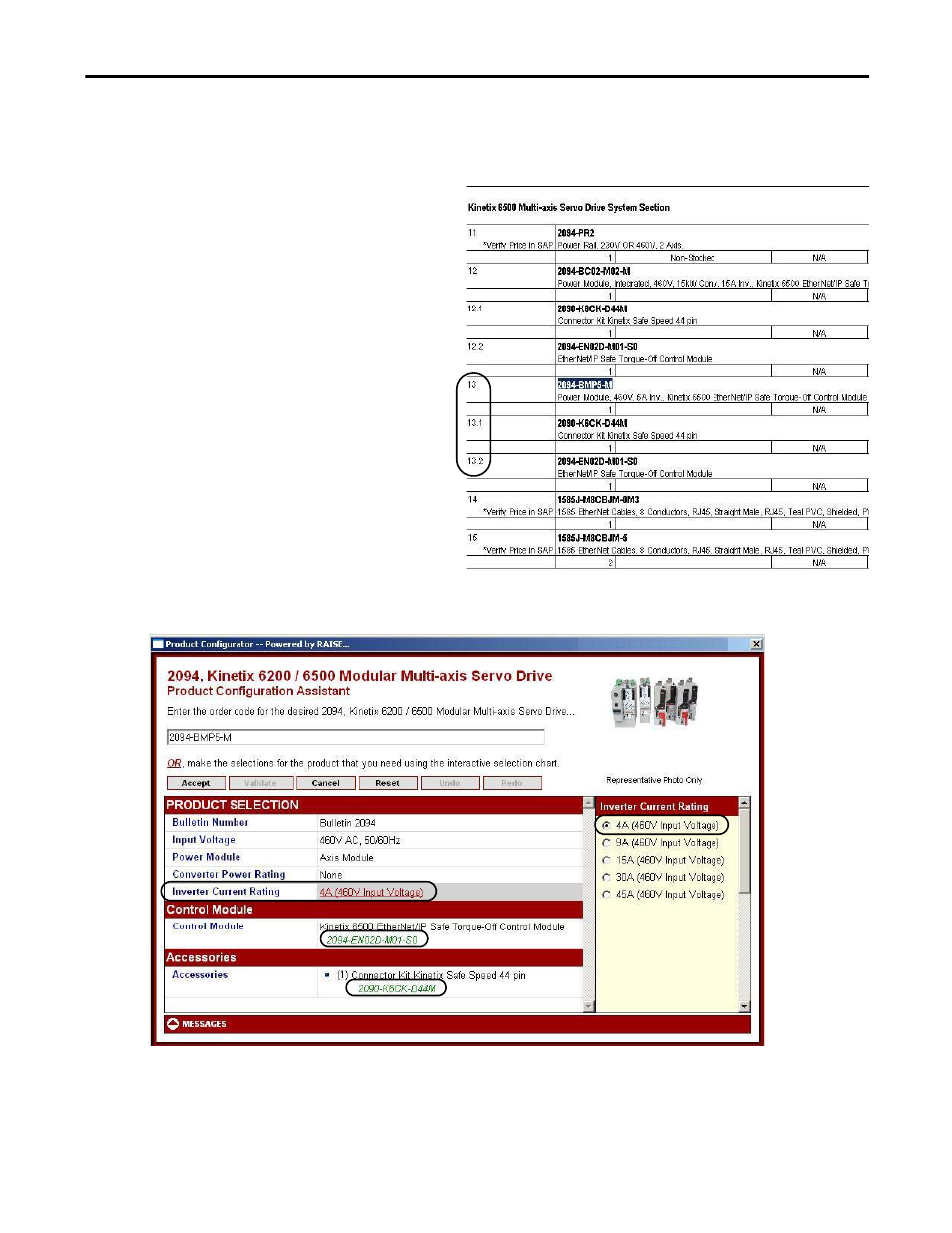
Rockwell Automation Publication IASIMP-QS019E-EN-P - August 2013
43
Bill of Materials Completion
Chapter 2
2.
Edit a product group for your specific application.
Product group refers to an item (catalog number) that includes one or more sub items.
a. Double-click a product group catalog
number to activate the Product
Configuration Assistant.
In this example, item 13 (catalog number
2094-BMP5-M) with sub items 13.1 and
13.2 was selected.
The Product Configuration Assistant
dialog box opens. You can browse and
select from a variety of product options.
b. Click the Inverter Current Rating attribute.
In this example, the Inverter Current Rating product option is 4 A. The sub items (13.1 and 13.2)
include the control module and connector kit accessory. For more in-depth product selection
information, refer to product selection guides or Motion Analyzer software.
- 150 Drives and Motion Accelerator Toolkit Quick Start 21G Drives and Motion Accelerator Toolkit Quick Start 20G Drives and Motion Accelerator Toolkit Quick Start 20F Drives and Motion Accelerator Toolkit Quick Start 2097 Drives and Motion Accelerator Toolkit Quick Start 2094 Drives and Motion Accelerator Toolkit Quick Start
