Rockwell Automation 193 Drives and Motion Accelerator Toolkit Quick Start User Manual
Page 266
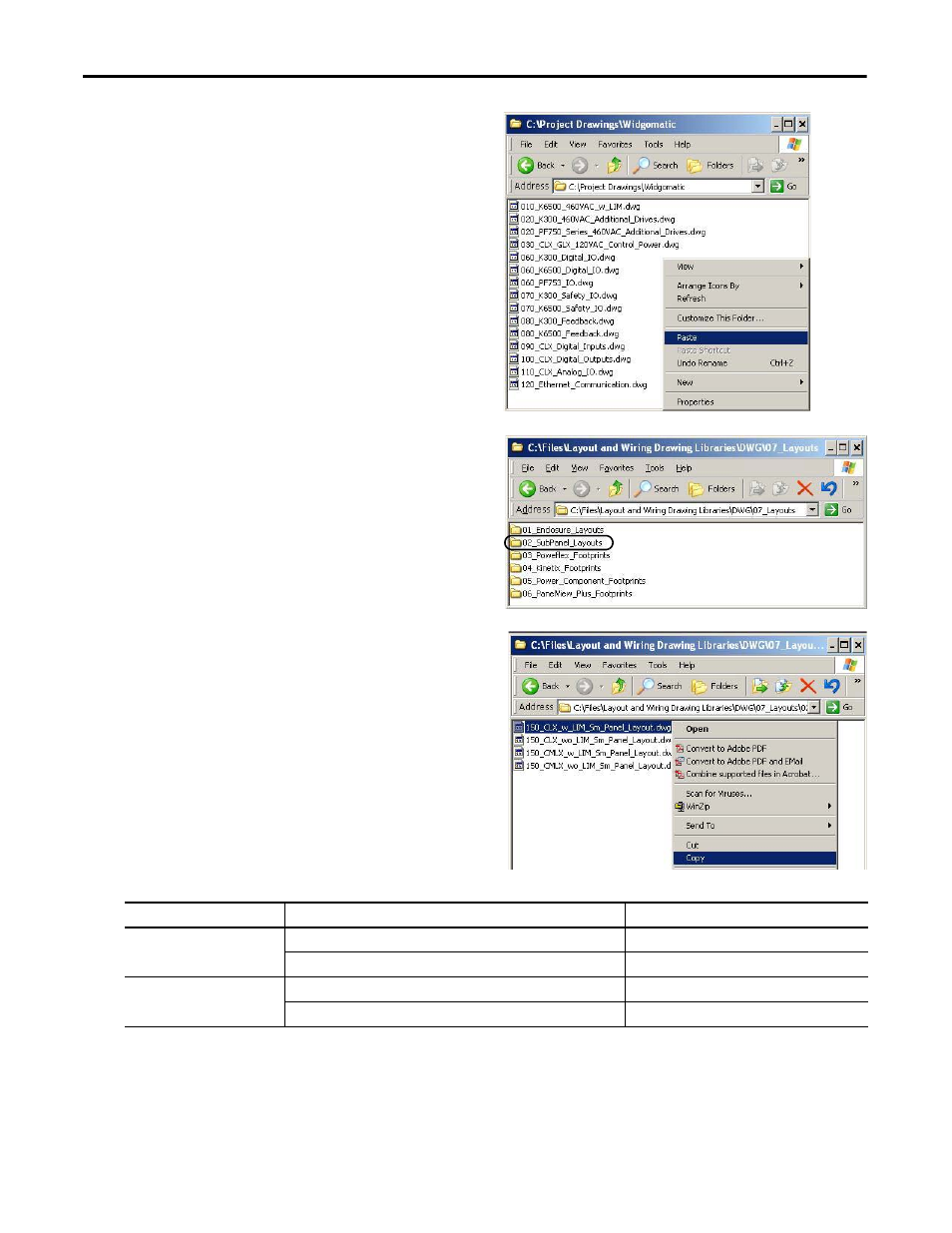
266
Rockwell Automation Publication IASIMP-QS019E-EN-P - August 2013
Appendix F
Assemble Project Drawing Set Without the DMAT Wizard
4.
Paste the enclosure layout drawing into your Project
Drawings folder.
5.
Double-click the 02_Subpanel_Layouts folder and
open either the Large (Approx. 56”x 56”) or Small
(57”x 33”) subpanel folder based on your enclosure
selection and system subpanel needs.
For the Widg-O-matic machine application
example, the Small subpanel folder was selected.
6.
Right-click the appropriate drawing, based on the
Subpanel Selection Layout table, and choose Copy.
Subpanel Selection Layout
For the Widg-O-matic machine application example, the 150_CLX_w_LIM_Sm_Panel_Layout.dwg file
was selected.
Logix5000 Controller Family
Power Distribution Layout
Sub-panel Drawing
ControlLogix or GuardLogix
Controllers
LIM module for three-phase/control power distribution
150_CLX_w_LIM_xx_Panel_Layout.xxx
Traditional three-phase/control power distribution components
150_CLX_wo_LIM_xx_Panel_Layout.xxx
CompactLogix or Compact
GuardLogix Controllers
LIM module for three-phase/control power distribution
150_CMLX_w_LIM_xx_Panel_Layout.xxx
Traditional three-phase/control power distribution components
150_CMLX_wo_LIM_xx_Panel_Layout.xxx
- 150 Drives and Motion Accelerator Toolkit Quick Start 21G Drives and Motion Accelerator Toolkit Quick Start 20G Drives and Motion Accelerator Toolkit Quick Start 20F Drives and Motion Accelerator Toolkit Quick Start 2097 Drives and Motion Accelerator Toolkit Quick Start 2094 Drives and Motion Accelerator Toolkit Quick Start
