Add optional faceplate views – Rockwell Automation 193 Drives and Motion Accelerator Toolkit Quick Start User Manual
Page 232
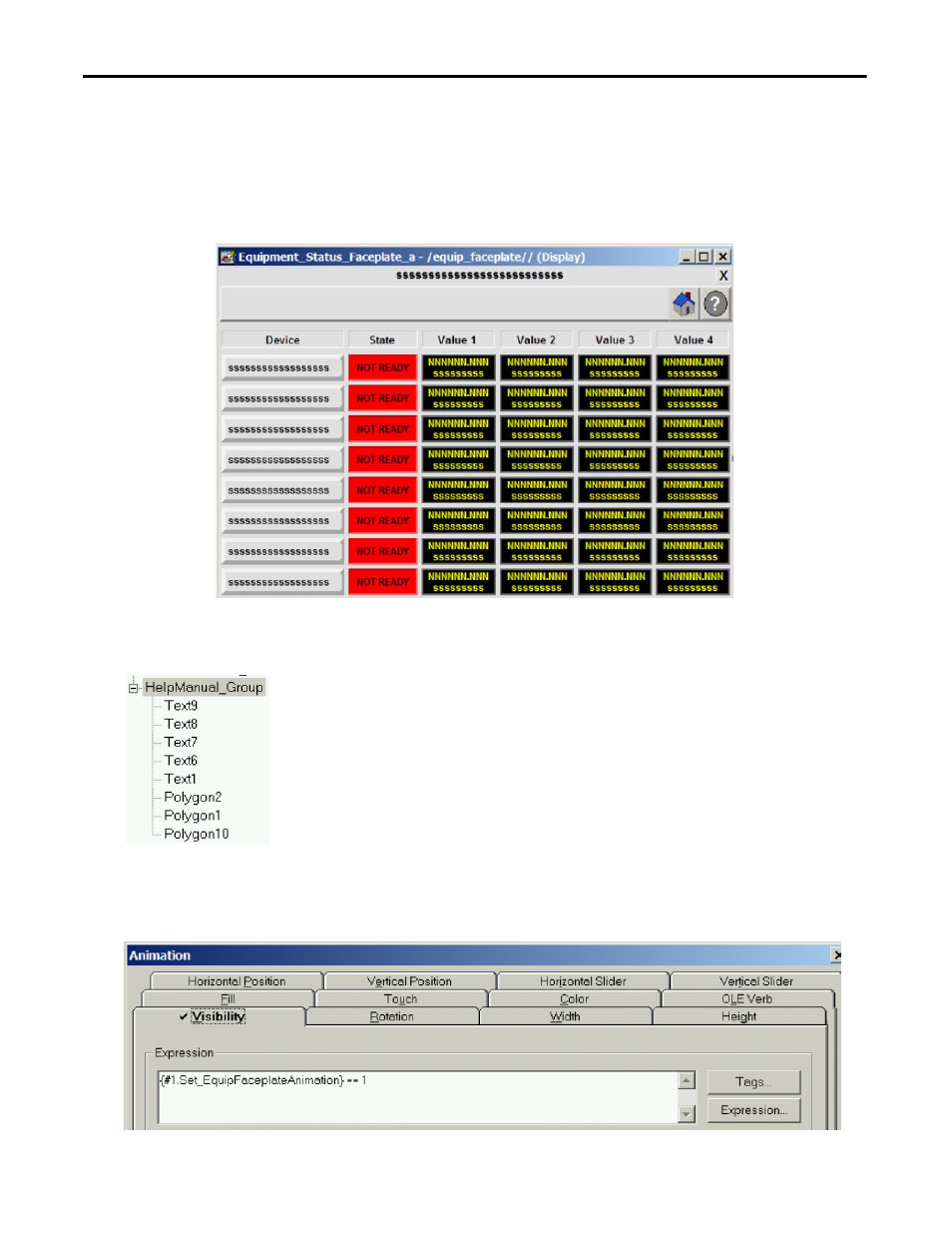
232
Rockwell Automation Publication IASIMP-QS019E-EN-P - August 2013
Appendix C
Add Other Devices to the Equipment Status Faceplate
Add Optional Faceplate Views
This example shows two additional faceplate toolbar buttons added to the Equipment Status faceplate that
toggle between the existing main Equipment_Status_Faceplate Group (Home Button) and a new Help Object
Group (Help Button).
1.
Create a new object group, for example, HelpManual_Group, to be launched and add the objects within
that group you wish to display when Help toolbar button is pressed.
2.
Right-click the new group and choose Animation>Visibility.
3.
Set the Visibility animation to be true when the Set_EquipFaceplateAnimation tag in the AOI becomes a
certain value, for example, 1.
This manual is related to the following products:
- 150 Drives and Motion Accelerator Toolkit Quick Start 21G Drives and Motion Accelerator Toolkit Quick Start 20G Drives and Motion Accelerator Toolkit Quick Start 20F Drives and Motion Accelerator Toolkit Quick Start 2097 Drives and Motion Accelerator Toolkit Quick Start 2094 Drives and Motion Accelerator Toolkit Quick Start
