Step 13 – Rockwell Automation 193 Drives and Motion Accelerator Toolkit Quick Start User Manual
Page 306
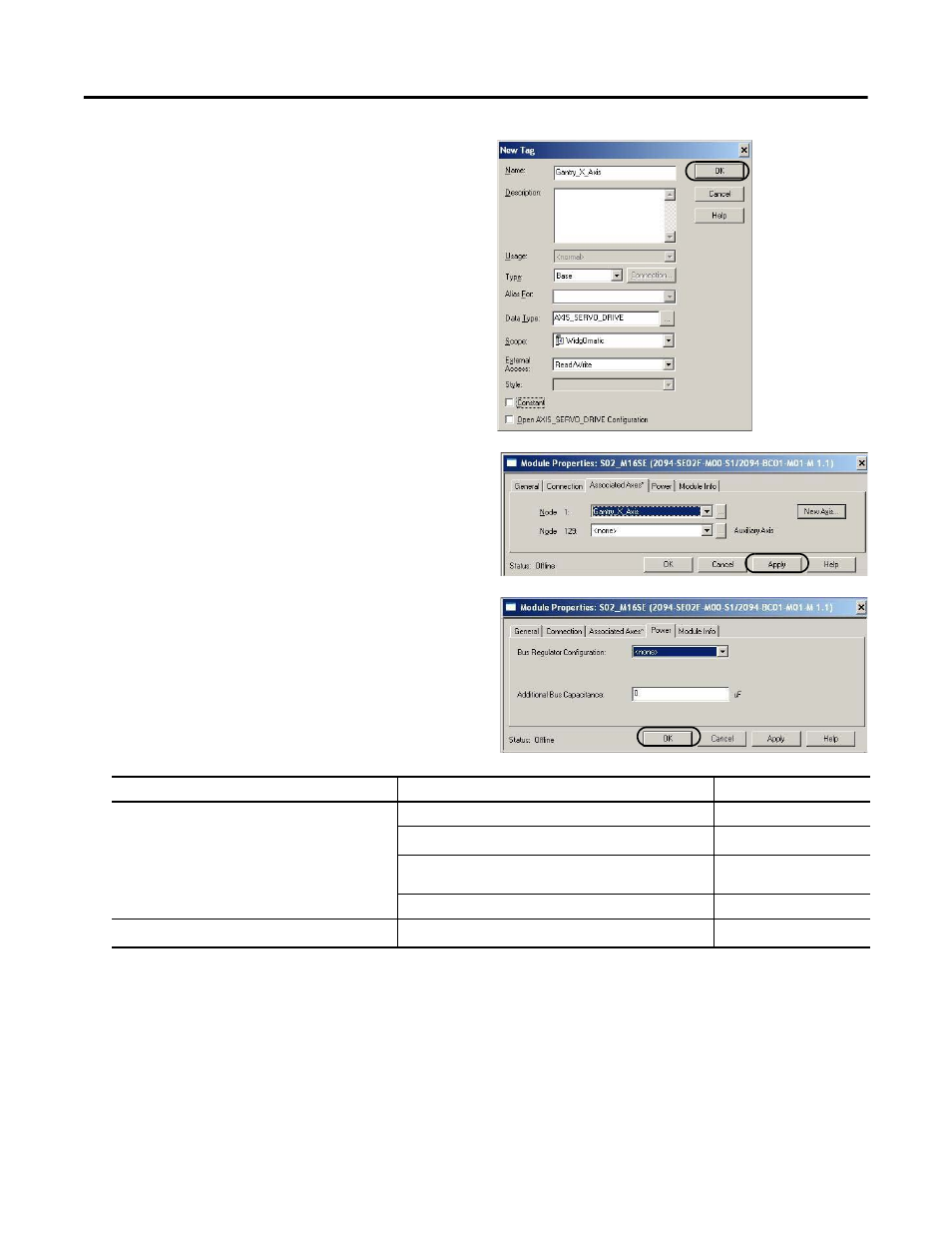
306
Rockwell Automation Publication IASIMP-QS019E-EN-P - August 2013
Appendix G
Controller, Network, and Device Configuration Without the DMAT Wizard
The New Tag dialog box opens.
9.
Type the axis Name.
AXIS_SERVO_DRIVE is the default Data Type.
10.
Click OK.
The axis appears under the Ungrouped Axes folder
in the Controller Organizer.
11.
Assign your axis to Node 1.
12.
Click Apply.
13.
Click the Power tab.
14.
From the Bus Regulator Configuration pull-down
menu, choose the shunt option appropriate for your
actual hardware configuration.
If your IAM power module is
And your hardware configuration includes this shunt option
Then choose
Configured as an IAM module or
common-bus leader IAM module
(1)
(1) Drive will not accept Internal,
Internal shunt resistors only
Internal or
Bulletin 2094 (rail mounted) shunt module
(2)
(2) To use the 2094-BSP2 shunt module with 2094-BCxx-Mxx-M power modules, you must be using Motion Database 5.12.1 or later. Contact Rockwell Automation Technical Support for more
information.
2094-BSP2
Bulletin 1394 passive shunt module (connected to the 2094-BSP2 shunt
module)
1394-SRxxxx
Bulletin 1336 active shunt module
Internal or
Configured as a common-bus follower IAM module
(3)
(3) Drive will not accept CommonBus Follow selection if three-phase power or DC bus power is applied.
N/A. Shunts are disabled on follower IAM module
CommonBus Follow
- 150 Drives and Motion Accelerator Toolkit Quick Start 21G Drives and Motion Accelerator Toolkit Quick Start 20G Drives and Motion Accelerator Toolkit Quick Start 20F Drives and Motion Accelerator Toolkit Quick Start 2097 Drives and Motion Accelerator Toolkit Quick Start 2094 Drives and Motion Accelerator Toolkit Quick Start
