Device configuration, Powerflex drive configuration, Device configuration powerflex drive configuration – Rockwell Automation 193 Drives and Motion Accelerator Toolkit Quick Start User Manual
Page 277: Update powerflex add-on profiles, Add and configure powerflex drives, Set powerflex drive parameters, Download drive parameters
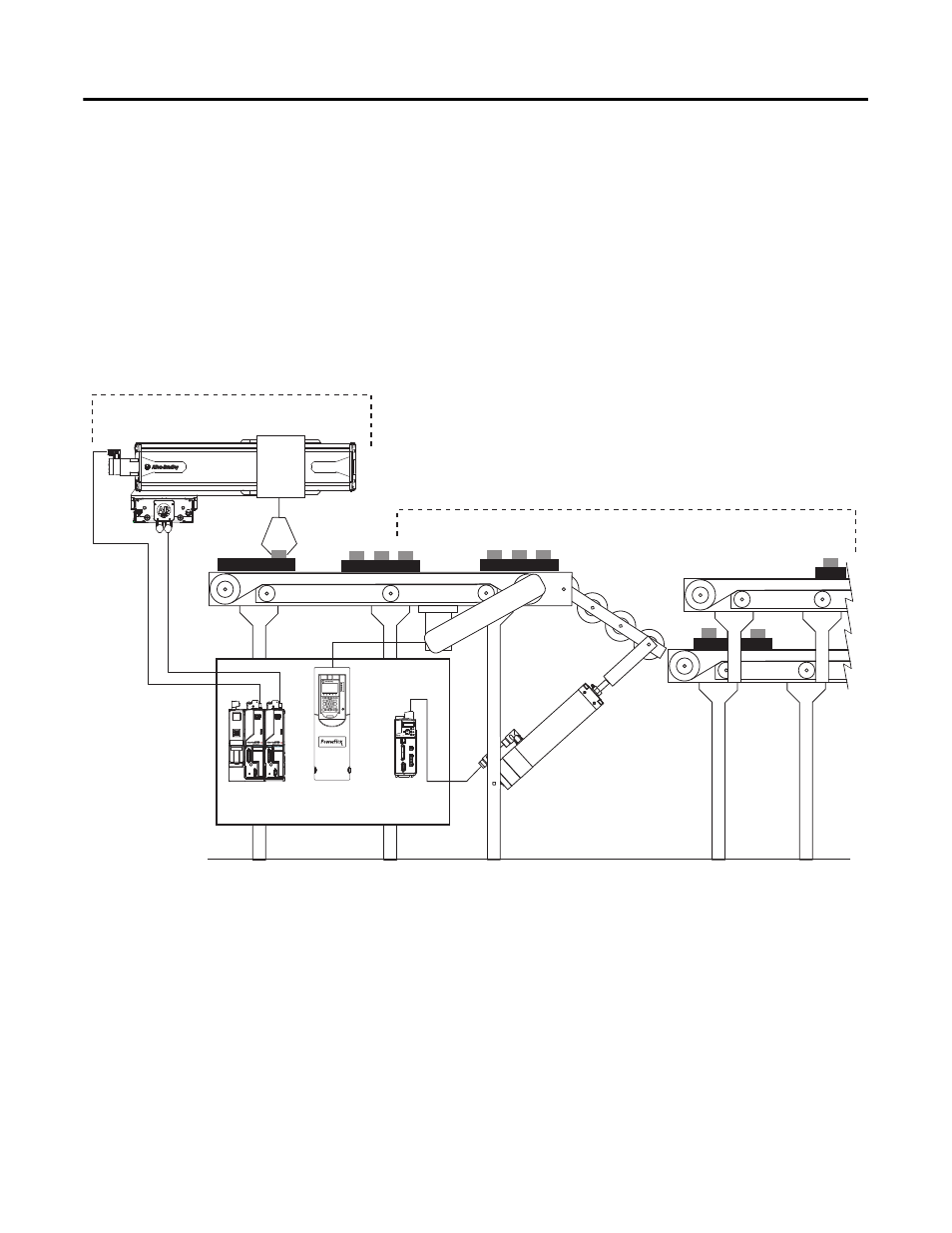
Rockwell Automation Publication IASIMP-QS019E-EN-P - August 2013
277
Controller, Network, and Device Configuration Without the DMAT Wizard
Appendix G
Device Configuration
In this section you configure your Drives and Motion hardware by using the Logix Designer application and
MotionView OnBoard software.
To assist you in device configuration, the Widg-O-matic machine application example is referenced in the device
configuration steps. Two servo drives are configured for the X-Y gantry assembly section, one PowerFlex drive is
configured for the conveyor, and one Kinetix 300 drive is configured for the packaging diverter.
Widg-O-matic Machine Application Example
PowerFlex Drive Configuration
PowerFlex drive configuration applies to all 4-class and 7-class drives and includes these procedures:
•
Update PowerFlex Add-On Profiles
•
Add and Configure PowerFlex Drives
•
Set PowerFlex Drive Parameters
•
755
0 0
3 0 0
Conveyor
Y-Servo
X-Servo
X-Y Gantry
Kinetix 6500
Drives
Diverter
Kinetix 300
Drive
PowerFlex 753
Drive
Se
rvo
M
oto
r D
riv
en
Ele
ctr
ic C
yli
nd
er
Ind
uct
ion
Mo
tor
Assembly
Packaging
- 150 Drives and Motion Accelerator Toolkit Quick Start 21G Drives and Motion Accelerator Toolkit Quick Start 20G Drives and Motion Accelerator Toolkit Quick Start 20F Drives and Motion Accelerator Toolkit Quick Start 2097 Drives and Motion Accelerator Toolkit Quick Start 2094 Drives and Motion Accelerator Toolkit Quick Start
