Download drive parameters – Rockwell Automation 193 Drives and Motion Accelerator Toolkit Quick Start User Manual
Page 290
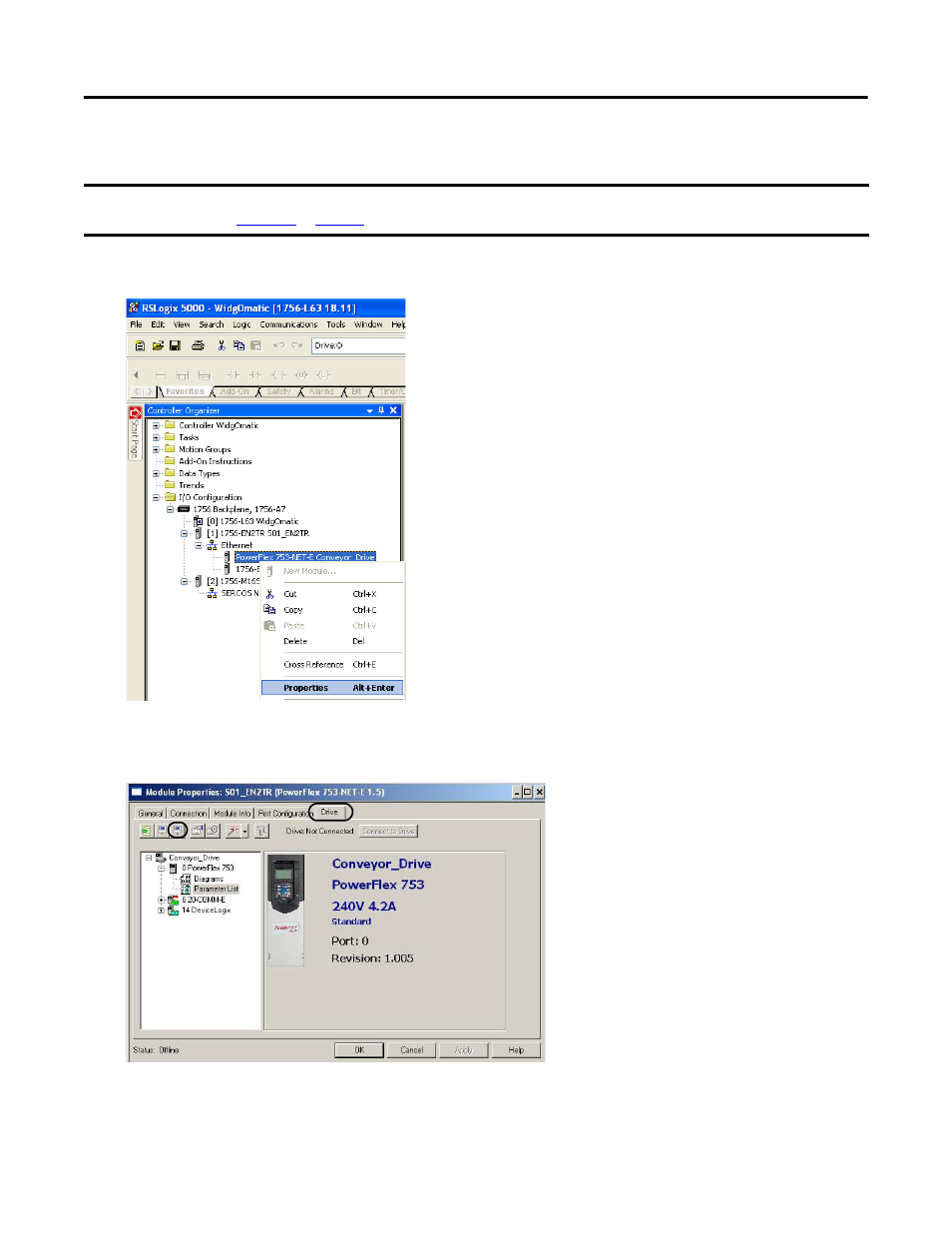
290
Rockwell Automation Publication IASIMP-QS019E-EN-P - August 2013
Appendix G
Controller, Network, and Device Configuration Without the DMAT Wizard
Download Drive Parameters
1.
Expand the I/O Configuration folder in the Controller Organizer.
2.
Right-click your PowerFlex drive and select Properties.
The Module Properties dialog box opens.
3.
On the Drive tab, click the Download Parameter icon.
IMPORTANT
Before downloading drive parameters, you must configure personal computer communication properties and EtherNet/IP driver.
Refer to
for more information.
This manual is related to the following products:
- 150 Drives and Motion Accelerator Toolkit Quick Start 21G Drives and Motion Accelerator Toolkit Quick Start 20G Drives and Motion Accelerator Toolkit Quick Start 20F Drives and Motion Accelerator Toolkit Quick Start 2097 Drives and Motion Accelerator Toolkit Quick Start 2094 Drives and Motion Accelerator Toolkit Quick Start
