Trend views – Rockwell Automation 193 Drives and Motion Accelerator Toolkit Quick Start User Manual
Page 189
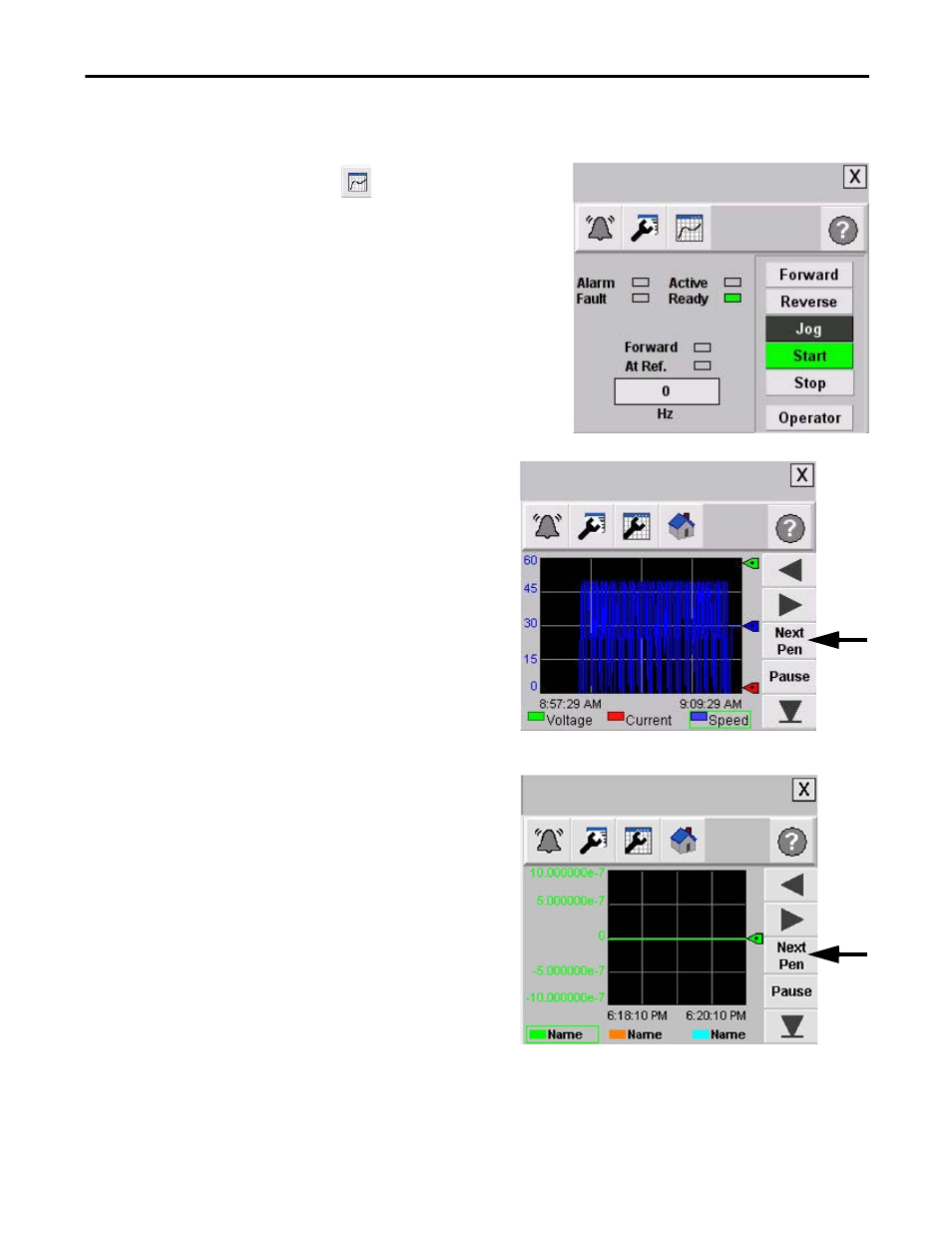
Rockwell Automation Publication IASIMP-QS019E-EN-P - August 2013
189
System Application Guide
Chapter 7
Trend Views
1.
Press the trend toolbar button
to access the trending
faceplate view.
The trend views let you monitor the voltage, current, and
speed values.
2.
Press the Next Pen button to shift between the voltage,
current, and speed trends.
The Y axis scale is automatically adjusted based on the
trend pen you select.
In this example, the Speed trend is selected.
The green box around Voltage, Current, and Speed
indicates the selected pen.
This HMI faceplate applies to the PowerFlex 525
drives.
PowerFlex Drive
PowerFlex Drive
PowerFlex 525 Drive
This manual is related to the following products:
- 150 Drives and Motion Accelerator Toolkit Quick Start 21G Drives and Motion Accelerator Toolkit Quick Start 20G Drives and Motion Accelerator Toolkit Quick Start 20F Drives and Motion Accelerator Toolkit Quick Start 2097 Drives and Motion Accelerator Toolkit Quick Start 2094 Drives and Motion Accelerator Toolkit Quick Start
