Rockwell Automation 193 Drives and Motion Accelerator Toolkit Quick Start User Manual
Page 94
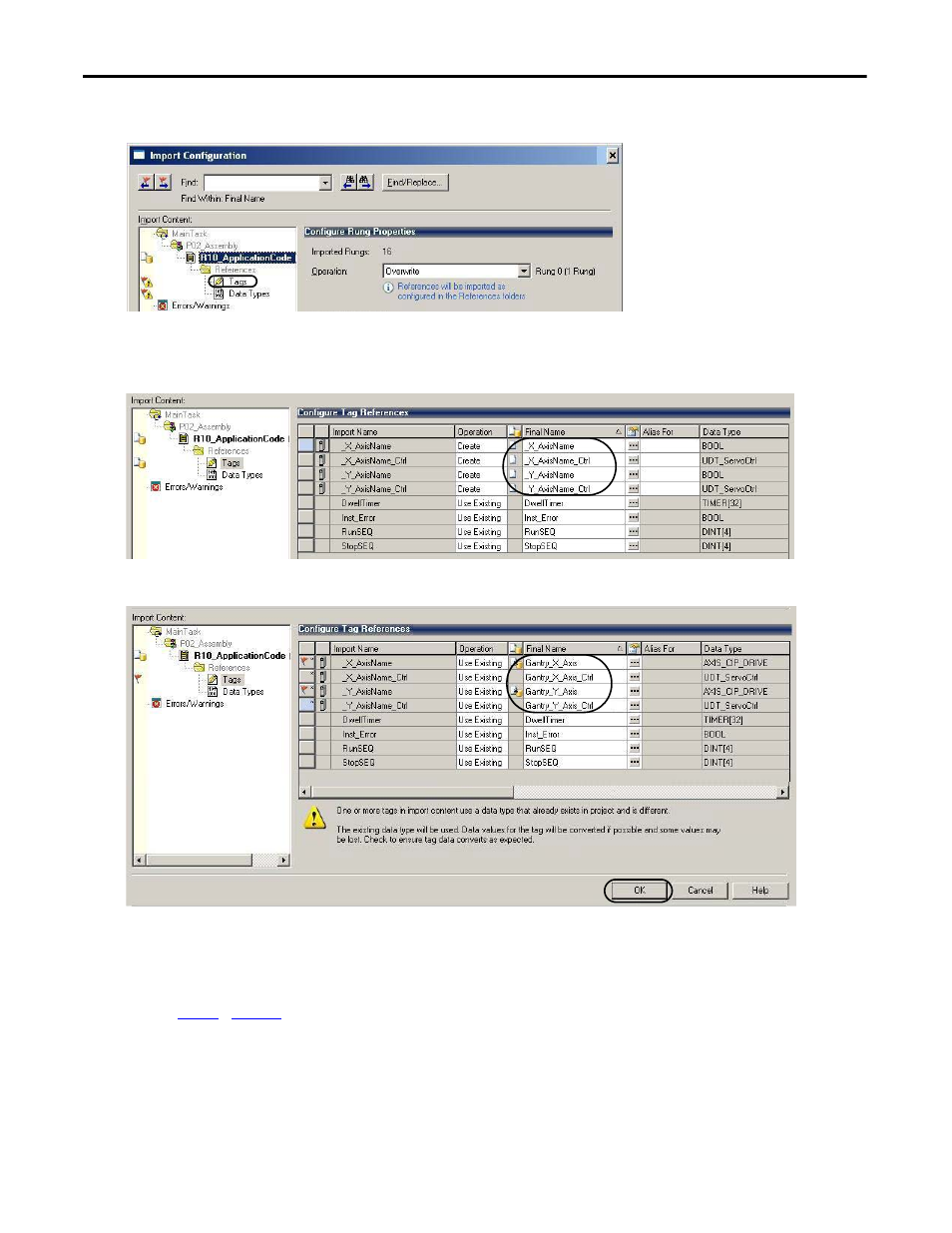
94
Rockwell Automation Publication IASIMP-QS019E-EN-P - August 2013
Chapter 4
Logic Configuration
The Import Configuration dialog box opens.
10.
Click Tags within the Import Content organizer.
The Configure Tag References dialog box opens.
11.
Replace tag names in the Final Name column with the associated axis or drive names for your application.
For the Widg-O-matic application example, _X_AxisName was replaced with Gantry_X_Axis and
_Y_AxisName was replaced with Gantry_Y_Axis.
12.
Click OK to complete rung import.
13.
for each logic example you wish to import.
This manual is related to the following products:
- 150 Drives and Motion Accelerator Toolkit Quick Start 21G Drives and Motion Accelerator Toolkit Quick Start 20G Drives and Motion Accelerator Toolkit Quick Start 20F Drives and Motion Accelerator Toolkit Quick Start 2097 Drives and Motion Accelerator Toolkit Quick Start 2094 Drives and Motion Accelerator Toolkit Quick Start
