Add devices to the equipment status faceplate, Appendix c – Rockwell Automation 193 Drives and Motion Accelerator Toolkit Quick Start User Manual
Page 229
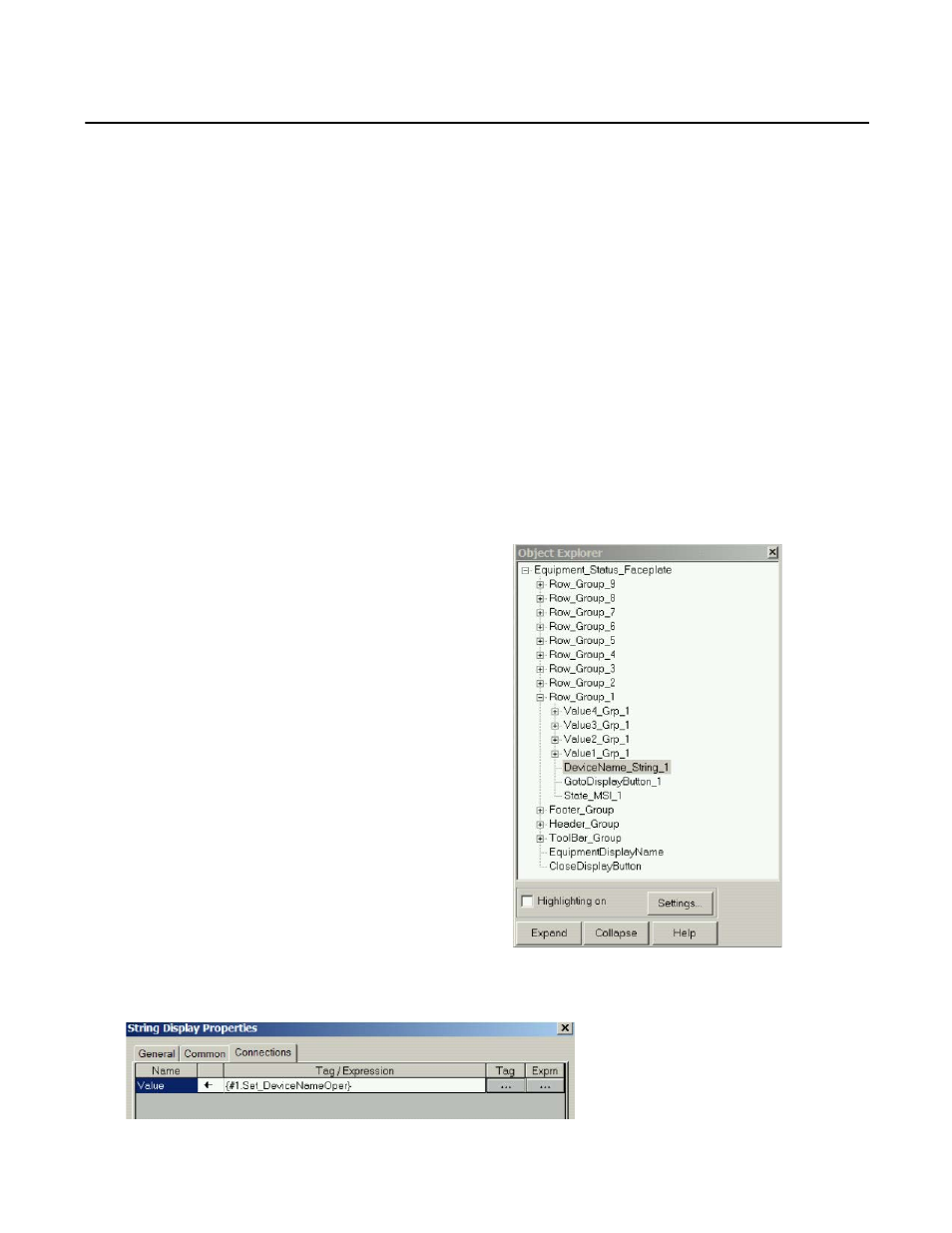
Rockwell Automation Publication IASIMP-QS019E-EN-P - August 2013
229
Appendix
C
Add Other Devices to the Equipment Status Faceplate
In this appendix you add devices that do not have pre-configured faceplates, such as a discrete device (solenoid or
valve).
Add Devices to the Equipment Status Faceplate
1.
Go to the Object Explorer dialog box and select which Row_Group you wish to display the Non-
preconfigured Device in.
2.
Find the DeviceName_String_
x object for that row.
3.
Double-click DeviceName_String_
x object to open the String Display Properties and go to the
Connections tab.
This manual is related to the following products:
- 150 Drives and Motion Accelerator Toolkit Quick Start 21G Drives and Motion Accelerator Toolkit Quick Start 20G Drives and Motion Accelerator Toolkit Quick Start 20F Drives and Motion Accelerator Toolkit Quick Start 2097 Drives and Motion Accelerator Toolkit Quick Start 2094 Drives and Motion Accelerator Toolkit Quick Start
