Machine module, Machine states – Rockwell Automation 193 Drives and Motion Accelerator Toolkit Quick Start User Manual
Page 208
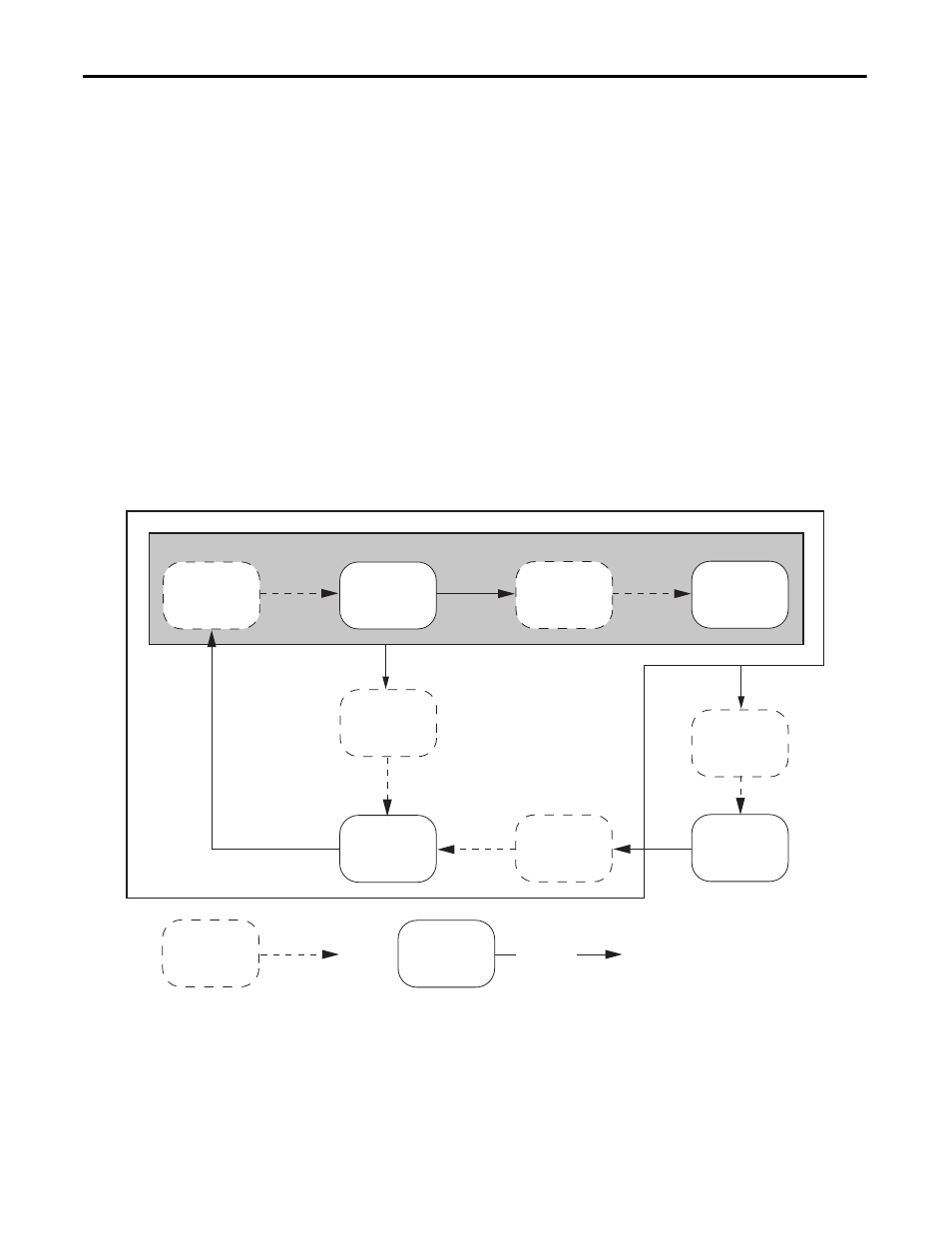
208
Rockwell Automation Publication IASIMP-QS019E-EN-P - August 2013
Appendix A
Logic Program Overview
Machine Module
Machine States
By default, the machine program module operates based on this overall state diagram.
Machine State Diagram
The machine module uses the Transitional States to move between Permanent States. Typically, the machine
only remains on a Transitional State for brief period of time. If the machine module detects an error during a
Transitional State or if the application or device modules fail to transition within an allotted time (10 seconds by
default), the machine module issues an ABORT command. The fail safe transition timer makes sure the overall
machine does not become stuck in a Transitional State. It also helps to provide diagnostic information to
determine which module is not transitioning properly.
RESETTING
STOPPING
STARTING
RUNNING
START
The machine can go from any state in the shaded box to STOPPING.
IDLE
(enabled)
STOPPED
(disabled)
RESET
STOP
ABORT
ABORTING
ABORTED
CLEAR
CLEARING
The machine can go from any state
in the solid box to ABORTING.
Transitional State
Permanent State
Machine
Command
- 150 Drives and Motion Accelerator Toolkit Quick Start 21G Drives and Motion Accelerator Toolkit Quick Start 20G Drives and Motion Accelerator Toolkit Quick Start 20F Drives and Motion Accelerator Toolkit Quick Start 2097 Drives and Motion Accelerator Toolkit Quick Start 2094 Drives and Motion Accelerator Toolkit Quick Start
