Rockwell Automation 193 Drives and Motion Accelerator Toolkit Quick Start User Manual
Page 107
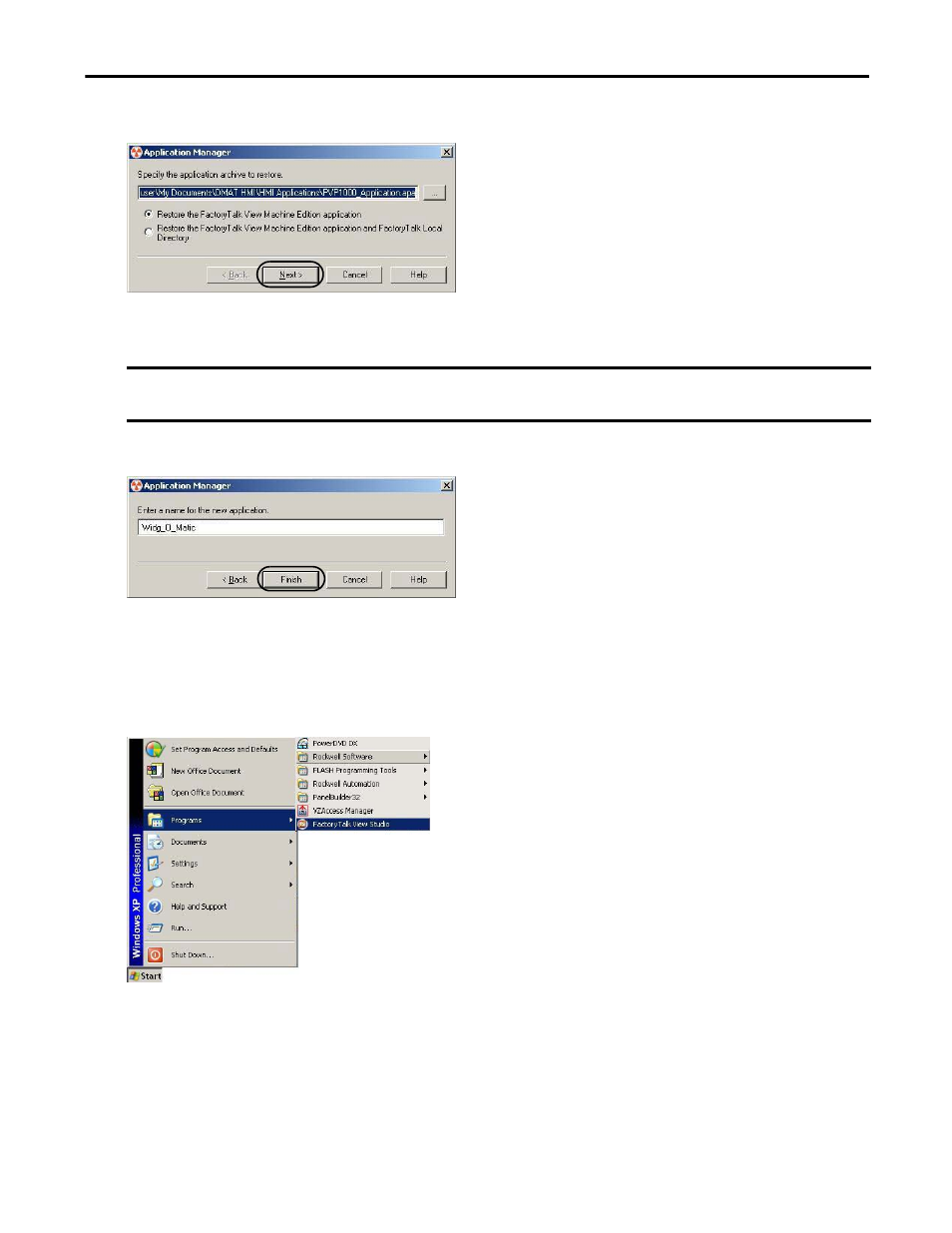
Rockwell Automation Publication IASIMP-QS019E-EN-P - August 2013
107
FactoryTalk View ME Configuration
Chapter 5
The Application Manager dialog box opens.
3.
Verify the application archive to restore and that Restore the FactoryTalk View Machine Edition
application is selected.
4.
Click Next.
5.
Rename the application to match your machine name.
For the Widg-O-matic machine application example, the application name is Widg_O_Matic.
6.
Click Finish.
7.
From the Start menu, select Programs>FactoryTalk View Studio.
IMPORTANT
Selecting Restore the FactoryTalk View Machine Edition application and FactoryTalk Local Directory causes the local
security settings on your personal computer to substitute for the security setting from the preconfigured application.
This manual is related to the following products:
- 150 Drives and Motion Accelerator Toolkit Quick Start 21G Drives and Motion Accelerator Toolkit Quick Start 20G Drives and Motion Accelerator Toolkit Quick Start 20F Drives and Motion Accelerator Toolkit Quick Start 2097 Drives and Motion Accelerator Toolkit Quick Start 2094 Drives and Motion Accelerator Toolkit Quick Start
