Rockwell Automation 193 Drives and Motion Accelerator Toolkit Quick Start User Manual
Page 102
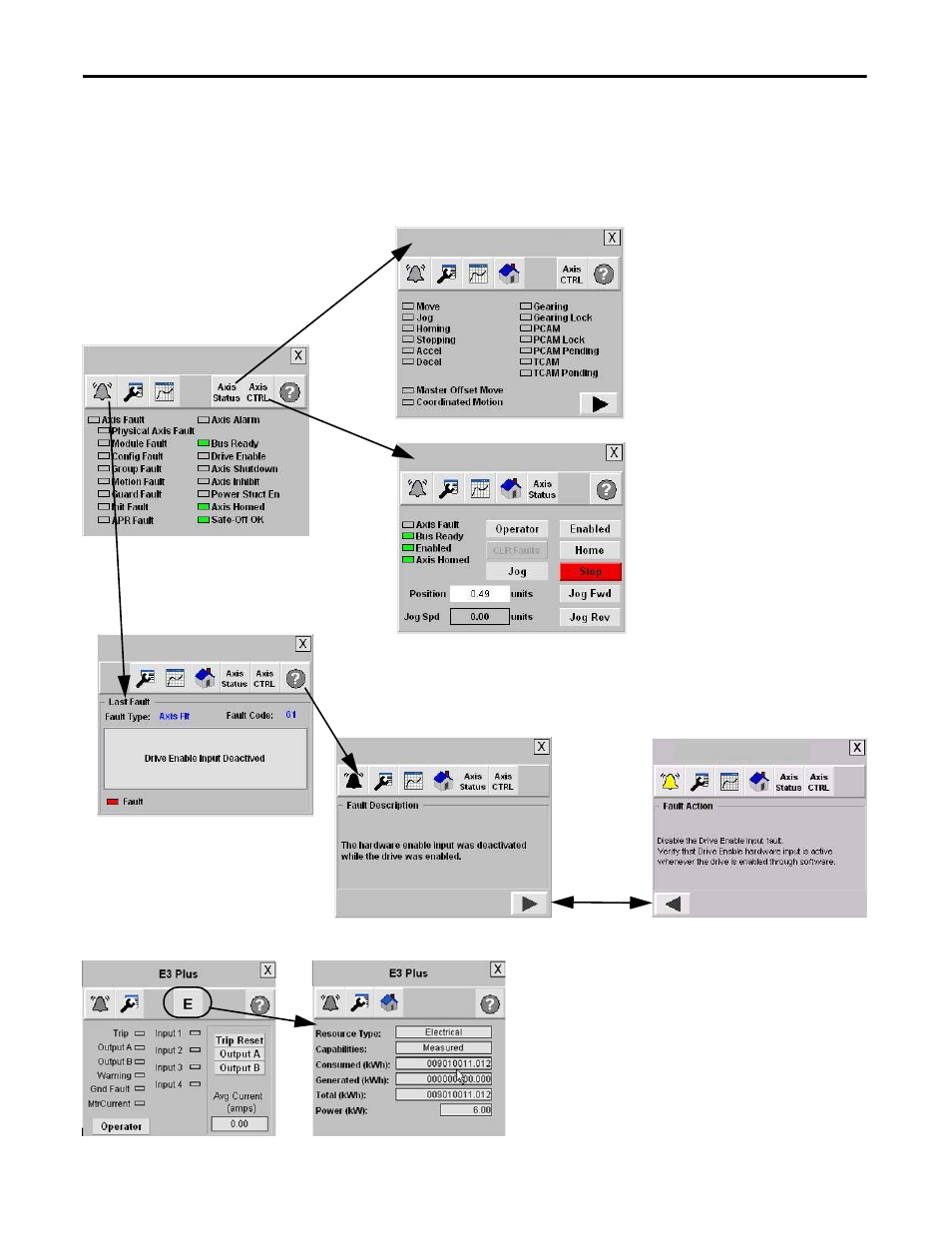
102
Rockwell Automation Publication IASIMP-QS019E-EN-P - August 2013
Chapter 5
FactoryTalk View ME Configuration
Device Faceplate Display Example
Press the Alarm button for fault
diagnostic view.
• The device faceplates are complex displays providing status, control, and fault diagnostic views for a specific device.
• The toolkit includes device faceplates for CIP Motion, Sercos interface, PowerFlex, Kinetix 300, SMC-50, and E3 Plus overload relay
(with 193-DNENCAT) devices.
• This example shows specific views for the CIP Motion faceplate, other devices are similar, however, differences do exist.
Press the Help button for additional fault
diagnostic views.
Press arrows to
toggle between
displays.
Axis Status View
Axis Control View
Axis Home View
CIP Motion Drive
CIP Motion Drive
CIP Motion Drive
CIP Motion Drive
CIP Motion Drive
CIP Motion Drive
Energy Monitoring
Two versions of the faceplates for the E3 Plus, SMC-50, PF755, PF753 and
PF7 series faceplates are provided, one with and one without energy
monitoring. The faceplate with energy monitoring includes an Energy
tab. The Energy tab provides kWh and kW values along with information
on the type of energy being monitored (Resource Type), and how the
values are being generated (Capabilities).
- 150 Drives and Motion Accelerator Toolkit Quick Start 21G Drives and Motion Accelerator Toolkit Quick Start 20G Drives and Motion Accelerator Toolkit Quick Start 20F Drives and Motion Accelerator Toolkit Quick Start 2097 Drives and Motion Accelerator Toolkit Quick Start 2094 Drives and Motion Accelerator Toolkit Quick Start
