Follow these steps, Select initial bom files, Follow these steps select initial bom files – Rockwell Automation 193 Drives and Motion Accelerator Toolkit Quick Start User Manual
Page 246
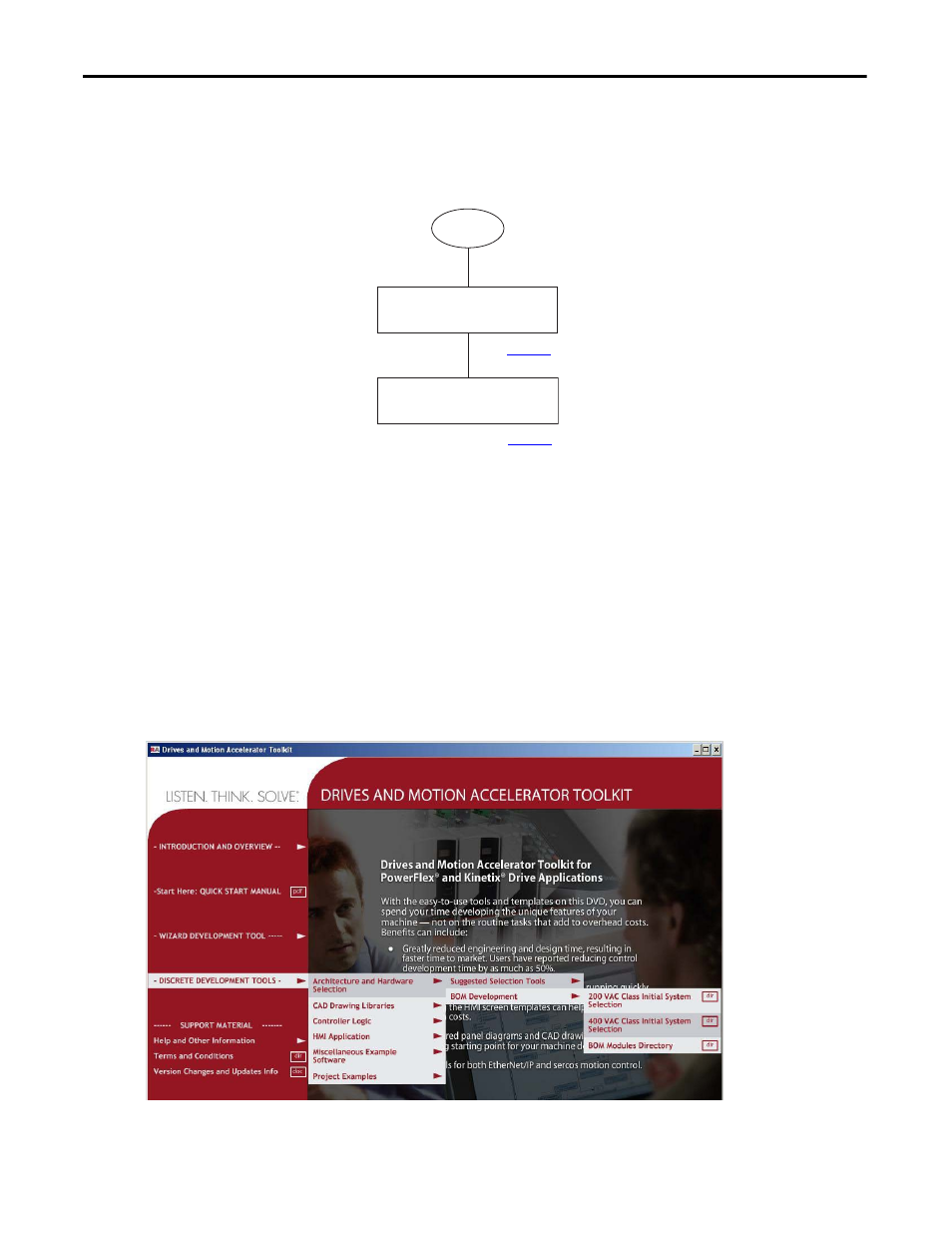
246
Rockwell Automation Publication IASIMP-QS019E-EN-P - August 2013
Appendix E
Create and Add BOM Device Modules Without the DMAT Wizard
Follow These Steps
Complete the following steps to create a bill of materials and size your drives and motion system components.
Select Initial BOM Files
Follow these steps to select your initial BOM files.
1.
Open and rename the initial ProposalWorks BOM file.
a. Navigate to and select the appropriate voltage class directory, based on your system power voltage,
within the BOM development folder.
For the Widg-O-matic example, 400 VAC Class directory is selected.
The Voltage Class System Start folder opens.
Start
This manual is related to the following products:
- 150 Drives and Motion Accelerator Toolkit Quick Start 21G Drives and Motion Accelerator Toolkit Quick Start 20G Drives and Motion Accelerator Toolkit Quick Start 20F Drives and Motion Accelerator Toolkit Quick Start 2097 Drives and Motion Accelerator Toolkit Quick Start 2094 Drives and Motion Accelerator Toolkit Quick Start
