Yaskawa AC Drive-P1000 Industrial Fan User Manual
Page 383
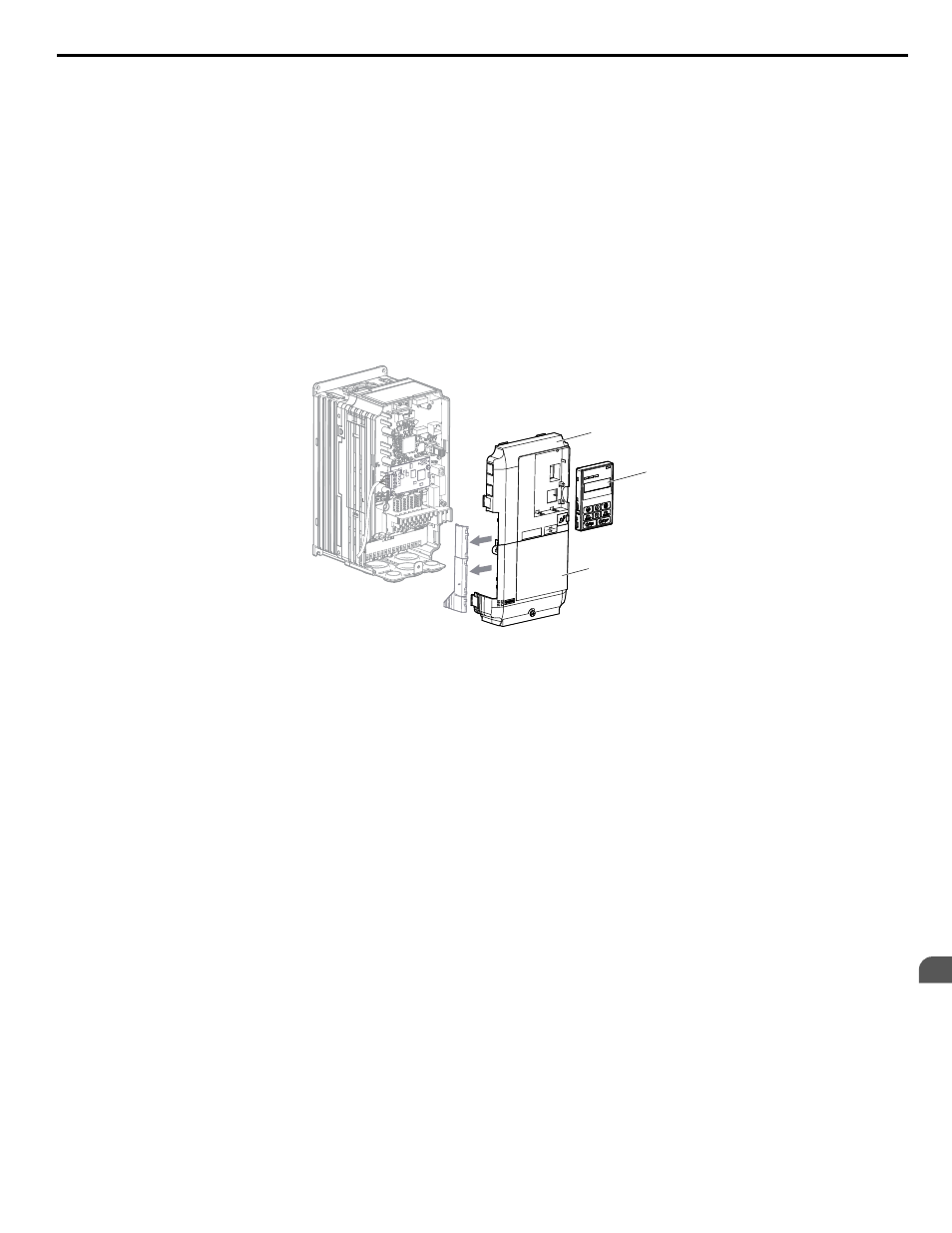
Wiring the Option
1.
Route the option wiring.
Depending on the drive model, some drives may require routing the wiring through the side of the front cover to the
outside to provide adequate space for the wiring. In these cases, using diagonal cutting pliers, cut out the perforated
openings on the left side of the drive front cover. Sharp edges along the cut out should be smoothed down with a file
or sand paper to prevent any damage to the wires.
When installing option cards to models 2A0004 to 2A0040, 4A0002 to 4A0023, and 5A0003 to 5A0011, it may be
necessary to route the cables connected to the option through the top cover to the outside. Models 2A0056 to 2A0415,
4A0031 to 4A1200, and 5A0017 to 5A0242 have enough space to keep all wiring inside the unit.
2.
Connect the communication cables to the option terminal block (TB1).
Note:
Separate the communications cables from the main circuit cables and other wiring and power cables. Use properly grounded
shielded cables for the communication cables to prevent problems caused by electrical interference.
Replacing the Drive Covers and Digital Operator
1.
Replace and secure the front covers of the drive (A, D) and replace the digital operator (B).
D
A
B
NS MS
TX RX
Figure 8.12 Replace the Front Covers and Digital Operator
Note:
Take proper precautions when wiring the option so that the front covers will easily fit back onto the drive. Make sure no cables
are pinched between the front covers and the drive when replacing the covers.
8.4 Option Installation
YASKAWA SIEP YAIP1U 01B AC Drive - P1000 Technical Manual
383
8
Peripheral Devices & Options
