Cooling fan replacement: 4a0930 and 4a1200 – Yaskawa AC Drive-P1000 Industrial Fan User Manual
Page 364
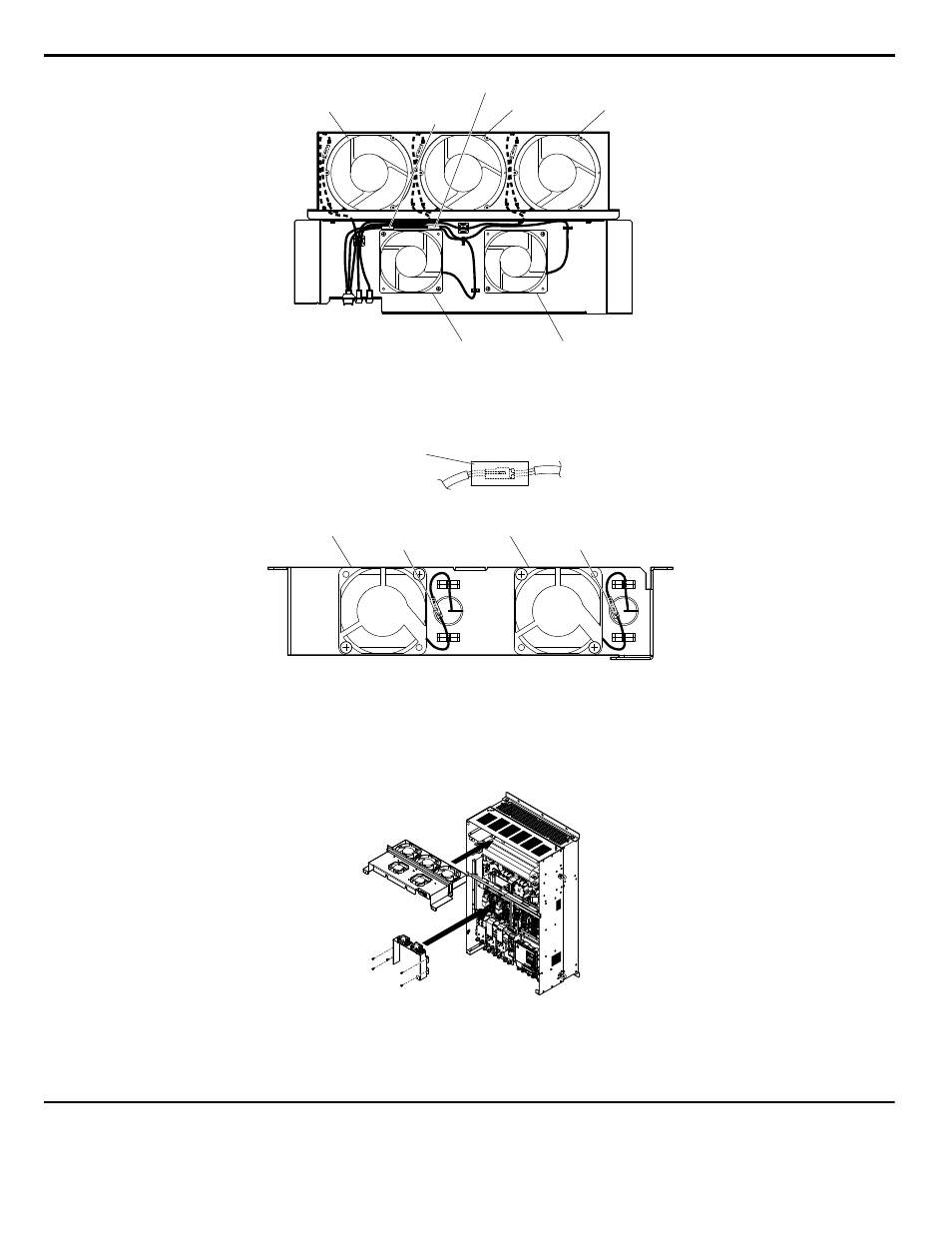
Cooling Fan B3
Cooling Fan B2 Cooling Fan B1
Relay Connector
Cooling Fan B5
Cooling Fan B4
Relay Connector
Figure 7.39 Cooling Fan Wiring: 4A0515 and 4A0675
3.
Position the protective tube so the fan connector sits in the center of the protective tube. (Circuit board cooling fans
only)
Protective tube
4.
Guide the lead wires through the provided hooks so the wires are held in place.
Circuit Board Cooling Fan B6
Circuit Board Cooling Fan B7
Relay Connector
Relay Connector
Figure 7.40 Cooling Fan Wiring: 4A0515 and 4A0675
5.
Double-check the relay connector to ensure that it is properly connected.
n
Installing the Cooling Fan Unit
1.
Reverse the procedure described above to reinstall the cooling fan unit.
Figure 7.41 Install the Cooling Fan Unit: 4A0515 and 4A0675
2.
Reattach the covers and digital operator.
3.
Turn on the power supply and set o4-03 to 0 to reset the Maintenance Monitor cooling fan operation time.
u
Cooling Fan Replacement: 4A0930 and 4A1200
These models allow access to the fans from the front of the drive for fan replacement.
7.4 Drive Cooling Fans
364
YASKAWA SIEP YAIP1U 01B AC Drive - P1000 Technical Manual
