Yaskawa AC Drive-P1000 Industrial Fan User Manual
Page 249
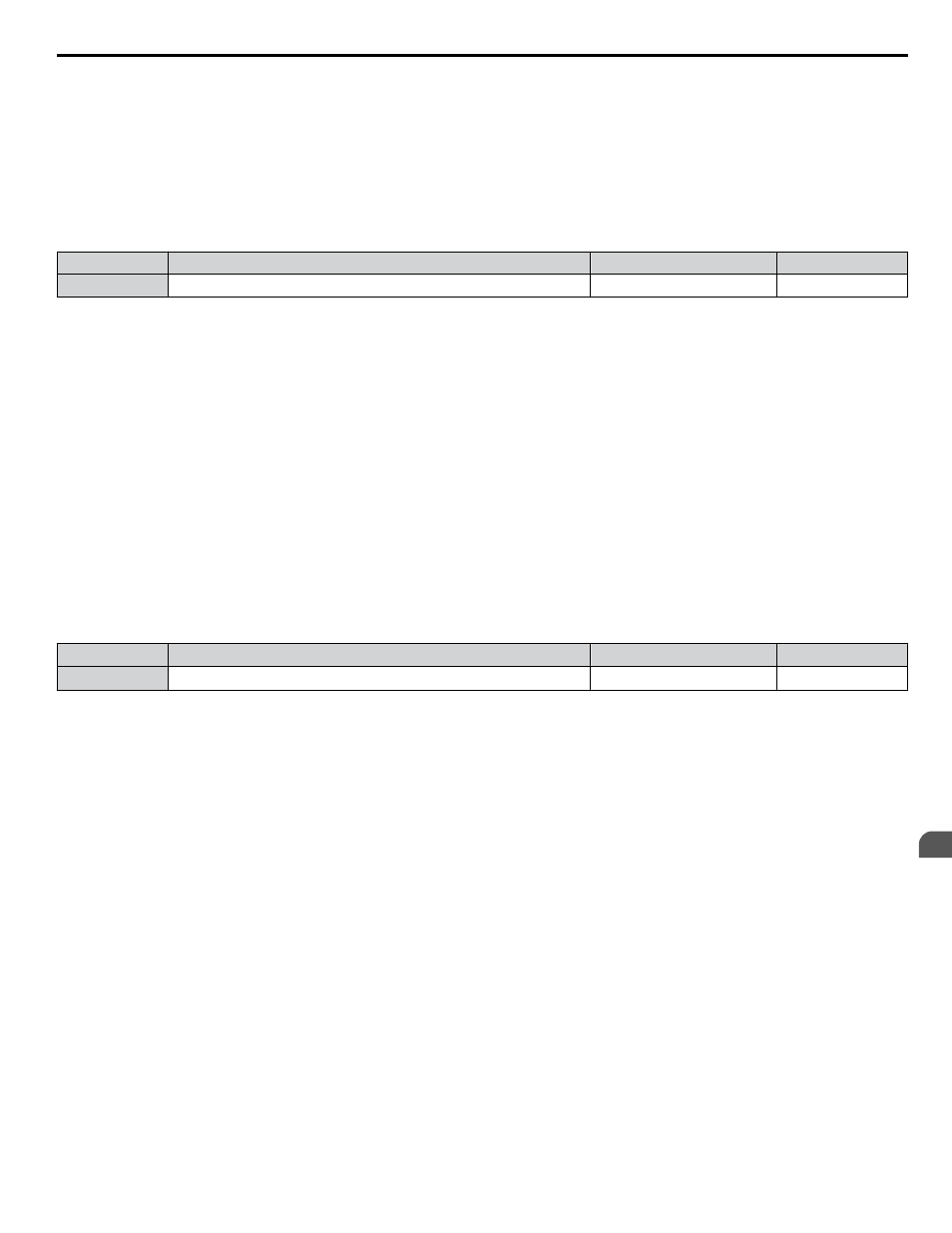
Setting 5: Overexcitation Deceleration 2
Overexcitation Deceleration 2 slows down the motor while trying to maintain the DC bus voltage at the level set to parameter
L3-17. This function shortens the achievable deceleration time more than by using Overexcitation Deceleration 1. Setting 5
will shorten/lengthen the decel time to maintain the L3-17 bus level.
Refer to Overexcitation Deceleration (Induction
n
L3-05: Stall Prevention Selection during Run
Determines how Stall Prevention works during Run. Stall Prevention during run prevents the motor from stalling by
automatically reducing the speed when a transient overload occurs while the motor is running at constant speed.
No.
Name
Setting Range
Default
L3-05
Stall Prevention Selection During Run
0 to 2
1
Note:
Stall Prevention during run is disabled when the output frequency is 6 Hz or lower regardless of the L3-05 and L3-06 settings.
Setting 0: Disabled
Drive runs at the set frequency reference. A heavy load may cause the motor to stall and trip the drive with an oC or oL fault.
Setting 1: Decelerate using C1-02
If the current exceeds the Stall Prevention level set in parameter L3-06, the drive will decelerate at decel time 1 (C1-02). When
the current level drops below the value of L3-06 minus 2% for 100 ms, the drive accelerates back to the frequency reference
at the active acceleration time.
Setting 2: Decelerate using C1-04
Same as setting 1 except the drive decelerates at decel time 2 (C1-04).
n
L3-06: Stall Prevention Level during Run
Sets the current level to trigger Stall Prevention during run. Depending on the setting of parameter L3-23, the level is
automatically reduced in the constant power range (speed beyond base speed). A setting of 100% is equal to the drive rated
current.
The Stall Prevention level can be adjusted using an analog input.
Refer to Multi-Function Analog Input Terminal Settings
for details.
No.
Name
Setting Range
Default
L3-06
Stall Prevention Level During Run
30 to 150%
<1>
<1>
<1> The upper limit and default for this setting is determined by L8-38.
n
Overvoltage Suppression Function
Suppresses overvoltage faults by decreasing the regenerative torque limit and slightly increasing the output frequency when
the DC bus voltage rises. This function can drive loads with cyclic regenerative operation, such as a punch press or other
applications that involve repetitive crank movements.
The regenerative torque limit and the output frequency are adjusted during ov suppression so that the DC bus voltage does
not exceed the level set to parameter L3-17. In addition to the parameters explained below, ov suppression also uses these
settings for frequency adjustment:
• DC bus voltage gain (L3-20)
• Deceleration rate calculations gain (L3-21)
• Inertia calculations for motor acceleration time (L3-24)
• Load inertia ratio (L3-25)
Note:
1. The motor speed will exceed the frequency reference when overvoltage suppression is triggered. Consequently, overvoltage suppression
is not appropriate in applications that require a perfect match between the frequency reference and the motor speed.
2. Disable overvoltage suppression when using a braking resistor.
3. Overvoltage may still occur if there is a sudden increase to a regenerative load.
4. This function is enabled only when operating just below the maximum frequency. Overvoltage suppression does not increase the output
frequency beyond the maximum frequency. If the application requires this, increase the maximum frequency and change the base
frequency setting.
n
L3-11: Overvoltage Suppression Function Selection
Enables or disables the overvoltage suppression function.
5.8 L: Protection Functions
YASKAWA SIEP YAIP1U 01B AC Drive - P1000 Technical Manual
249
5
Parameter Details
