Yaskawa AC Drive-P1000 Industrial Fan User Manual
Page 213
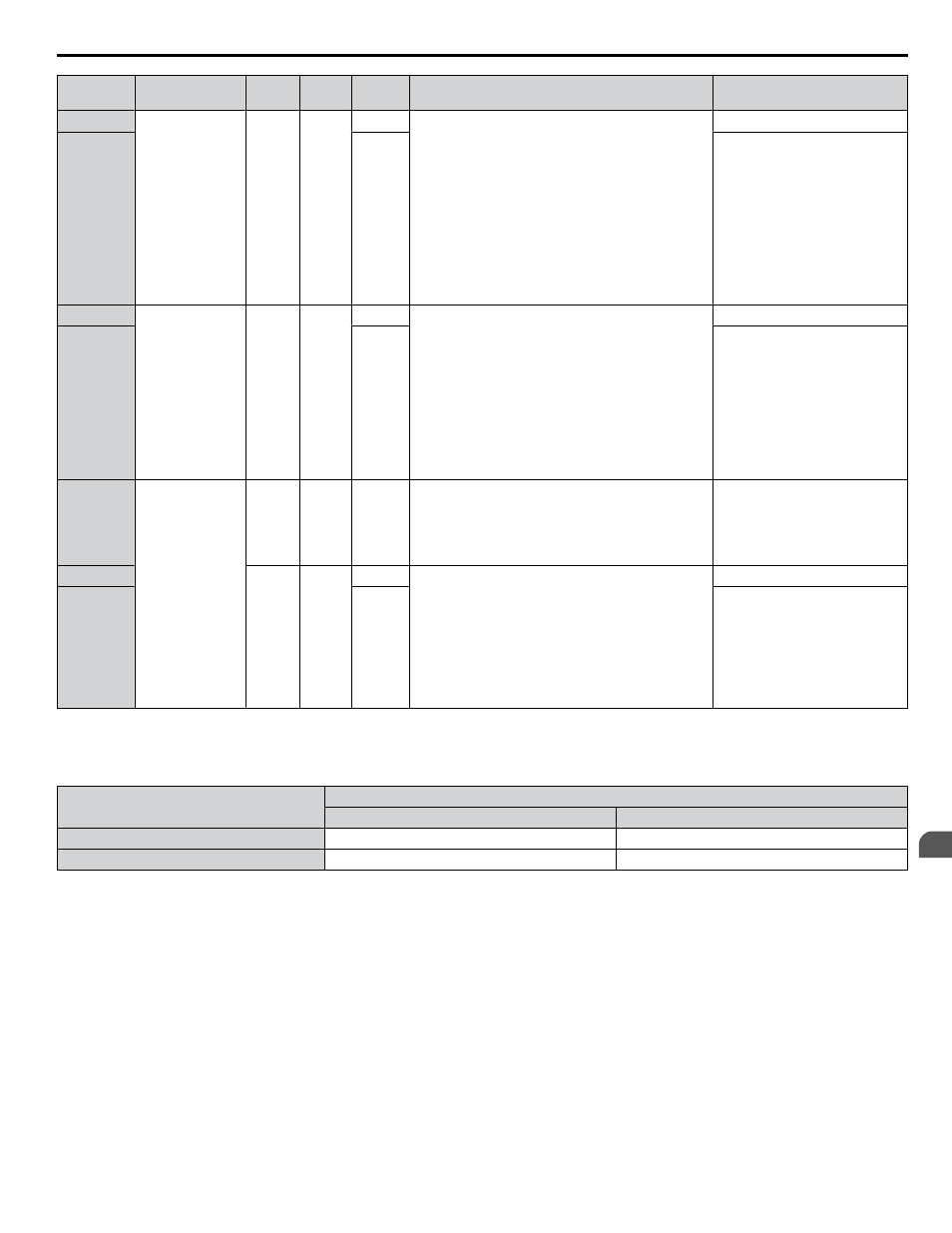
Condition
Freq. Ref.
Source
d4-03 d4-05
d4-01
Operation
Frequency Saved
4
Multi-Step Speed
Reference
Value
other
than 0
--
0
• When the Up 2 is enabled, the drive accelerates to
the frequency reference plus d4-03 (bias is
increased for d4-03).
• When Down 2 is enabled, the drive decelerates to
the frequency reference minus d4-03 (bias is
decreased for d4-03).
• Holds output frequency (holds the bias) when
neither Up/Down 2 inputs are active or both inputs
are active.
• Resets the bias when the reference changes.
• Operates with the frequency reference in all other
situations.
Not saved
5
1
If the bias and frequency reference
are constant for 5 s, the bias is
added to the active frequency
reference and reset afterwards.
6
Other (analog
comm., etc.)
0
0
0
• Accelerates (increases the bias) while the Up 2
terminal is closed.
• Decelerates (decreases the bias) while Down 2 is
closed.
• Holds output frequency (holds the bias) when
neither Up/Down 2 inputs are active or both inputs
are active.
• If the frequency reference changes for more than
the time set to d4-07 during accel/decel, bias value
is held until the output frequency meets the
reference (speed agree).
Not saved
7
1
If the bias is constant for 5 s, it is
saved to parameter d4-06. The
frequency reference cannot be
overwritten, so only the bias is
saved.
8
Other (analog
comm, etc.)
0
1
--
• Accelerates (increases the bias) while the Up 2
terminal is closed.
• Decelerates (decreases the bias) while Down 2 is
closed.
• Otherwise operates at the frequency reference
Not saved
9
Value
other
than 0
--
0
• When Up 2 is enabled, drive accelerates to the
frequency reference plus d4-03 (increases the bias
for d4-03).
• When Down 2 is enabled, drive decelerates to the
frequency reference minus d4-03 (decreases the
bias for d4-03).
• If the frequency reference changes for more than
d4-07 during accel/decel, bias value is held until the
output frequency meets the reference (speed agree).
Not saved
10
1
If the bias is constant for 5 s, it is
saved to parameter d4-06. The
frequency reference cannot be
overwritten, so only the bias is
saved.
Setting 7A, 7B: KEB Ride-Thru 2 (N.C., N.O.)
An input terminal set to 7A or 7B can trigger Single Drive KEB Ride-Thru during deceleration. L2-29 is disregarded if this
Refer to KEB Ride-Thru Function on page 240
Digital Input Function
Drive Operation
Input Open
Input Closed
Setting 7A (N.C.)
Single Drive KEB Ride-Thru 2
Normal operation
Setting 7B (N.O.)
Normal operation
Single Drive KEB Ride-Thru 2
Note:
Simultaneously assigning KEB Ride-Thru 1 and KEB Ride-Thru 2 to the input terminals will trigger an oPE03 error.
Setting A8: PI2 Disable (N.O.)
Disables the secondary PI controller. Output behavior depends on the setting of S3-12
Setting A9: PI2 Disable (N.C.)
Enables the secondary PI controller (when open, output behavior depends on the setting of S3-12).
Setting AA: PI2 Inverse Operation
Changes the sign of the secondary PI controller input (reverse acting PI control).
Setting AB: PI2 Integral Reset
Resets the secondary PI controller integral value.
Setting AC: PI2 Integral Hold
Locks the value of the secondary PI controller integral value.
5.7 H: Terminal Functions
YASKAWA SIEP YAIP1U 01B AC Drive - P1000 Technical Manual
213
5
Parameter Details
