Yaskawa AC Drive-P1000 Industrial Fan User Manual
Page 119
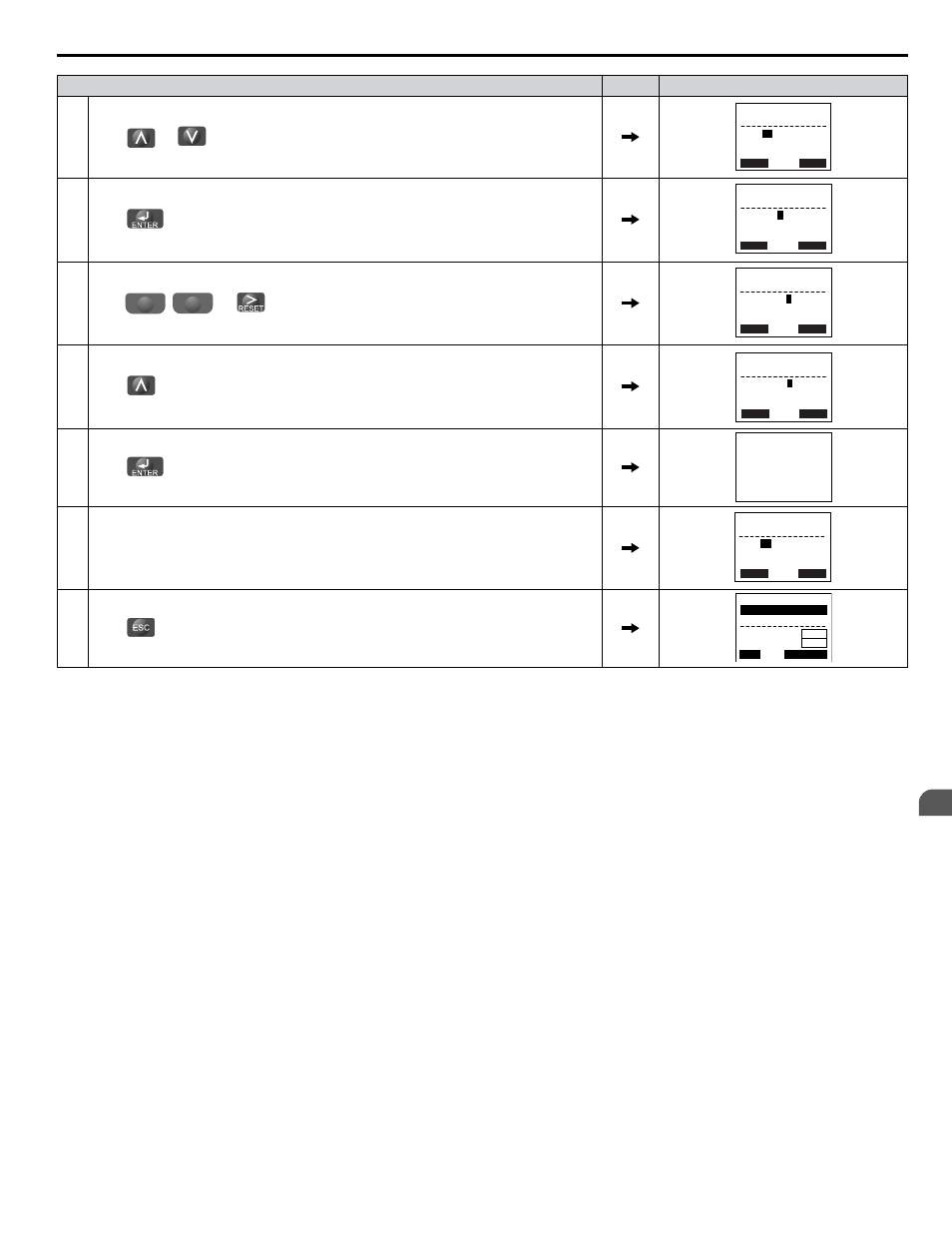
Step
Display/Result
6. Press
or
to select parameter C1-02.
-PRMSET-
C1-
02
= 10.0Sec
(0.0~6000.0)
“10.0 sec”
PRG
Decel Time 1
←
→
FWD
7. Press
to view the current setting value (10.0 s). The leftmost digit flashes.
-PRMSET-
C1-02=
0
010.0Sec
(0.0~6000.0)
“10.0 sec”
PRG
Decel Time 1
←
→
FWD
8. Press
F1
,
F2
, or
until the desired number is selected. “1” flashes.
-PRMSET-
C1-02=00
1
0.0Sec
(0.0~6000.0)
“10.0 sec”
PRG
Decel Time 1
←
→
FWD
9. Press
and enter 0020.0.
-PRMSET-
C1-02=00
2
0.0Sec
(0.0~6000.0)
“10.0 sec”
PRG
Decel Time 1
←
→
FWD
10. Press
to confirm the change.
Entry Accepted
11. The display automatically returns to the screen shown in Step 4.
-PRMSET-
C1-
02
= 20.0Sec
(0.0~6000.0)
“10.0 sec”
PRG
Decel Time 1
←
→
FWD
12. Press
as many times as necessary to return to the initial display.
- MODE -
U1-01= 0.00Hz
U1-02= 0.00Hz
U1-03= 0.00A
DRV
FREF (OPR)
Rdy
JOG
FWD
FWD/REV
LSEQ
LREF
4.3 The Drive, Programming, and Clock Adjustment Modes
YASKAWA SIEP YAIP1U 01B AC Drive - P1000 Technical Manual
119
4
Start-Up Programming & Operation
