Figure 5.41 – Yaskawa AC Drive-P1000 Industrial Fan User Manual
Page 209
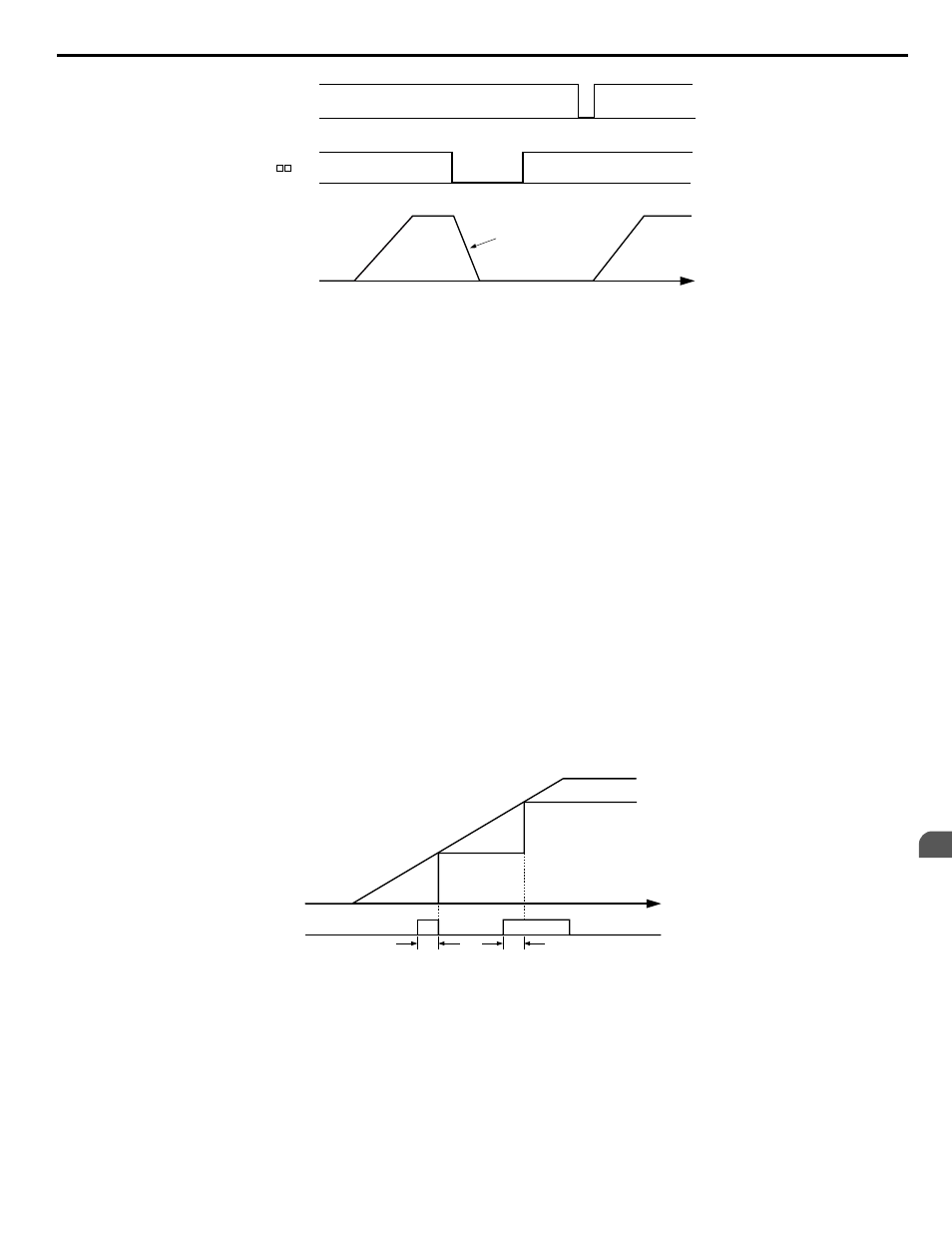
Run/Stop
TIME
Fast-Stop
H1- = 17
Decelerates at C1-09
ON
ON
ON
ON
Output Frequency
Figure 5.41 Fast Stop Sequence
NOTICE:
Rapid deceleration can trigger an overvoltage fault. When faulted, the drive output shuts off, and the motor coasts. To avoid this
uncontrolled motor state and to ensure that the motor stops quickly and safely, set an appropriate Fast Stop time to C1-09.
Setting 18: Timer Function Input
This setting configures a digital input terminal as the input for the timer function. Use this setting combination with the timer
function output (H2-oo = 12).
Refer to b4: Delay Timers on page 159
for details.
Setting 19: PID Disable
Close a digital input to indefinitely disable the PID function. When the input is released, the drive resumes PID operation.
Refer to PID Block Diagram on page 162
.
Setting 1A: Accel/Decel Time Selection 2
Selects accel/decel times 1 to 4 in combination with the Accel/decel time selection 1 command.
Accel, Decel Times 1 and 2 on page 176
Setting 1B: Program Lockout
Parameter values cannot be changed when an input is programmed for Program Lockout and the input is open. It is still possible,
however, to view and monitor parameter settings.
Setting 1E: Reference Sample Hold
This function allows the user to sample an analog frequency reference signal being input to terminal A1, A2, or A3 and hold
the frequency reference at the sampled level. When the Analog Frequency Reference Sample/Hold function is held for at least
100 ms, the drive reads the analog input and changes the frequency reference to the newly sampled speed as illustrated in
.
When the power is shut off and the sampled analog frequency reference is cleared, the frequency reference is reset to 0.
Frequency
reference
Time
100 ms
Referenece
Sample Hold Input
Analog signal
100 ms
ON
OFF
Figure 5.42 Analog Frequency Reference Sample/Hold
An oPE03 error will occur when one of the following functions is used simultaneously with the Analog frequency reference
sample/hold command:
• Hold accel/decel stop (setting: A)
• Up command, Down command (setting: 10, 11)
• Offset frequency (setting: 44 to 46)
• Up or Down functions (setting: 75, 76)
5.7 H: Terminal Functions
YASKAWA SIEP YAIP1U 01B AC Drive - P1000 Technical Manual
209
5
Parameter Details
