Refer to d4-08: frequency, For details on the limit settings, Resetting parameter d4-06 to zero – Yaskawa AC Drive-P1000 Industrial Fan User Manual
Page 188: For details
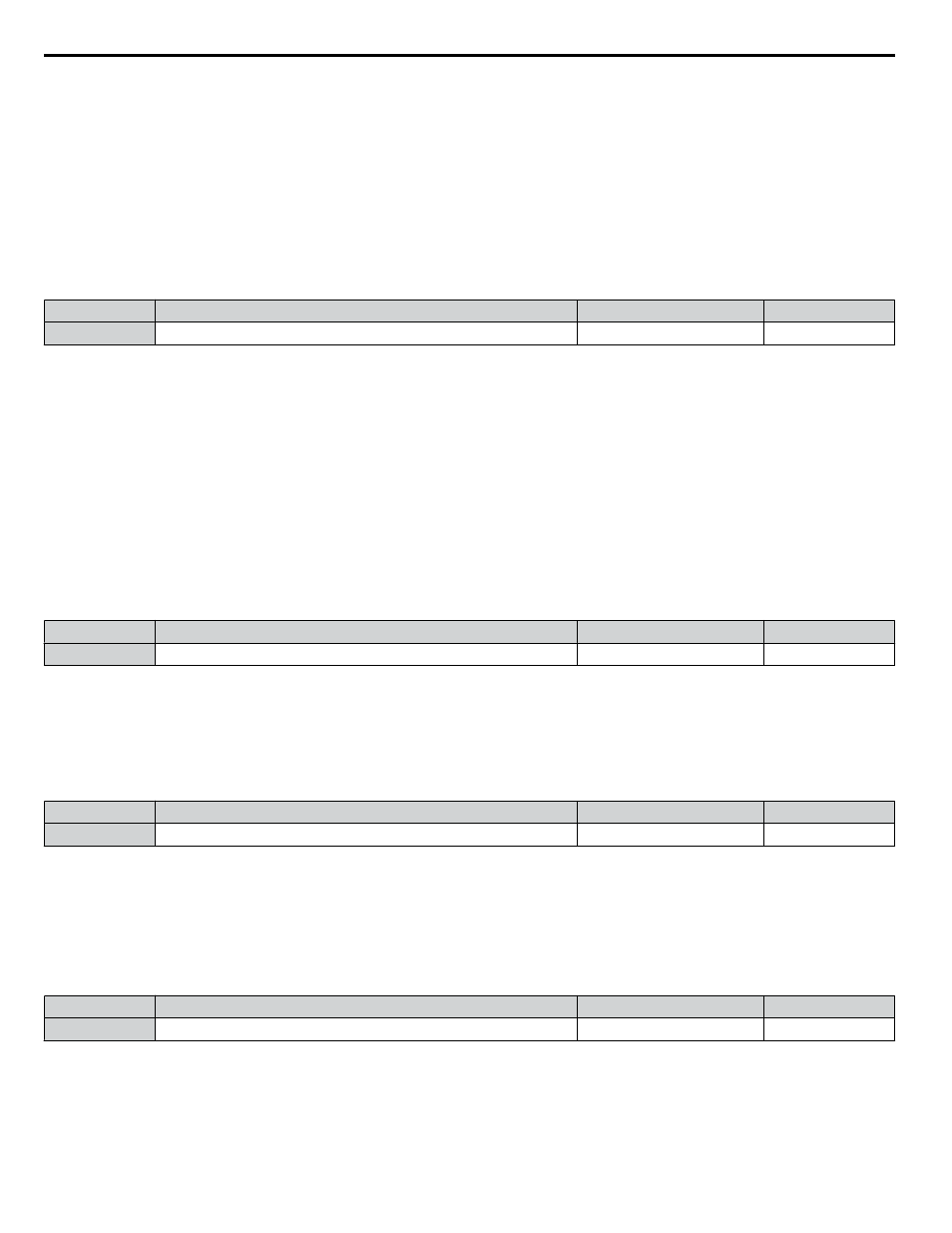
n
d4-06: Frequency Reference Bias (Up/Down 2)
Saves the frequency reference bias value set by the Up/Down 2 function as a percentage of the maximum output frequency.
The function of this parameter depends on the Up/Down 2 function configuration. This parameter is not normally used when
the digital operator sets the frequency reference.
• The value set to d4-06 will be applied during run, however the value is reset when the frequency reference changes (including
multi-step references) and is disabled when d4-01 = 0 and the Run command is removed.
• When d4-01 = 0 and the frequency reference is set by a source other than the digital operator, the value set in d4-06 is added
to or subtracted from the frequency reference.
• When d4-01 = 1 and the frequency reference is set by a source other than the digital operator, the bias value adjusted with
the Up/Down 2 inputs is stored in d4-06 when 5 s have passed after releasing the Up 2 or Down 2 command. The frequency
reference will return to the value without the Up/Down 2 command.
No.
Parameter Name
Setting Range
Default
d4-06
Frequency Reference Bias (Up/Down 2)
-99.9 to 100.0%
0.0%
Conditions that Reset or Disable d4-06
• The Up/Down 2 function has not been assigned to the multi-function terminals.
• The frequency reference source has been changed (including LOCAL/REMOTE or External reference 1/2 switch over by
digital inputs).
• d4-03 = 0 Hz, d4-05 = 1, and the Up/Down 2 commands are both open or both closed.
• Any changes to the maximum frequency set to E1-04.
n
d4-07: Analog Frequency Reference Fluctuation Limit (Up/Down 2)
Handles frequency reference changes while the Up 2 or Down 2 terminal is enabled. If the frequency reference changes for
more than the level set to d4-07, then the bias value will be held,and the drive will accelerate or decelerate following the
frequency reference. When the frequency reference is reached, the bias hold is released and the bias follows the Up/Down 2
input commands.
This parameter is applicable only if the frequency reference is set by an analog or pulse input.
No.
Parameter Name
Setting Range
Default
d4-07
Analog Frequency Reference Fluctuation Limit (Up/Down 2)
0.1 to 100.0%
0.01.%
n
d4-08: Frequency Reference Bias Upper Limit (Up/Down 2)
Sets the upper limit of the Up/Down 2 bias (monitor U6-20) and the value that can be saved in parameter d4-06. Set this
parameter to an appropriate value before using the Up/Down 2 function.
Note:
When the frequency reference is set by the digital operator (b1-01 = 0) and d4-01 = 1, the bias value will be added to the frequency reference
if no Up/Down 2 command is received for 5 s, and will be reset to 0 afterwards. From that point, the bias can be increased up to the limit
set in d4-08 again.
No.
Parameter Name
Setting Range
Default
d4-08
Frequency Reference Bias Upper Limit (Up/Down 2)
0.0 to 100.0%
1.0%
n
d4-09: Frequency Reference Bias Lower Limit (Up/Down 2)
Sets the lower limit of the Up/Down 2 bias (monitor U6-20) and the value that can be saved in parameter d4-06. Set this
parameter to an appropriate value before using the Up/Down 2 function.
Note:
When the frequency reference is set by the digital operator (b1-01 = 0) and d4-01 = 1, the bias value will be added to the frequency reference
if no Up/Down 2 command is received for 5 s, and will be reset to 0 afterwards. If the bias is increased using the Up 2 command, it cannot
be reduced with a Down 2 command when the limit set in d4-09 is 0. Set a negative lower limit in d4-09 to allow speed reduction in this
situation.
No.
Parameter Name
Setting Range
Default
d4-09
Frequency Reference Bias Lower Limit (Up/Down 2)
-99.9 to 0.0%
0.0%
n
d4-10: Up/Down Frequency Reference Limit Selection
Selects how the lower frequency limit is set when using the Up/Down function.
Refer to Setting 10, 11: Up/Down
for details on the Up/Down function in combination with frequency reference limits.
5.4 d: Reference Settings
188
YASKAWA SIEP YAIP1U 01B AC Drive - P1000 Technical Manual
