Yaskawa AC Drive-P1000 Industrial Fan User Manual
Page 303
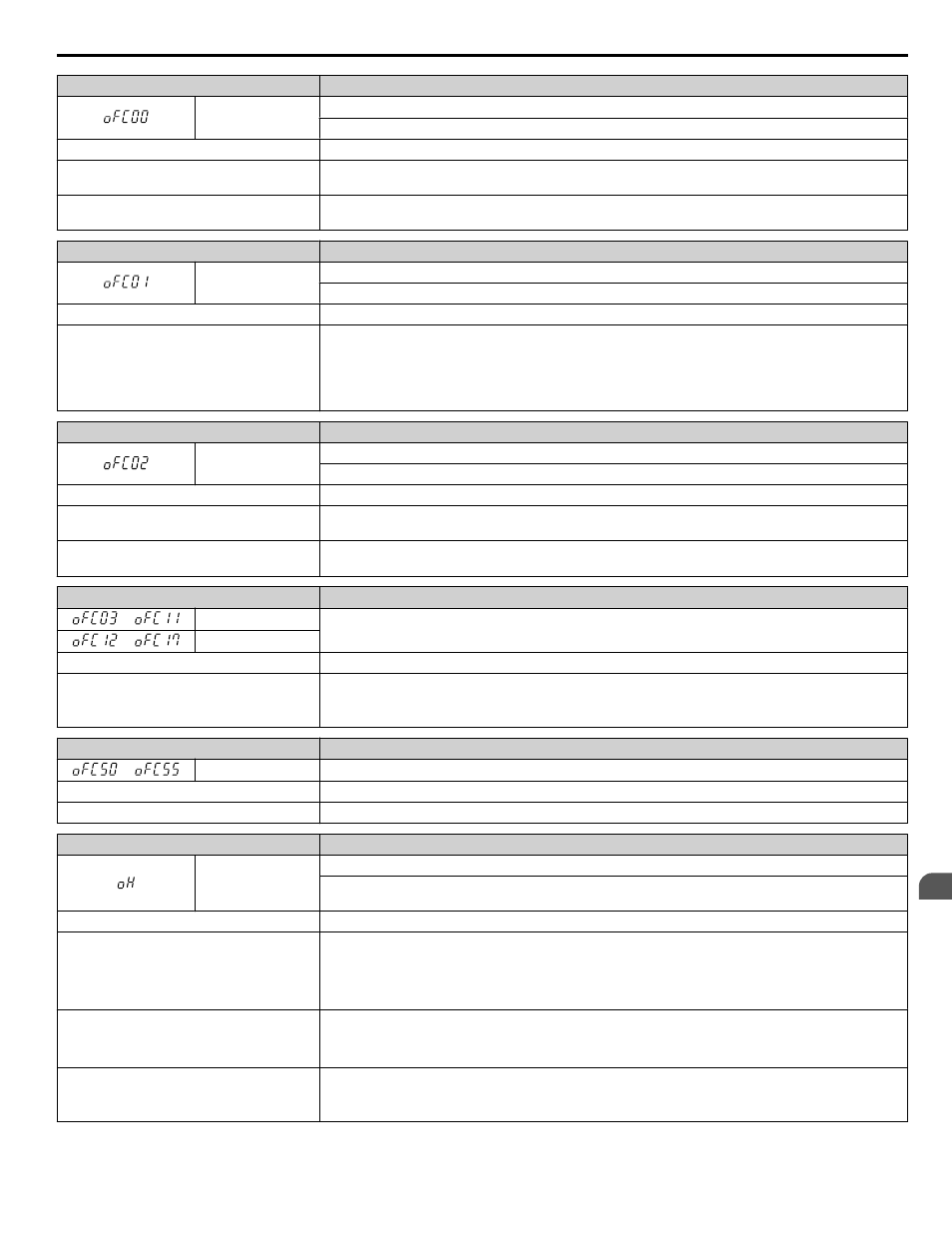
Digital Operator Display
Fault Name
oFC00
Option Card Connection Error at Option Port CN5-C
Option compatibility error
Cause
Possible Solution
The option card installed into port CN5-C is
incompatible with the drive
Confirm that the drive supports the option card to be installed. Contact Yaskawa for assistance.
A communication option card has been
installed in option port CN5-C
Communication option cards are only supported by option port CN5-A. It is not possible to install more
than one communication option.
Digital Operator Display
Fault Name
oFC01
Option Card Fault at Option Port CN5-C
Option not properly connected
Cause
Possible Solution
The option card connection to port CN5-C is
faulty.
• Turn the power off and reconnect the option card.
• Check if the option card is properly plugged into the option port. Make sure the card is fixed properly.
• Try to use the card in a different option port. If the option card works properly in a different option
port, CN5-C is damaged, and the drive requires replacement. If the error persists (oFA01 or oFb01
occur), replace the option card.
Digital Operator Display
Fault Name
oFC02
Option Card Fault at Option Port CN5-C
Same type of option card is currently connected
Cause
Possible Solution
An option card of the same type is already
installed in option port CN5-A or CN5-B.
Only one of each option card type can only be installed simultaneously. Make sure only one type of option
card is connected.
An input option card is already installed in
option port CN5-A or CN5-B.
Install a communication option, a digital input option, or an analog input option. More than one of the
same type of card cannot be installed simultaneously.
Digital Operator Display
Fault Name
to
oFC03 to oFC11
Option Card Error Occurred at Option Port CN5-C
to
oFC12 to oFC17
Cause
Possible Solution
Option card or hardware is damaged
• Cycle power to the drive.
• If the problem continues, replace the control board or the entire drive. Contact Yaskawa or a Yaskawa
representative for instructions on replacing the control board.
Digital Operator Display
Fault Name
to
oFC50 to oFC55
Option Card Error Occurred at Option Port CN5-C
Cause
Possible Solution
Option card or hardware is damaged
Refer to the option manual for details.
Digital Operator Display
Fault Name
oH
Heatsink Overheat
The heatsink temperature exceeded the overheat pre-alarm level set to L8-02. The default value for L8-02
is determined by drive capacity (o2-04).
Cause
Possible Solution
Surrounding temperature is too high
• Check the temperature surrounding the drive. Verify temperature is within drive specifications.
• Improve the air circulation within the enclosure panel.
• Install a fan or air conditioner to cool the surrounding area.
• Remove anything near the drive that might be producing excessive heat.
Load is too heavy
• Measure the output current.
• Decrease the load.
• Lower the carrier frequency (C6-02).
Internal cooling fan is stopped
• Replace the cooling fan.
Refer to Cooling Fan Replacement: 2A0018 to 2A0081, 4A0007 to 4A0044,
and 5A0006 to 5A0032 on page 349
.
• After replacing the cooling fan, set parameter o4-03 to 0 to reset the cooling fan maintenance.
6.4 Fault Detection
YASKAWA SIEP YAIP1U 01B AC Drive - P1000 Technical Manual
303
6
Troubleshooting
