H5: memobus/modbus serial communication, H6: pulse train input – Yaskawa AC Drive-P1000 Industrial Fan User Manual
Page 231
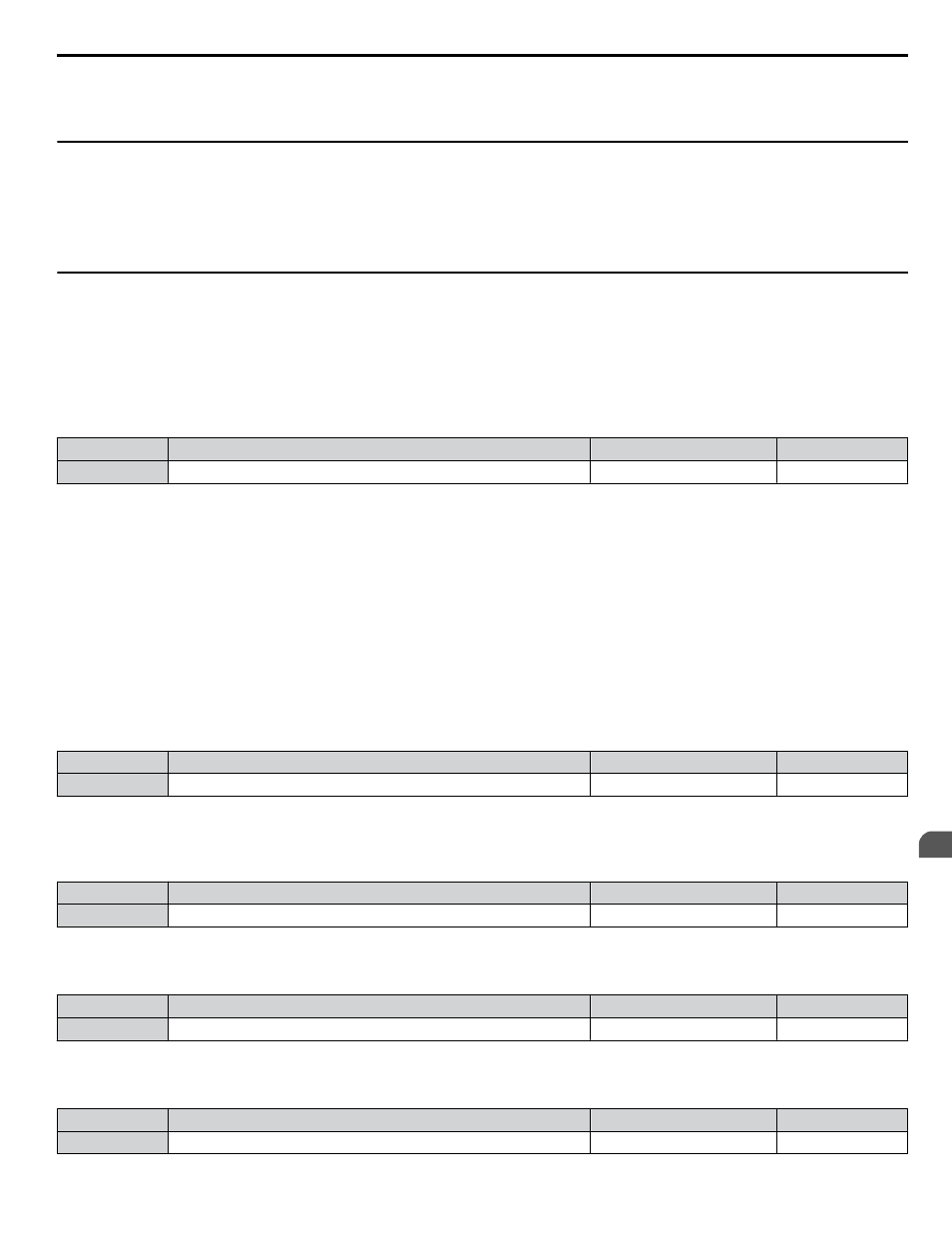
Setting 0: 0 to 10 V
Setting 1: -10 V to 10 V
Setting 2: 4 to 20 mA
u
H5: MEMOBUS/Modbus Serial Communication
Serial communication is possible in the drive using the built-in RS-422/485 port (terminals R+, R-, S+, S-) and programmable
logic controllers (PLCs) or similar devices running the MEMOBUS/Modbus protocol.
The H5-oo parameters set the drive for MEMOBUS/Modbus Communications.
Refer to MEMOBUS/Modbus Serial
for detailed descriptions of the H5-oo parameters.
u
H6: Pulse Train Input
A one-track pulse train signal with a maximum frequency of 32 kHz can be input to the drive at terminal RP. This pulse train
signal can be used as the frequency reference or for PID functions.
Use parameters H6-oo to set the scale and other aspects of the pulse input terminal RP.
n
H6-01: Pulse Train Input Terminal RP Function Selection
Selects the function of pulse train input terminal RP.
No.
Name
Setting Range
Default
H6-01
Pulse Train Input Terminal RP Function Selection
0 to 2
0
Setting 0: Frequency reference
If the pulse input is set for this function and the frequency reference source is set to pulse input (b1-01, b1-15 = 4), the drive
reads the frequency value from terminal RP.
Setting 1: PID feedback value
Using this setting, the feedback value for PID control can be supplied as a pulse signal at terminal RP.
Setting 2: PID setpoint value
n
H6-02: Pulse Train Input Scaling
Sets the pulse signal frequency that is equal to 100% of the input value selected in parameter H6-01.
No.
Name
Setting Range
Default
H6-02
Pulse Train Input Scaling
100 to 32000 Hz
1440 Hz
n
H6-03: Pulse Train Input Gain
Sets the level of the input value selected in H6-01 when a pulse train signal with the frequency set in H6-02 is input to terminal
RP.
No.
Name
Setting Range
Default
H6-03
Pulse Train Input Gain
0.0 to 1000.0%
100.0%
n
H6-04: Pulse Train Input Bias
Sets the level of the input value selected in H6-01 when no signal (0 Hz) is input to terminal RP.
No.
Name
Setting Range
Default
H6-04
Pulse Train Input Bias
-100.0 to 100.0%
0.0%
n
H6-05: Pulse Train Input Filter Time
Sets the pulse train input filter time constant in seconds.
No.
Name
Setting Range
Default
H6-05
Pulse Train Input Filter Time
0.00 to 2.00 s
0.10 s
5.7 H: Terminal Functions
YASKAWA SIEP YAIP1U 01B AC Drive - P1000 Technical Manual
231
5
Parameter Details
