Yaskawa MP920 User's Manual Design User Manual
Page 537
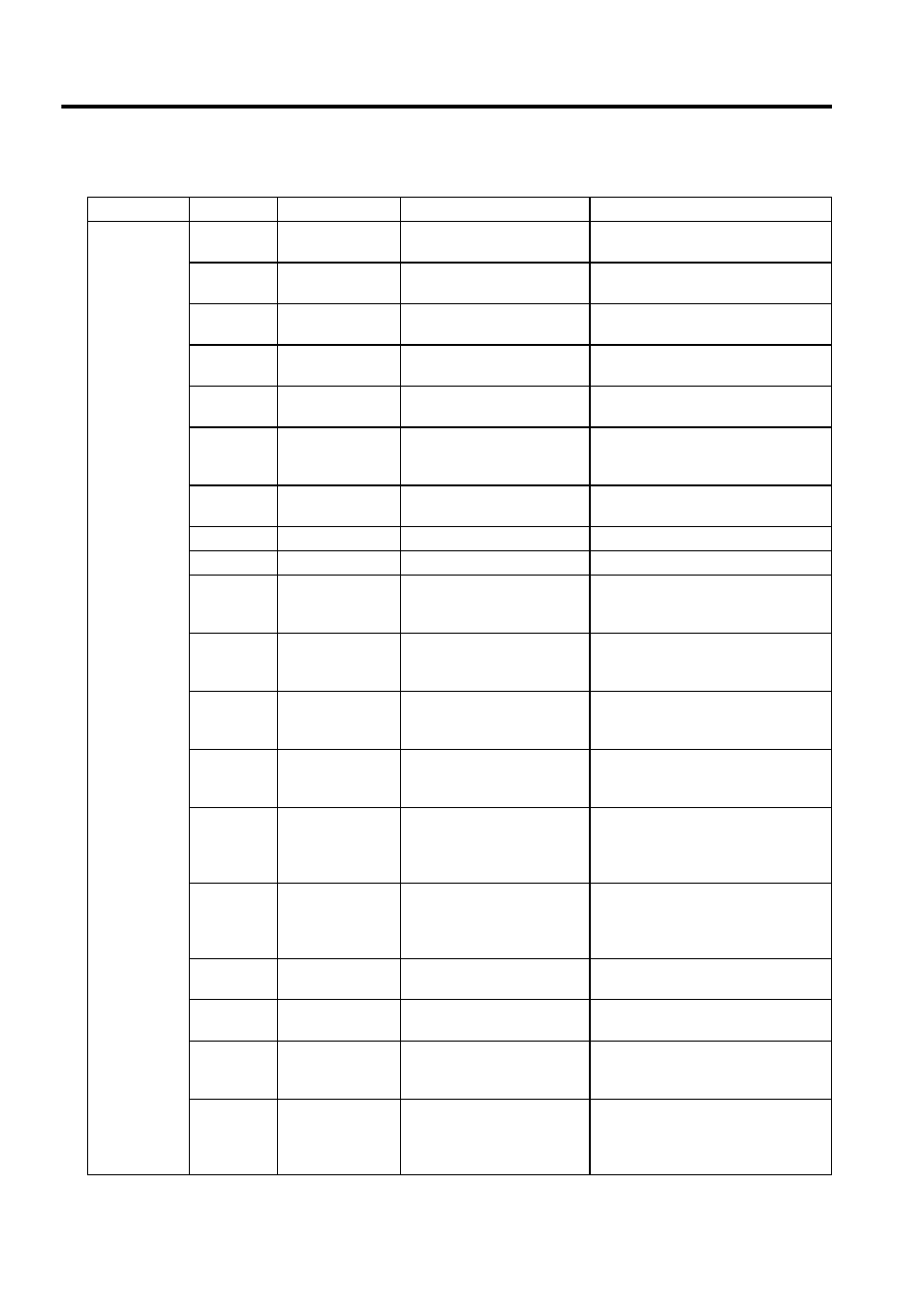
Appendix A
A.2.2 Motion Command List
A-22
Sequence
Commands
(cont’d)
SIN
SINE
SIN (MW
−);
SIN (90);
Obtains the sine of the integer or real
number (deg), and returns a real value.
COS
COSINE
COS (MW
−);
COS (90);
Obtains the cosine of the integer or real
number (deg), and returns a real value.
TAN
TANGENT
TAN (MF
−);
TAN (45.0);
Obtains the tangent of the real number
(deg), and returns a real value.
ASN
ARC SINE
ASN (MF
−);
ASN (90.0);
Obtains the arc sine of the real number
(deg), and returns a real value.
ACS
ARC COSINE
ACS (MF
−);
ACS (90.0);
Obtains the arc cosine of the real number
(deg), and returns a real value.
ATN
ARC TANGENT
ATN (MW
−);
ATN (45);
Obtains the arc tangent of the integer or
real number (deg), and returns a real
value.
SQRT
SQUARE ROOT
SQT (MW
−);
SQT (100);
Obtains the square root of the integer or
real number, and returns a real value.
BIN
BCD-TO-BINARY BIN (MW
−);
Converts BCD data to binary data.
BCD
BINARY-TO-BCD
BCD (MW
−);
Converts binary data to BCD data.
= =
MATCH
IF MW
− = = MW−;
WHILE MW
− = = MW−;
Used in an IF or WHILE conditional
expression. If the left side and right side
match, the condition is “true.”
< >
MISMATCH
IF MW
− < > MW−;
WHILE MW
− < > MW−;
Used in an IF or WHILE conditional
expression. If the left side and right side
do not match, the condition is “true.”
>
GREATER THAN
IF MW
− > MW−;
WHILE MW
− > MW−;
Used in an IF or WHILE conditional
expression. If the left side is greater than
the right side, the condition is “true.”
<
LESS THAN
IF MW
− < MW−;
WHILE MW
− < MW−;
Used in an IF or WHILE conditional
expression. If the left side is less than the
right side, the condition is “true.”
> =
GREATER THAN
OR EQUAL TO
IF MW
− >= MW−;
WHILE MW
− >= MW−;
Used in an IF or WHILE conditional
expression. If the left side is greater than
or equal to the right side, the condition is
“true.”
< =
LESS THAN OR
EQUAL TO
IF MW
− <= MW−;
WHILE MW
− <= MW−;
Used in an IF or WHILE conditional
expression. If the left side is less than or
equal to the right side, the condition is
“true.”
SFR
RIGHT SHIFT
SFR MB
− N− W−;
Shifts only the designated number of
word variables to the right.
SFL
LEFT SHIFT
SFL MB
− N− W−;
Shifts only the designated number of
word variables to the left.
BLK
BLOCK MOVE
BLK MW
− MW− W−;
Moves the block (constant designation)
beginning with the designated bit (word)
variable.
CLR
CLEAR
CLR MB
− W−;
Sets the number of constants specified in
the variable group beginning with the
designated bit (word) variable to OFF
(“0”).
(cont’d)
Classification
Command
Name
Programming Format
Function/Meaning
