3 upward linking of symbols – Yaskawa MP920 User's Manual Design User Manual
Page 113
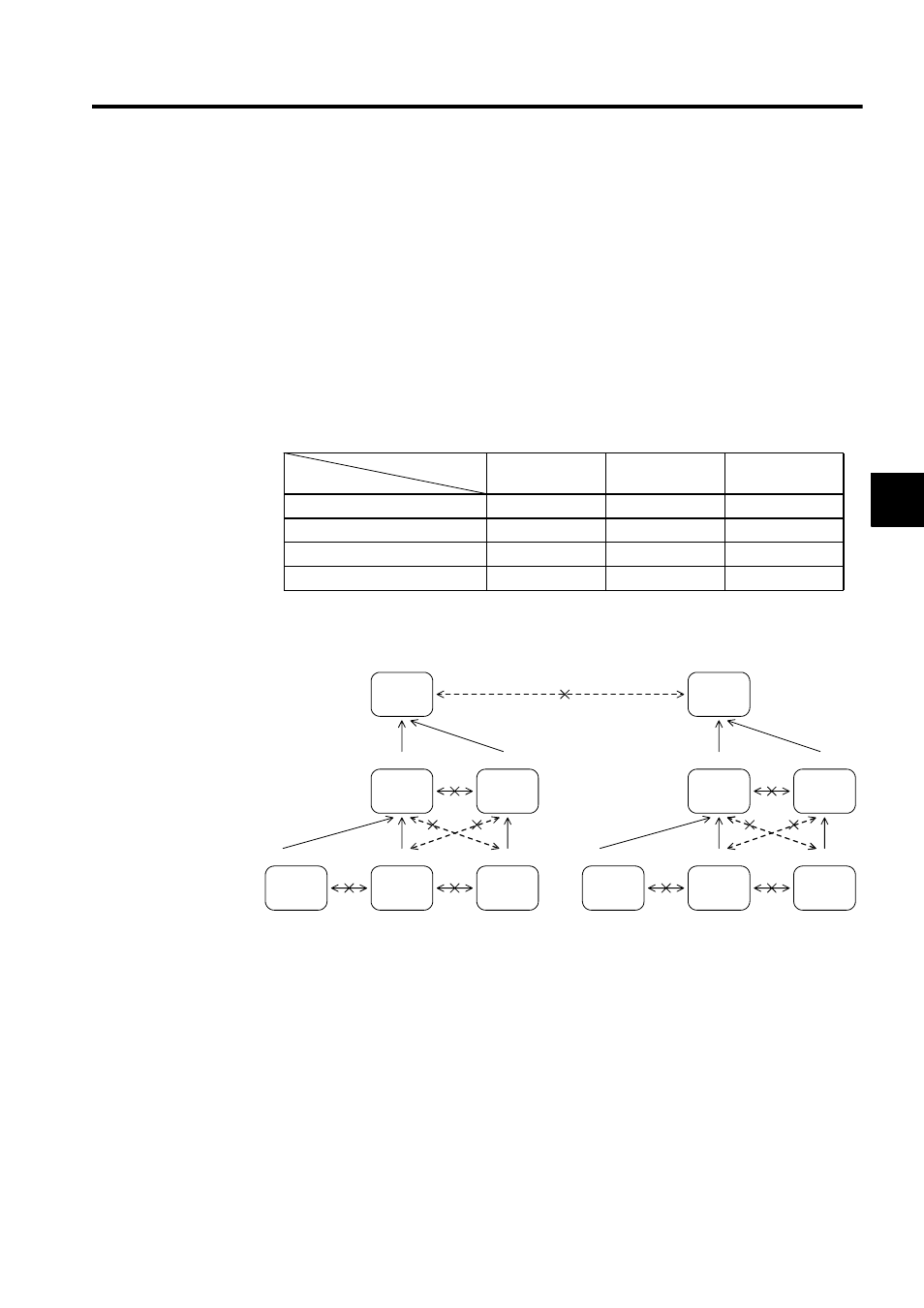
3.7 Managing Symbols
3-39
3
indexed data, define the size to be used in the data configuration.
For example, if the data is referenced as PIDDATA_1 and i varies in a
range of 0 to 9, define the size as 10.
3.7.3
Upward Linking of Symbols
Table 3.18 shows the symbols that can be linked and the symbols tables that are subject to
linking. For details on the upward linking of symbols, refer to the Machine Controller
MP900/MP2000 Series User’s Manual: Ladder Programming (SIEZ-C887-1.2) and the
Machine Controller MP900/MP2000 Series MPE720 Software for Programming Device
User’s Manual (SIEPC8807005).
Note: Yes: Possible
No: Not possible
.
Table 3.18 Linkable Symbols and Symbol Table for Linking
Symbols
Symbol
Table
Parent Drawing
Child Drawing
Grandchild
Drawing
Parent Drawing Symbols
No
No
No
Child Drawing Symbols
Yes
No
No
Grandchild Drawing Symbols
Yes
Yes
No
Symbols Within A Function
No
No
No
Parent Drawing
Child Drawings
Grandchild
Drawings
Symbol
Table
DWG H01
DWG H
DWG H02
DWG H02.01
DWG H02.03
DWG H02.01
DWG L
DWG L02
DWG L02.05
DWG L02.02
DWG L04
DWG L04.01
Symbol
Table
Symbol
Table
Symbol
Table
Symbol
Table
Symbol
Table
Symbol
Table
Symbol
Table
Symbol
Table
Symbol
Table
Symbol
Table
Symbol
Table
