Obtain a replacement battery, Replacing the battery, Important – Yaskawa MP920 User's Manual Design User Manual
Page 477
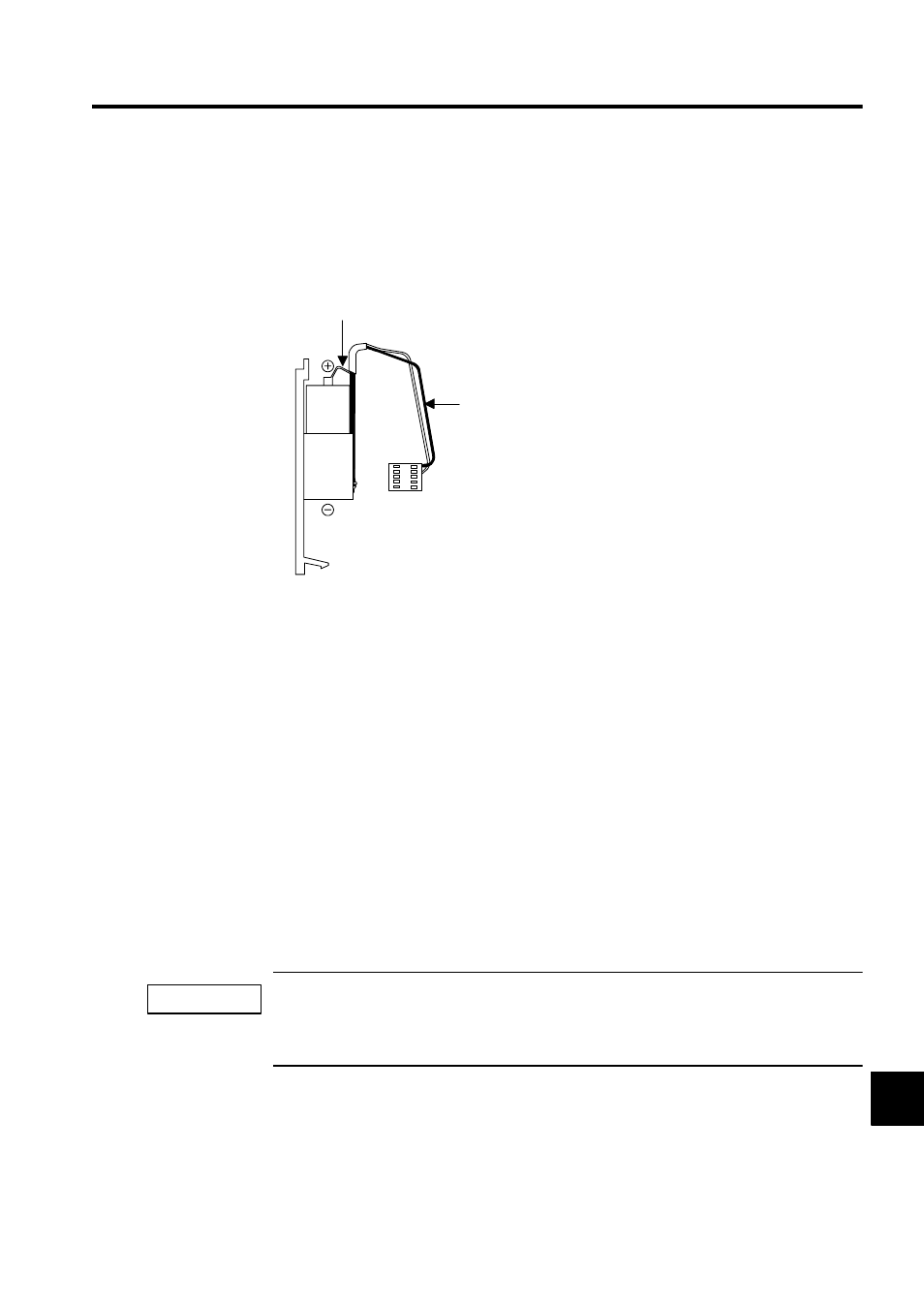
11.2 CPU Module Battery
11-5
11
Obtain a Replacement Battery
Obtain a replacement battery. This battery is not commercially available, and must be order
from your nearest Yaskawa sales representative. The appearance of the battery is illustrated
below.
Fig. 11.1 Obtain a Replacement Battery (ZZK000062)
Replacing the Battery
Use the following procedure to replace the battery.
1. Make sure that the POWER indicator on the CPU Module is lit.
2. Open the battery cover on the lower part of the CPU Module.
3. Remove the connector on the end of the built-in battery lead from the connector on the
CPU Module, then remove the built-in battery from the battery holder.
4. Firmly connect the connector on the end of the replacement battery lead to the connector
on the CPU Module. Then, place the replacement battery into the battery holder.
5. Make sure that the BAT indicator on the CPU Module is not lit.
6. Close the cover.
This completes the battery replacement procedure.
Be sure to replace the battery with the power supply to the CPU Module turned ON.
Replacing the battery with the power supply to the CPU Module turned OFF will result in the pro-
grams and data stored in the memory being lost.
151
5
JAEJ
A
E
Red lead
Connector
Black lead
IMPORTANT
