Details – Yaskawa MP920 User's Manual Design User Manual
Page 156
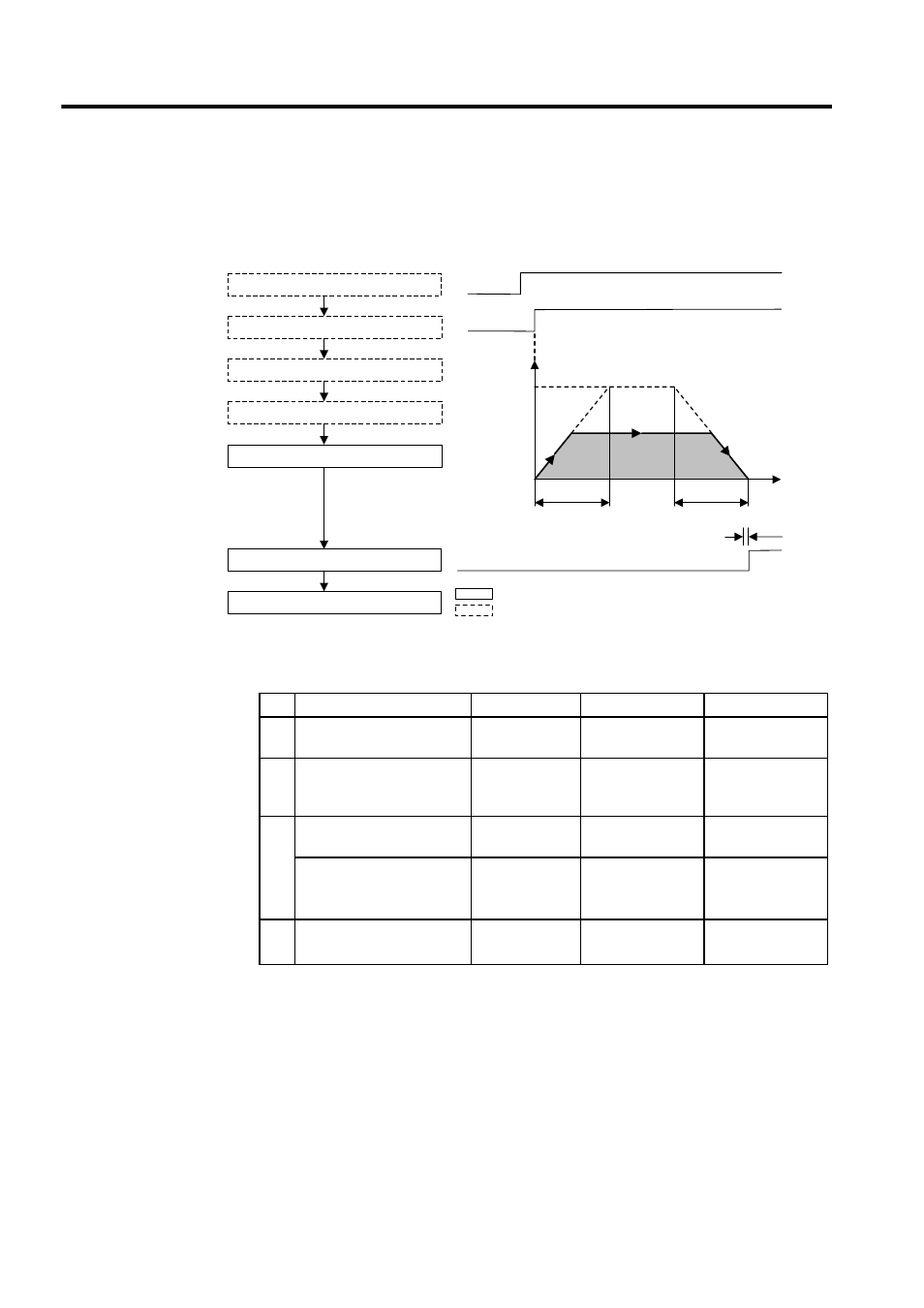
4 Motion Control
4.3.2 Position Control Without Using Motion Commands
4-42
Details
Use the following procedure to perform position control operations without using motion
commands.
1. Set the motion fixed parameters according to the user’s machine.
* 1. Valid only with an SVB-01 Module.
* 2. Valid only with an SVA-02A Module.
2. Set the motion parameters.
The following three methods can be used to set the setting parameters.
• Using the MPE720 Setting Parameter Window
• Using a ladder logic program
• Using a motion program
0
(100%)
RUN
PCON
POSCONP
3. Set the position control mode (PCON).
Positioning is started for the axis.
1. Set the motion fixed parameters.
2. Set the motion setting parameters.
4. Set the RUN command (RUN) to ON.
5. Set the position control mode to OFF.
Servo clamp status
Speed
(%)
Time (t)
Linear acceleration time constant
Linear deceleration time constant
Steady travel
speed
Position
Positioning completed range
: System execution
: User settings
Table 4.18 Examples of Fixed Parameters
No.
Name
Setting Range
Meaning
Setting Example
7
Rated Motor Speed
Setting
1 to 32000
Rated motor speed
3000 r/min
8
Number of Feedback
Pulses per Motor Rotation
4 to 65532
Number of pulses
before multiplica-
tion
2048 pulses/rev
9
D/A Output Voltage at
100% Speed
0.001 to 10.000
1 = 1 V
6.000 V
Feedback Pulses per
Motor Rotation
(for High-resolution)
*1
4 to 2147483647 1 = 1 pulse/rev
2048 pulses/rev
10 D/A Output Voltage at
100% Torque Limit
*2
0.001 to 10.000
0.001 = 0.001 V
1 = 1 V
3.000 V
