Synchronizing the high-speed scans, Harmony stop and stand alone operation, Important – Yaskawa MP920 User's Manual Design User Manual
Page 432
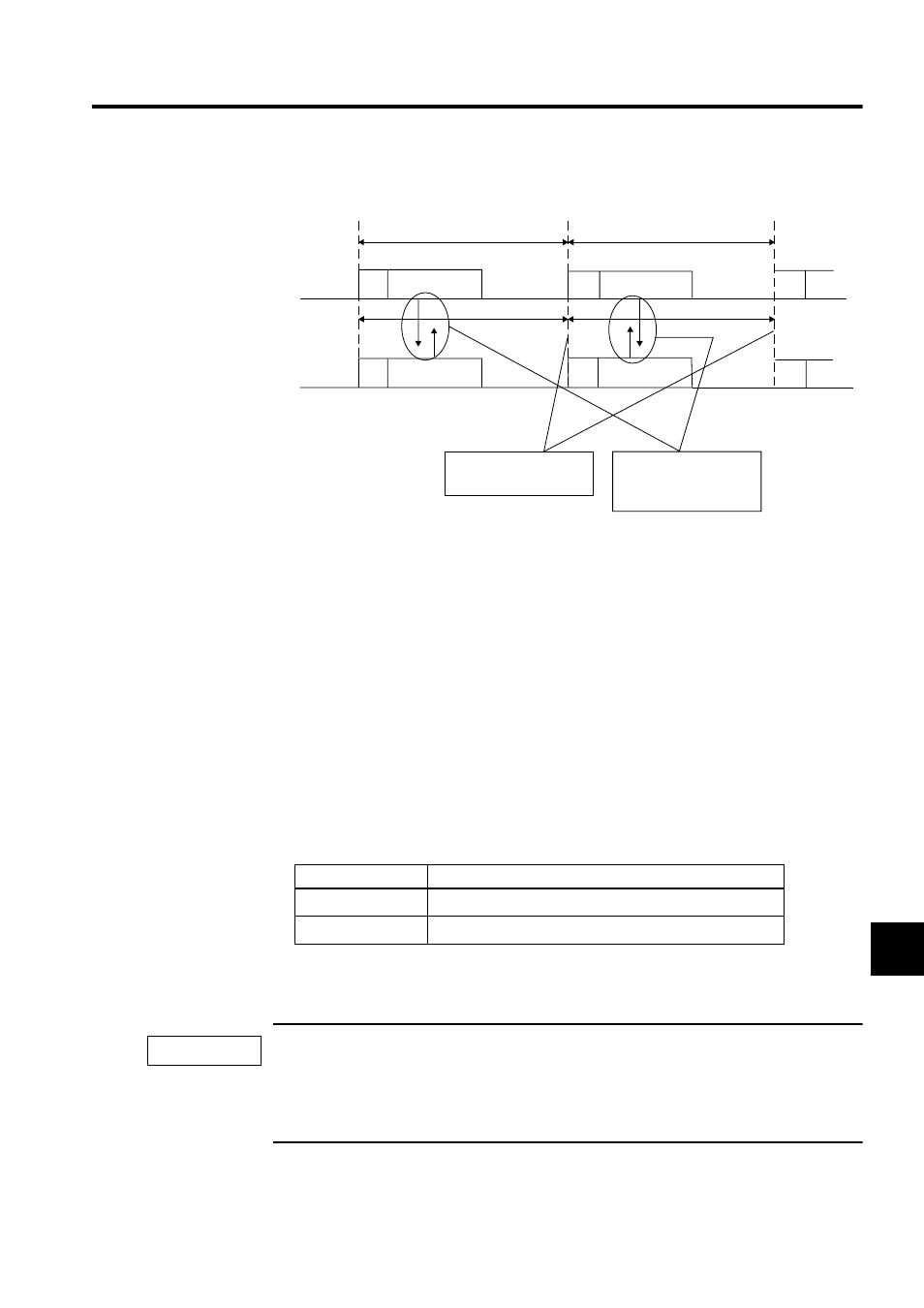
9.1 Overview
9-5
9
Synchronizing the High-speed Scans
Fig. 9.4 CPU Module Processing Timing Example 2
Harmony Stop and Stand Alone Operation
If one CPU Module fails and stops operation following a self-diagnostic error, the other
CPU Module will stop operation (Harmony Stop). It is also possible to change the default
setting so that the other CPU Module will continue running (Stand Alone). (Refer to a) of
step 4 in 9.2.2 Setup Procedure Using the MPE720.) If the run mode is set to Stand Alone,
devices such as actuators may continue operating even when there is a system failure. There-
fore, do not change the setting, but rather use the default setting (Harmony Stop).
The failure of the other CPU Module can be monitored by using a system (S) register. There-
fore, the two CPU Modules can be interlocked using the user ladder programs. Use system
registers SW00801 and SW00809 to monitor the operating status of the other CPU Module.
* Register values
SW00801, SW00809 = 2: CPU Module running
7: CPU Module stopped or failed
The Harmony Stop setting stops one CPU Module when the other CPU Module fails. This
operation is not related to the RUN/STOP operation of the CPU Module.
A RUN/STOP setting operation for one CPU Module from a Programming Device will not
change the operating status of the other CPU Module in a MP920 Multi-CPU System.
CPU Module 1
High-speed
scan
CPU Module 2
High-speed
scan
I/O
pro-
cessing
I/O
pro-
cessing
I/O
pro-
cessing
I/O
pro-
cessing
I/O
pro-
cessing
I/O
pro-
cessing
Execution of ladder/
motion programs
Execution of ladder/
motion programs
Execution of ladder/
motion programs
Execution of ladder/
motion programs
CPU Modules 1 and 2
start processing at the
same time.
The control output timing
and other timing during
program execution may
differ each scan.
2 ms
2 ms
2 ms
2 ms
Table 9.1 Registers Used to Monitor CPU Module Status
Register Address
Contents
SW00801
*
Operating status of CPU Module 1 (mounted in slots 0 and 1)
SW00809
*
Operating status of CPU Module 2 (mounted in slots 2 and 3)
IMPORTANT
