1 description of parameters, 1 parameter classifications, Parameter types – Yaskawa MP920 User's Manual Design User Manual
Page 397: Editing parameters
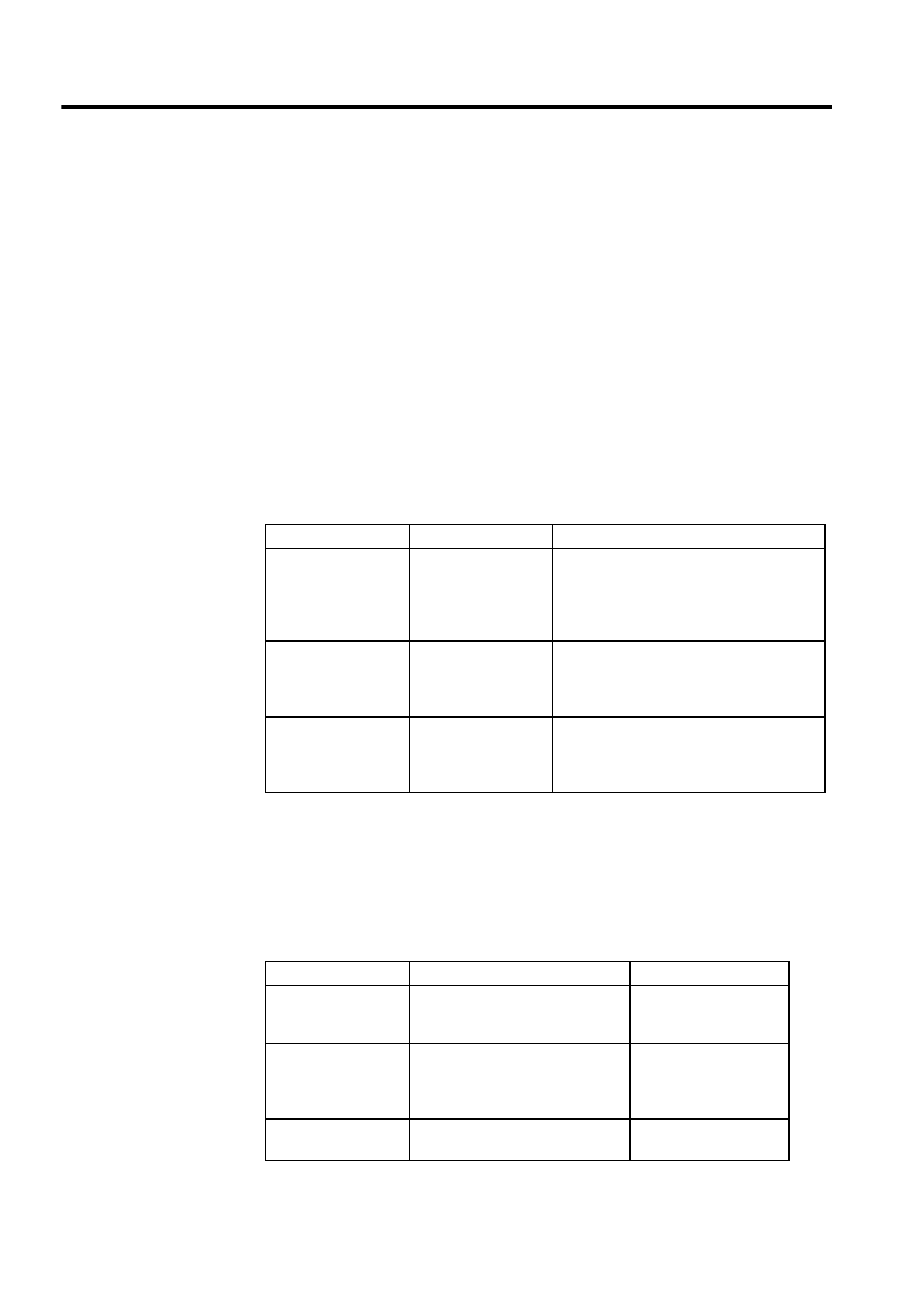
7 Parameters
7.1.1 Parameter Classifications
7-2
7.1
Description of Parameters
This section describes parameters critical to motion functions in the SVA Modules.
7.1.1
Parameter Classifications
Parameters are specific constants needed for SVA Module motion functions. Set these
parameters to values appropriate for machine specifications as well as for applicable Servo-
drive (Servomotor + SERVOPACK) performance.
Use a MPE720 Programming Device to create and edit parameters.
Parameter Types
Parameters are classified into the following three types.
The list of parameters is given in Appendix A.3 Parameter List.
Editing Parameters
The list of parameters is given in Appendix A.3 Parameter List.
The following table describes the procedures used to create, edit, or change parameters.
Classification
Register No.
Description
Fixed Parameters
No registers
These parameters set machine, Servomotor,
encoder, and other mechanical conditions.
They are not normally changed once they are
set, and they cannot be changed while the sys-
tem is running.
Setting Parameters
OW00 to
OW3F
These parameters are used to provide com-
mands to the servo control section. They can
be set from a motion program or ladder logic
program while the system is running.
Monitor Parameters
IW00 to
IW3F
These parameters are servo monitor data
reported by the servo control section. They
can serve as reference for motion programs or
ladder logic programs.
Setting Method
Procedure
Remarks
Personal Computer
Programmer
• Parameters are edited in the Defi-
nitions Folder from the Setting
Window.
Motion Programs
• Motion programs can be used to
set setting parameters (output reg-
isters OW00 to OW3F)
with substitution statements.
Ladder Logic Pro-
grams
• Parameters can be set directly
from ladder logic programs.
