Initializing a 15-bit absolute encoder – Yaskawa MP920 User's Manual Design User Manual
Page 456
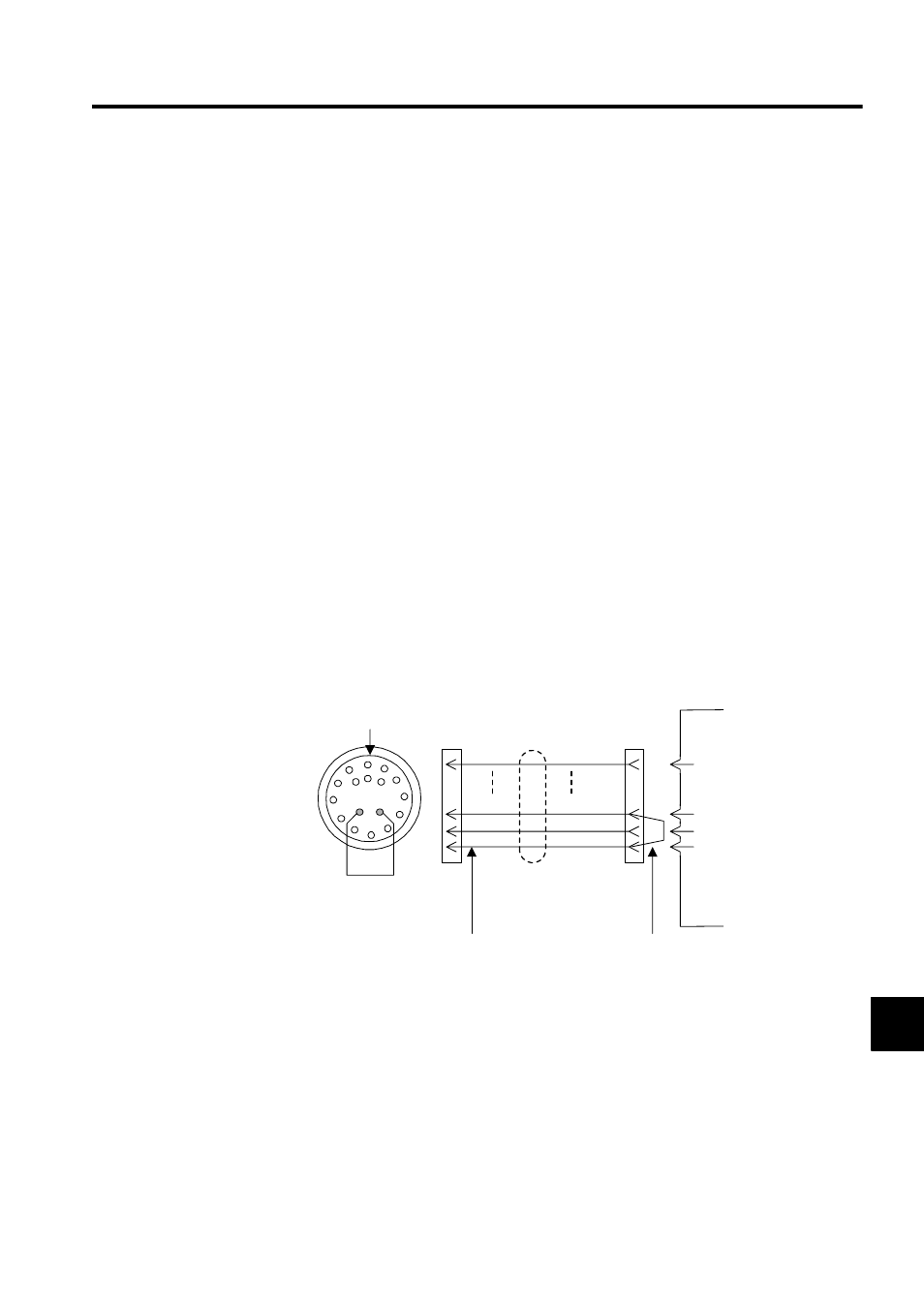
10.2 Starting the Absolute Position Detection Function
10-11
10
4. Turn ON the system.
Repeat the procedure starting from step 1 if an Absolute Encoder Alarm occurs, other-
wise the system has been successfully initialized.
Initializing a 15-bit Absolute Encoder
Follow the procedure below to initialize a 15 bit-type absolute encoder.
1. Turn OFF the SERVOPACK and MP920.
2. Discharge the large-capacity capacitor in the encoder using one of the following meth-
ods.
a) At the encoder end connector
i) Disconnect the connector on the SERVOPACK end.
ii) Use a short piece to short-circuit together connector pins 10 and 13 on the
encoder end.
iii) Leave the pins short-circuited for at least 2 minutes.
iv) Remove the short piece and insert the connector securely in its original position.
b) At the SERVOPACK end connector
1.2.
i) Disconnect the connector on the encoder end.
ii) Use a short piece to short–circuit together connector pins R and S on the encoder
end.
Fig. 10.1 Setup procedure using a PG cable
iii) Leave the pins short-circuited for at least 2 minutes.
iv) Remove the short piece and insert the connector securely in its original position.
3. Rewire the cables using normal wiring and make sure the encoder battery is connected.
4. Turn ON the system.
Repeat the procedure starting from step 1 if an Absolute Encoder Alarm occurs, other-
wise the system has been successfully initialized.
A
S
T
R
PG cable
(White/orange)
(White/gray)
CN2-13
CN2-13
CN2-10
CN2-12
S R
Key position
Encoder
SERVOPACK
Add this wire.
Remove this wire and short-circuit here.
