Yaskawa MP920 User's Manual Design User Manual
Page 438
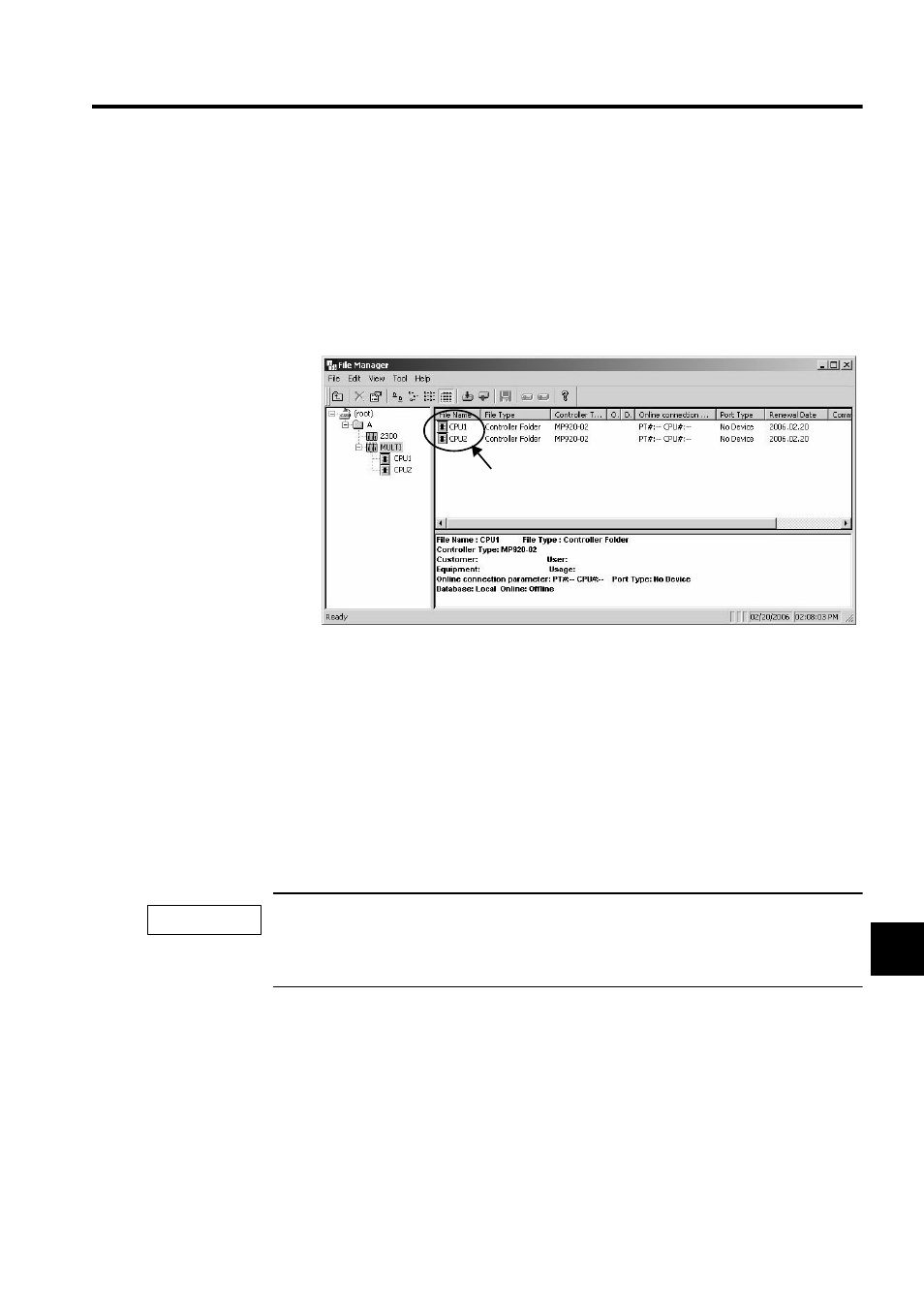
9.2 Setting Up a Multi-CPU System
9-11
9
3. Logging On in Offline Mode
Log on to the CPU1 and CPU2 folder in the PLC folder to input settings and program-
ming. Double-click the folder of the CPU Module for which settings and programming
are to be input.
It is possible to log on to CPU Module 2 from a MPE720 Programming Device con-
nected to the serial port of CPU Module 1 or log on to CPU Module 1 from a MPE720
Programming Device connected to the serial port of CPU Module 2.
Fig. 9.8 Logging On from the File Manager
Log on to CPU Module 1 and make the following settings.
4. Settings on System Configuration Tab Page of System Configuration Window
Normally, the default settings in the System Configuration Window may be used with-
out changes. This section explains two setting items unique to Multi-CPU Systems.
a) Multi-CPU System Run Mode Setting
The Run Mode sets the operation of the CPU Module when the other CPU Module
fails. The Run Mode is set by default to Harmony Stop: The CPU Module will stop
when the other CPU Module stops.
Set the same Run Mode for both CPU Module 1 and CPU Module 2. If a different mode is
set, the operation of the CPU Module will not be predictable when the other CPU Module
stops.
IMPORTANT
