Rockwell Automation 9301 Series RSView32 Users Guide User Manual
Page 69
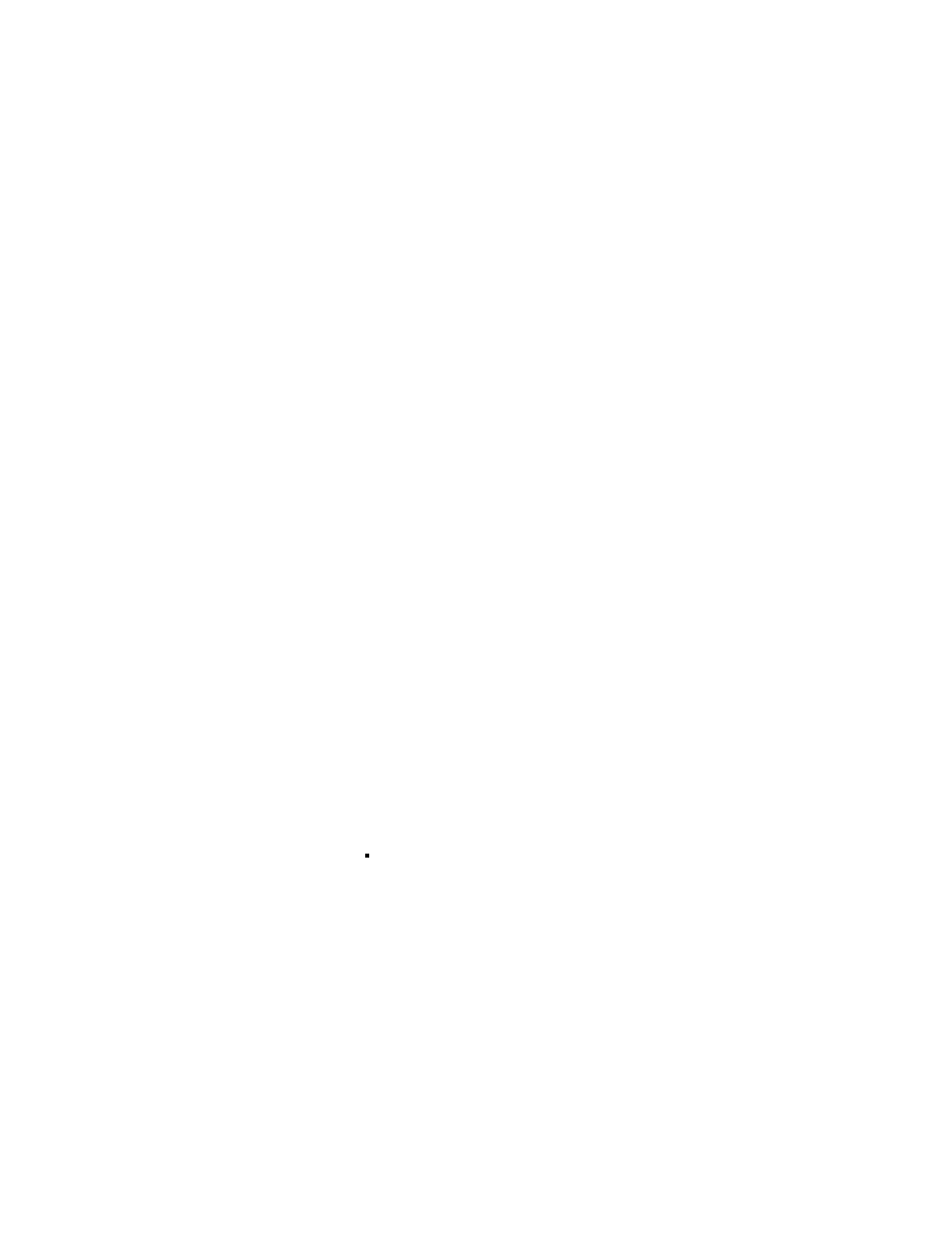
Setting up OPC and DDE communications
3–7
Name
Type a name of your choice to represent the OPC node. The name
can be up to 40 characters long and can have upper and lower case
letters, numbers, dashes, and underscores. Spaces are not
permitted.
Enabled
Normally nodes are enabled, allowing collection of values from the
device. However, during setup or troubleshooting you might want
to disable a node to prevent communication timeouts or invalid
data. When a node is disabled, tag values can still be read and
written, but the values are read from and written to the value table
instead of the device.
When a tag uses a disabled node at runtime, the tag’s state will
change from valid to disabled. A tag’s state can be seen by viewing
the tag in the tag monitor.
To disable nodes, clear the Enabled check box.
You can also enable and disable nodes at runtime, using the
NodeEnable and NodeDisable commands. For more information
see Appendix A, RSView32 commands.
Server
Do one of the following:
Click ... beside the Name field and select a server from the list
of registered servers. RSView32 fills in the remaining Server
fields.
To use another RSView32 station as your OPC server, select
RSI.RSView32OPCTagServer. Select Remote as the Type, and
specify the Server Computer Name or Address as described
next.
