Alarm acknowledgment, Alarm acknowledgment -12 – Rockwell Automation 9301 Series RSView32 Users Guide User Manual
Page 138
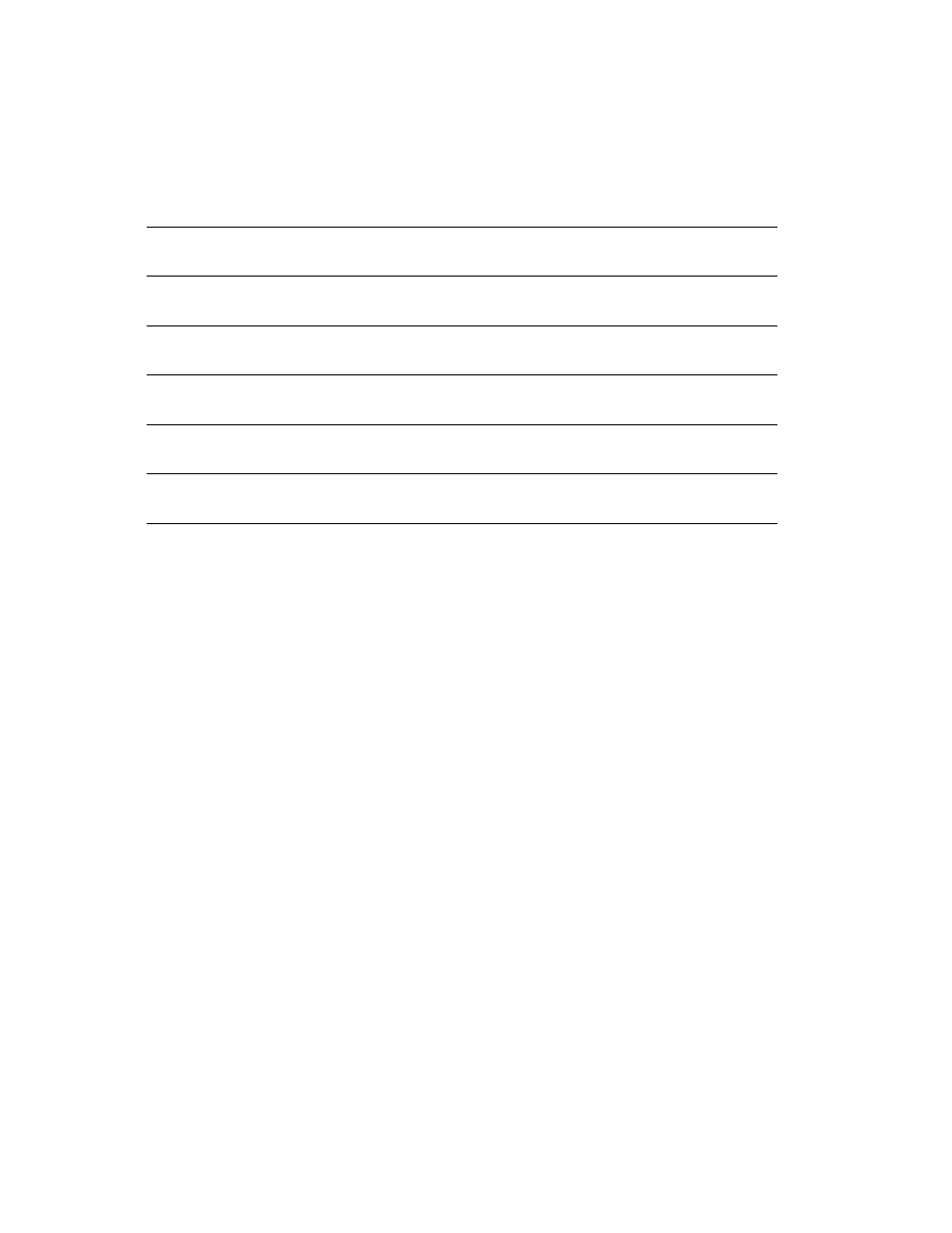
6–12
RSView32 User’s Guide
Alarm acknowledgment
If an alarm appears in the alarm summary or some other alarm display,
an operator can acknowledge the alarm. Acknowledging an alarm does
not correct the condition causing the alarm, but indicates that an
operator is aware of the alarm.
A tag, not an alarm, is acknowledged. A single tag might have caused
several alarms. For example, a tag representing temperature might
have triggered Warm, Hot, and Overheat alarms by the time it is
acknowledged. The tag could also have gone in and out of alarm
several times before being acknowledged.
One acknowledgment is all that is required for all previous and current
alarms for a tag, so alarm log files often show fewer acknowledgments
than alarms.
system\AlarmMostRecentTime
String
The time of the most recent, most severe
alarm.
system\AlarmMostRecentUnits
String
The units of the most recent, most severe
alarm.
system\AlarmStatus
String
The number of unacknowledged and
suppressed alarms.
system\AlarmSummaryItems
Analog
The number of alarm transactions in an
unfiltered alarm summary.
system\AlarmSummaryItemsUnacked
Analog
The number of unacknowledged alarms in an
unfiltered alarm summary.
system\AlarmSuppressedCount
Analog
The number of tags with alarm suppression
turned on.
This tag
Type
Displays this information
