Removing displays from the cache, Types of graphic objects, Removing displays from the cache -28 – Rockwell Automation 9301 Series RSView32 Users Guide User Manual
Page 321
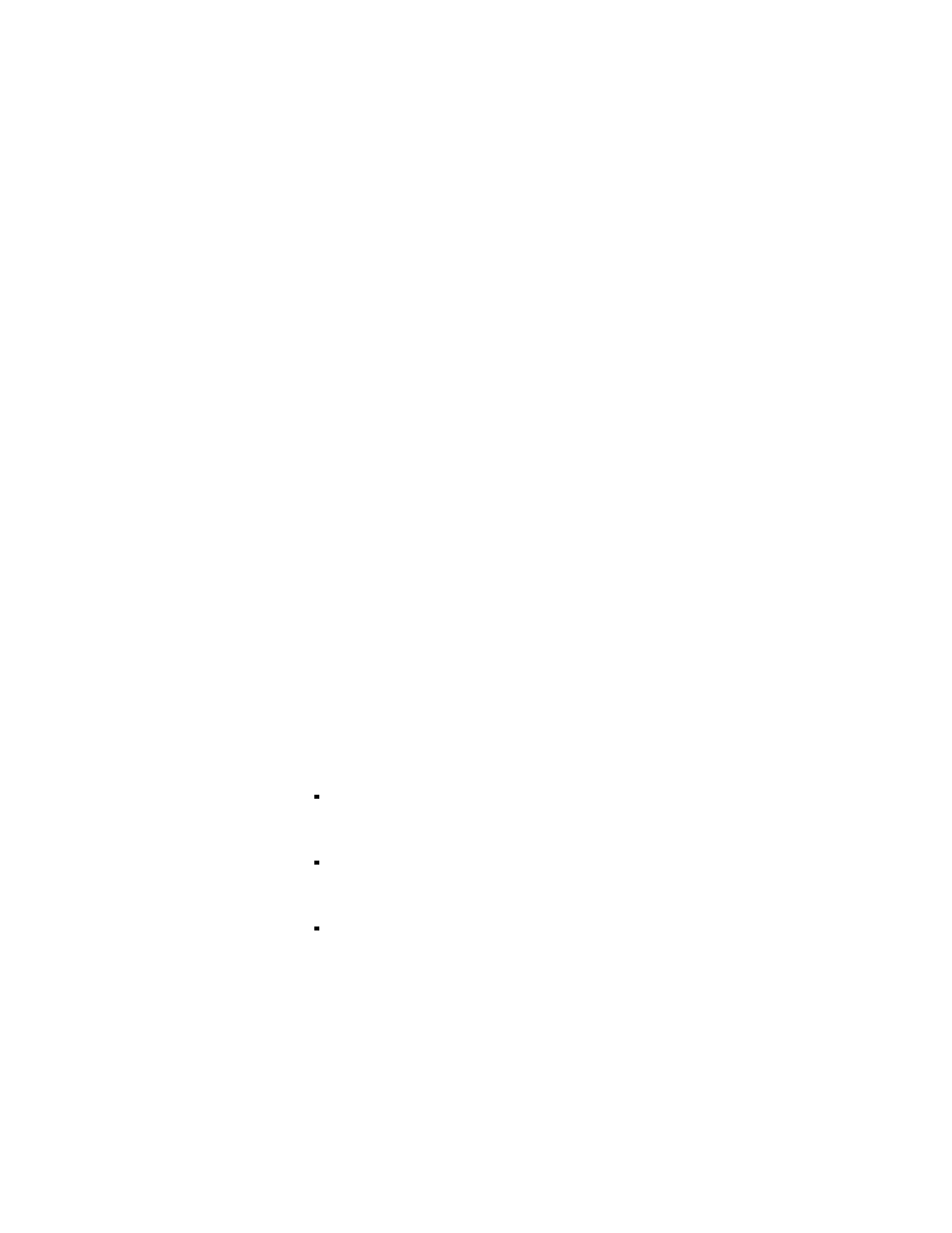
11–28
RSView32 User’s Guide
example, the command Display Bakery /Z loads the graphic
display called Bakery into the cache but does not display it. When
the graphic is called up, it is displayed quickly. The command
Display Bakery /ZA loads the display into the cache and
continually updates the values in the display. For more details
about the Display command, see Appendix A, RSView32 commands,
or see Help.
Removing displays from the cache
To remove all graphic displays from the display cache, use the
FlushCache command. To remove a specific graphic display from the
display cache, use the FlushCache <file> command. Graphic displays
are also removed from the cache when a project is closed or stopped.
If a display uses the Always Updating option with the Cache After
Displaying option, the display’s shutdown command is executed when
you issue a FlushCache command, or when you close the project. For
details about the FlushCache commands, see Appendix A, RSView32
commands, or see Help.
Types of graphic objects
You can create the following types of objects:
Simple objects:
geometric and freehand objects, and text. These
objects are created in the RSView32 Graphic Display editor.
Advanced objects:
complex objects that typically require data
configuration.
OLE objects:
objects such as spreadsheets, charts, or text
produced by other Windows applications. The types of OLE
objects that are available depend on the software installed on your
system.
