About activity log files, How log files are named, How log files are named -10 – Rockwell Automation 9301 Series RSView32 Users Guide User Manual
Page 256
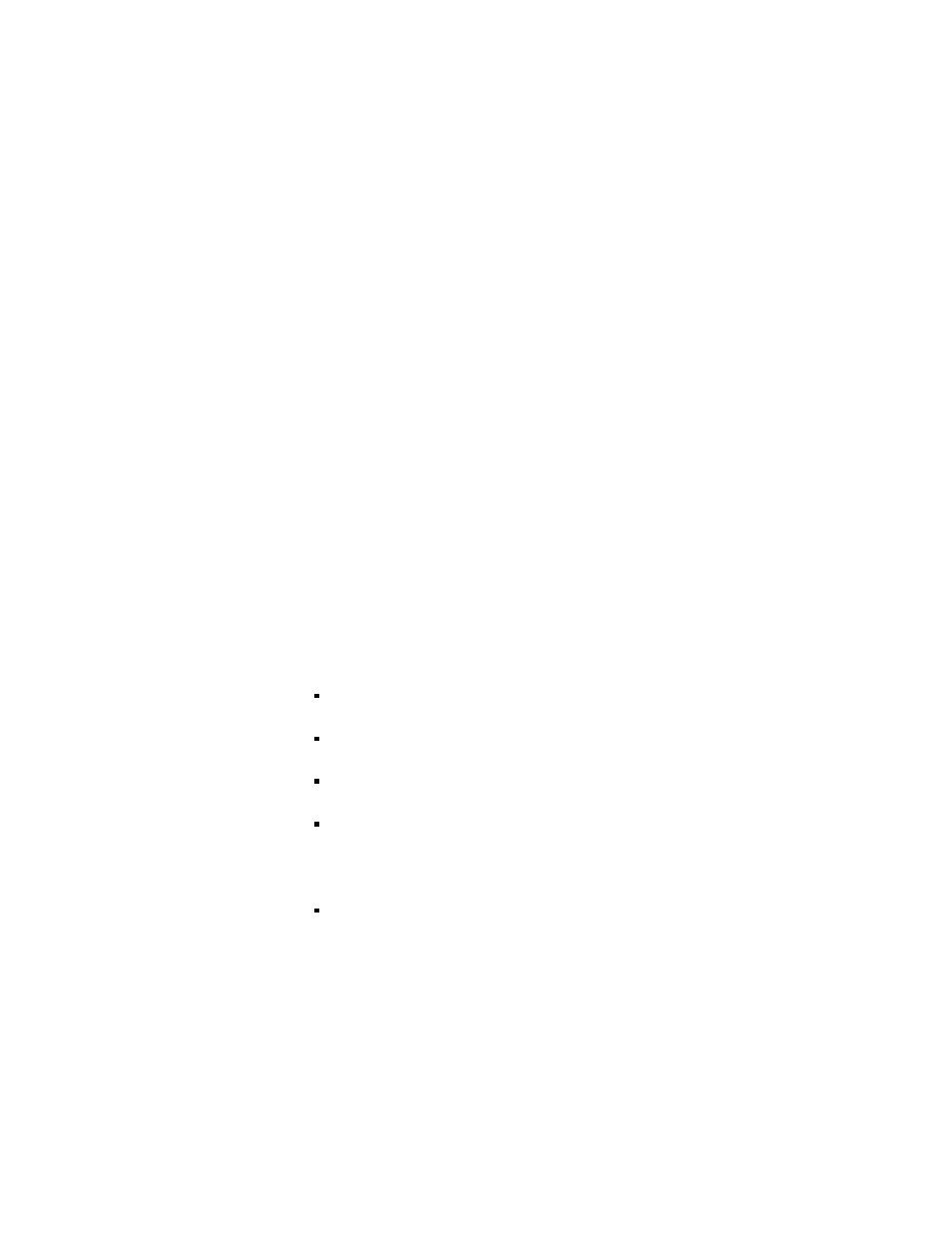
8–10
RSView32 User’s Guide
third day so you always have the two previous days’ data and the
current day’s data.
After Maximum Files
The oldest log file is deleted after the specified maximum has been
reached. The files currently being logged to are not included in this
number. For example, if you specify 10, you will have a maximum
of 11 activity log files at any time—10 old ones and the current
one. When a new file is started, the oldest file set is deleted.
About activity log files
Logged activities are stored in dBASE IV (.dbf) format.
How log files are named
When a log file is created, it is named automatically. The name is based
on the date the file was created and the type of data it contains. The
format for the name is YYYYMMDDnz.dbf, where:
3.
YYYY are the four digits of the year
MM is the month
DD is the day
n is the sequence letter (a, b, c, and so on). This letter indicates the
sequence files were created in. You can have up to 26 files (a to z)
per day. At midnight, the sequence starts at “a” again.
z is the file type: i is for activity
If the path where the log files are stored does not support long file
names, the format for the name is YYMMDDnz.dbf, where YY are
the last two digits of the year.
