Reducing display call–up time, Where to use rsview32 commands – Rockwell Automation 9301 Series RSView32 Users Guide User Manual
Page 544
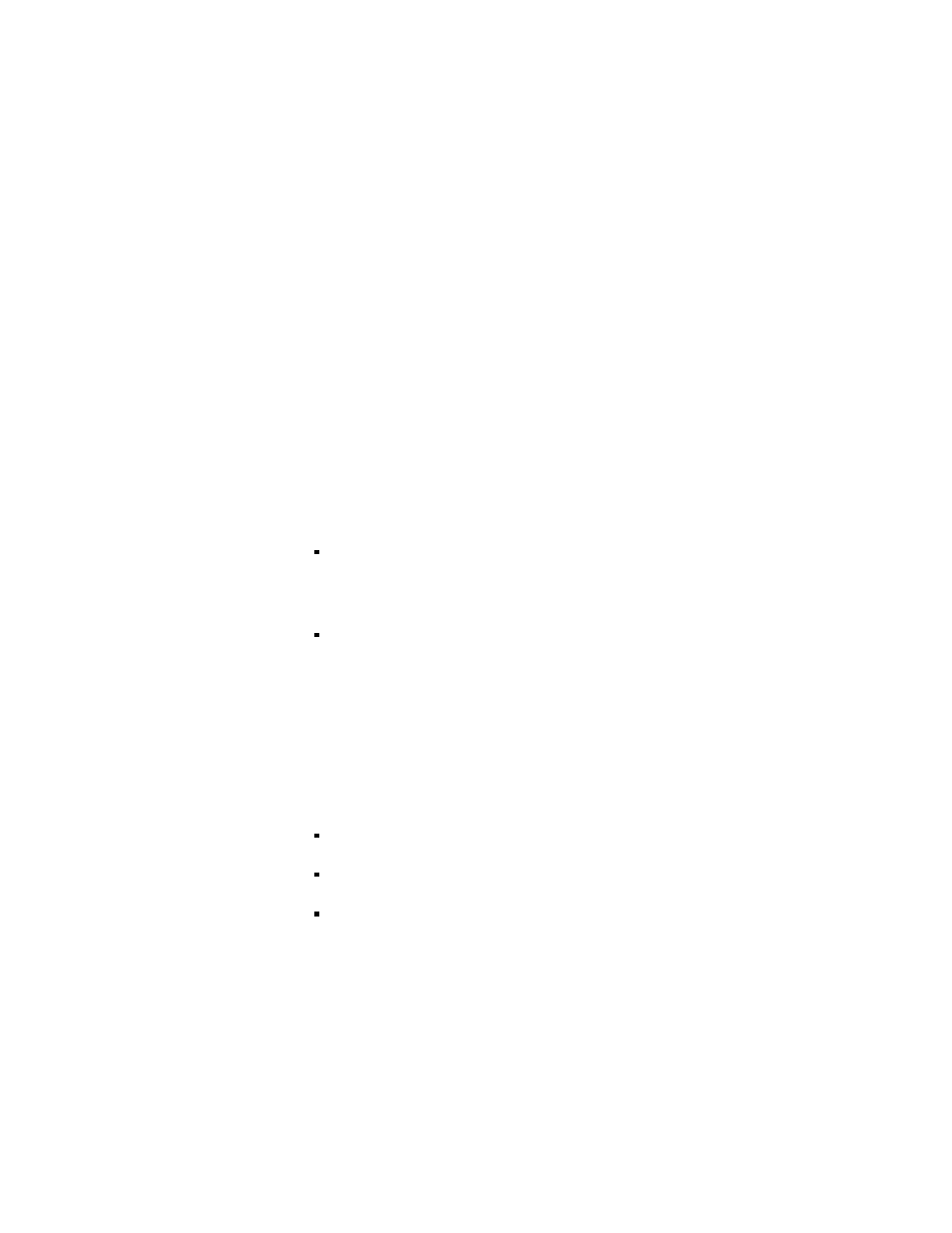
15–4
RSView32 User’s Guide
The PullForward and PushBack commands provide quick display
changes because displays are already up and running. However, be
aware that the more displays that are open, the more memory is used.
The display type you choose gives you additional control over how the
operator navigates between displays. For example, use the On Top
option to keep a display on top at all times, even when another display
has focus. Or use the Replace option if you want a display to replace
all other open displays when it opens. For details about assigning
display type see “Specifying the display type” on page 11-14.
Reducing display call–up time
You can reduce the time required to display a graphic by loading the
graphic into the display cache. You can:
load the graphic before it is displayed by using the Display
command with the /Z or /ZA parameter. For details, see
Appendix A, RSView32 commands, or see online help.
load the graphic when it is displayed for the first time by using the
Cache After Displaying option in the Display Settings dialog box
of the Graphic Display editor. For details, see “Specifying caching”
on page 11-16.
Where to use RSView32 commands
Commands can be used in the following places:
a field that requires you to enter an action
a
macro
a command line
Many RSView32 commands accept parameters. For a complete list
and description of commands, see Appendix A, RSView32 commands,
or see Help.
