Editing the data log model, Changing logging paths using rsview32 runtime, Changing logging paths using rsview32 runtime -41 – Rockwell Automation 9301 Series RSView32 Users Guide User Manual
Page 241
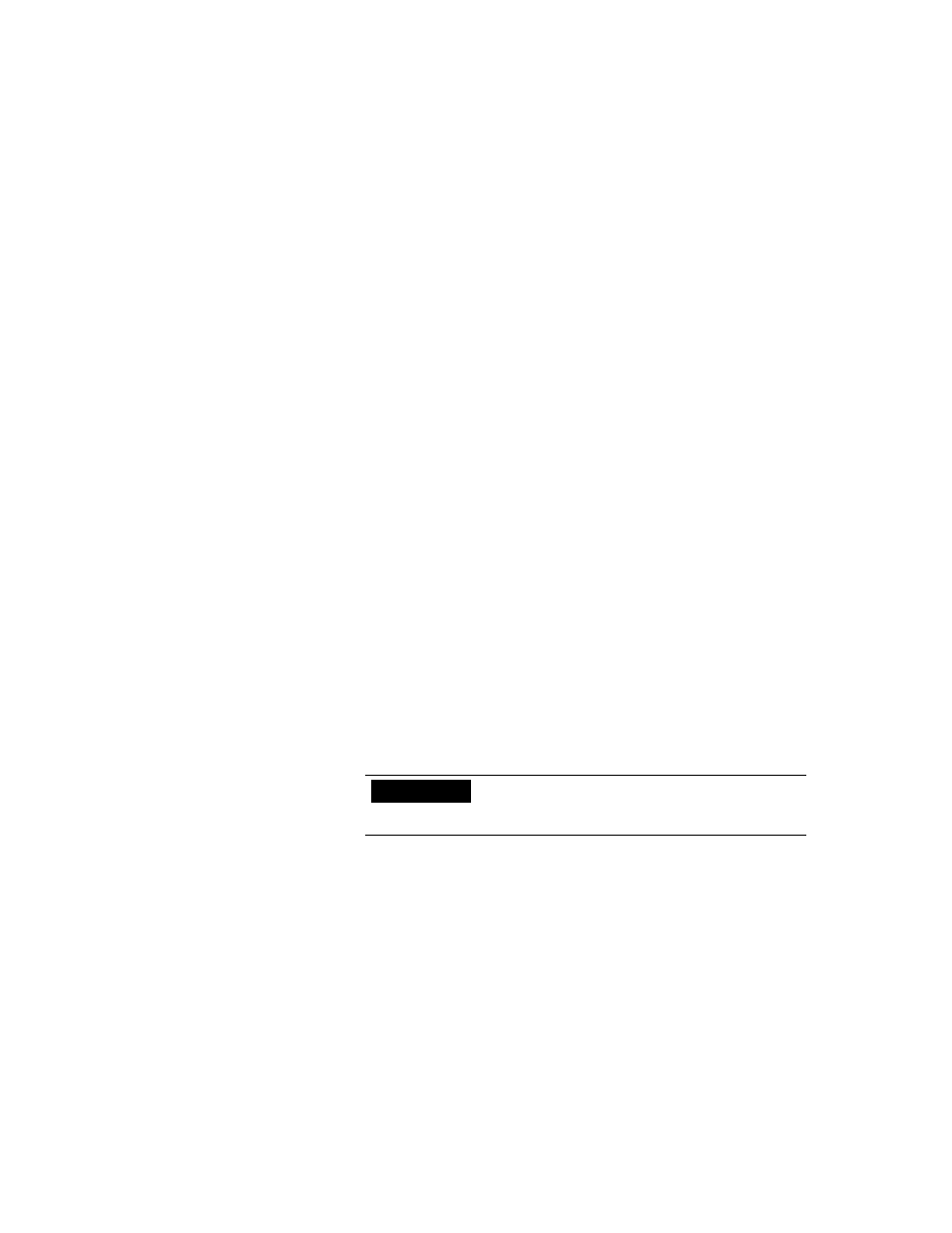
Configuring data logging
7–41
then click Remove. To remove all tags, click Remove All. Tags that
you remove appear in the Tag(s) to Add field. Delete the tags you
want to remove from the Tag(s) to Add field before you click OK.
Editing the data log model
You can edit a model during development or runtime. If you change a
model at runtime, the changes will not take effect until you stop data
logging and then restart it.
For narrow–format dBASE IV models and ODBC models, adding or
deleting a tag in the model does not cause a new file set to be created
the next time the DataLogOn <file> command runs. For wide–format
dBASE IV models, adding or deleting a tag in the model causes a new
log file set to be created the next time the DataLogOn <file>
command runs.
To edit the data log model:
1.
In the Project Manager, open the data log model you want to
change.
2.
Make the required changes.
3.
Save the changes.
Changing logging paths using RSView32
Runtime
You can change the logging paths at runtime using RSView32
Runtime (you don’t need to use RSView32 Works). You can change
the primary and secondary paths for dBASE IV data log models, and
If you delete a tag from a data log model, and the tag is also
used in a trend object, be sure to remove all references to the
deleted tag from the trend object.
IMPORTANT
