Rockwell Automation 9301 Series RSView32 Users Guide User Manual
Page 346
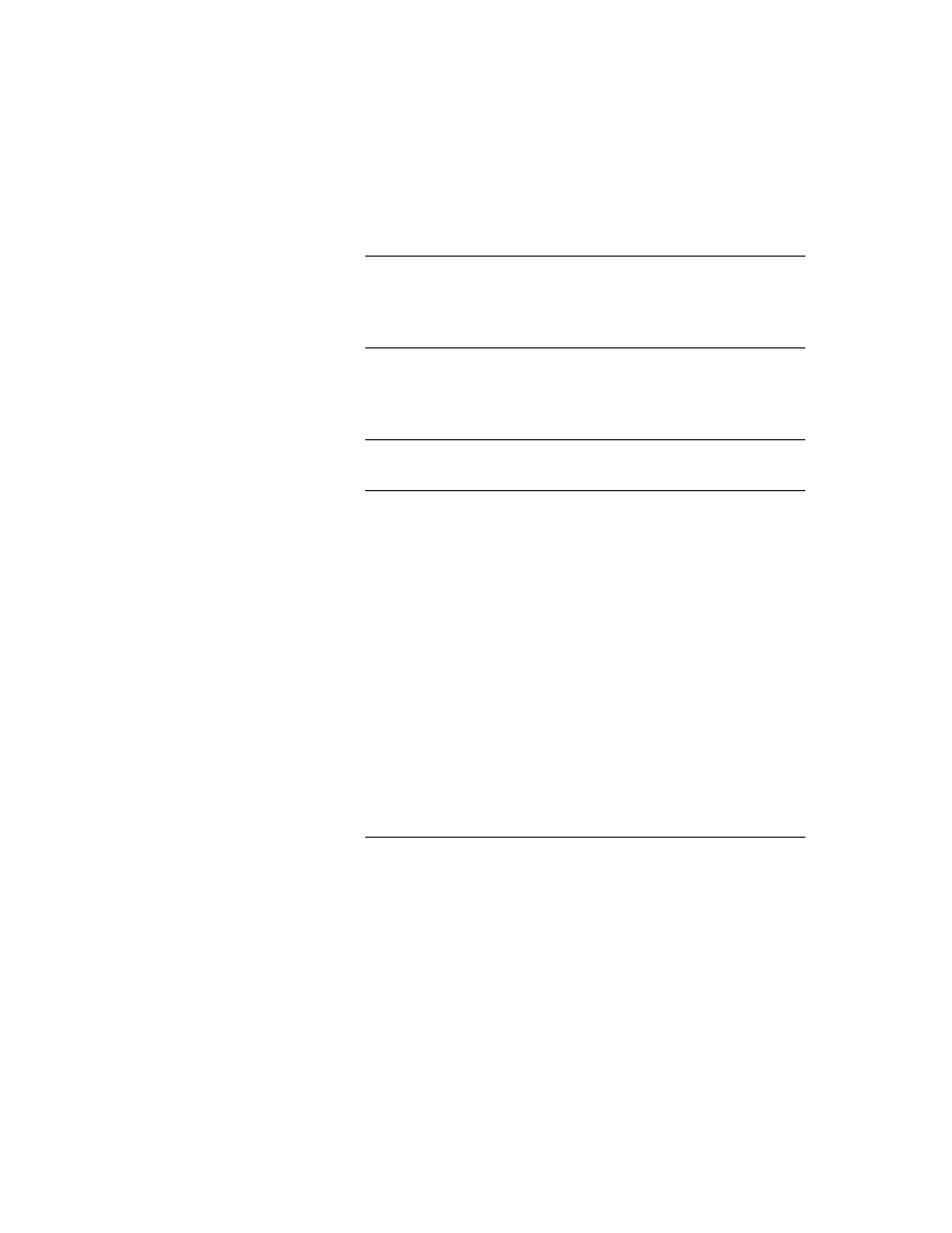
Creating graphic displays
11–53
4.
Fill in the fields as follows:
5.
Click OK.
In this field
Do this
Expression
Create an expression. At runtime, the string
result of this expression is displayed in the
String Display field. For details about
expressions, see Chapter 14, Creating expressions.
Dimensions
Type a value to specify the maximum number
of characters that will be displayed in this field.
Be sure the field is long enough to
accommodate the result of the expression.
Justification
Select Left, Center, or Right to specify how the
values will be aligned within the field.
Character
Offset
Select a number of characters. This number
determines the first characters to be displayed
in the field starting at 0. You can display an
entire string or part of a string. You can also
display parts of the same string in different
string display fields.
For example, assume you have a string 12
characters long. The first eight characters
contain the tag address. The last four
characters contain the tag status. To display
only the status, specify a character offset of 8.
The address part of the string will not be
displayed. To display the address in a separate
field, create another string display field, specify
the same tag name and specify a field width of
8 and an offset of 0.
