Where you can use expressions, Using expressions in a command, Using expressions in a command -2 – Rockwell Automation 9301 Series RSView32 Users Guide User Manual
Page 515
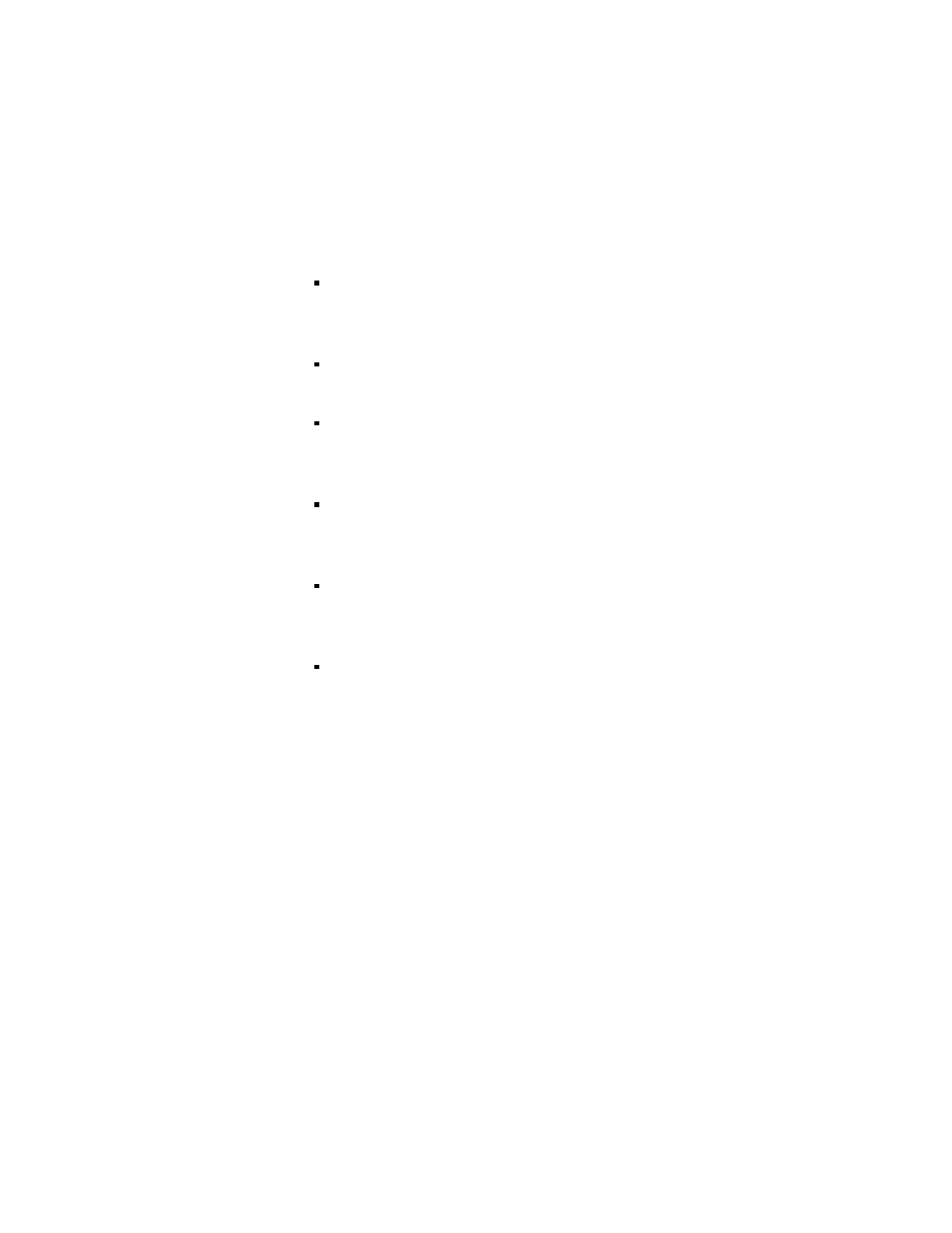
14–2
RSView32 User’s Guide
Where you can use expressions
Expressions can be used in the following editors:
Graphic Display: You can define an expression to control various
aspects of a graphic object’s appearance. You can also display the
value of an expression in numeric and string display objects.
Derived Tags: You can define an expression and specify the name
of a tag that will store the result of the expression.
Events: You can define an expression and associate it with an
action. When the expression changes from false to true (from zero
to any non–zero value), the action (a command or macro) runs.
Activity Log Setup: When configuring file management, you can
choose to have a log file created when a particular event occurs.
One way of doing this is to create an expression.
Data Log Setup: When configuring file management, you can
choose to have a log file created when a particular event occurs.
One way of doing this is to create an expression.
Alarm Setup: When configuring file management, you can choose
to have a log file created when a particular event occurs. One way
of doing this is to create an expression.
Using expressions in a command
You can also use expressions in a command to set the value of a tag.
For details, see “Using the = (Equal) command” on page 14-6.
