Creating a background for your display, Objects that cannot be converted, Objects that cannot be converted -107 – Rockwell Automation 9301 Series RSView32 Users Guide User Manual
Page 400
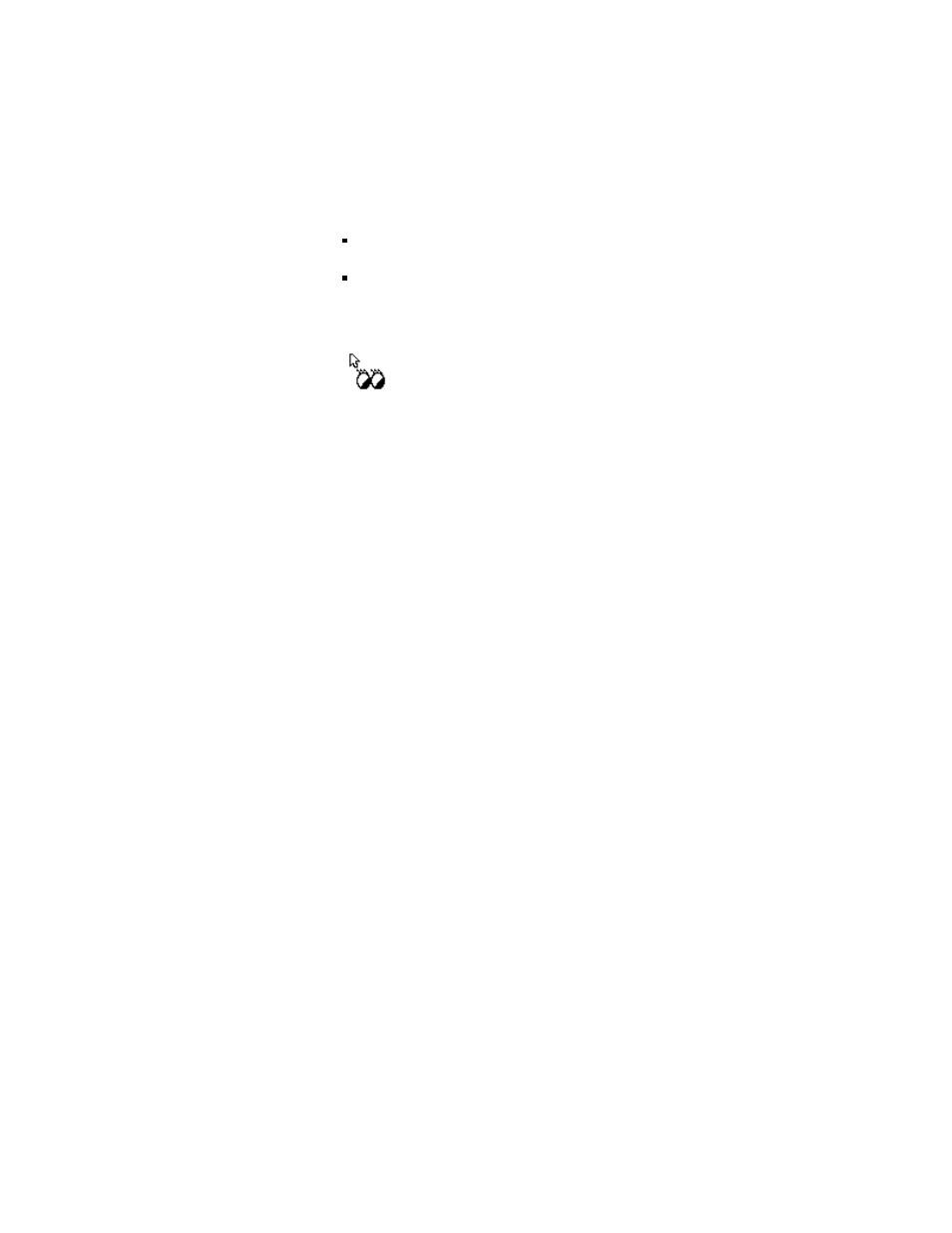
Creating graphic displays
11–107
To turn Peek on and off:
click Peek On on the View menu
click Activate Peek in the Peek dialog box
When Peek is on, the cursor looks like this:
Peek is automatically turned off as soon you do any action in the
Graphic Display editor. For example, if you are peeking at objects and
then move an object, Peek is turned off.
Creating a background for your display
You can create a background for your graphic display by converting
objects to wallpaper. When objects are converted to wallpaper, they
are locked into position and become an unchanging background for
the other objects in the display. This is useful for importing
photographs of your machine or process and overlaying them with
animated objects.
Converting objects that do not need to be selected or animated speeds
up animated displays. Converting bitmaps to wallpaper can
significantly improve the performance of a graphic display.
Objects that have been converted to wallpaper cannot be selected or
edited until you unlock the wallpaper. Also, any animation attached to
the objects is not in effect. However, animation is restored when you
unlock the wallpaper.
Objects that cannot be converted
The following objects cannot be converted to wallpaper: numeric
inputs, string inputs, numeric displays, string displays, labels, and
trends.
