Creating and editing ole objects – Rockwell Automation 9301 Series RSView32 Users Guide User Manual
Page 362
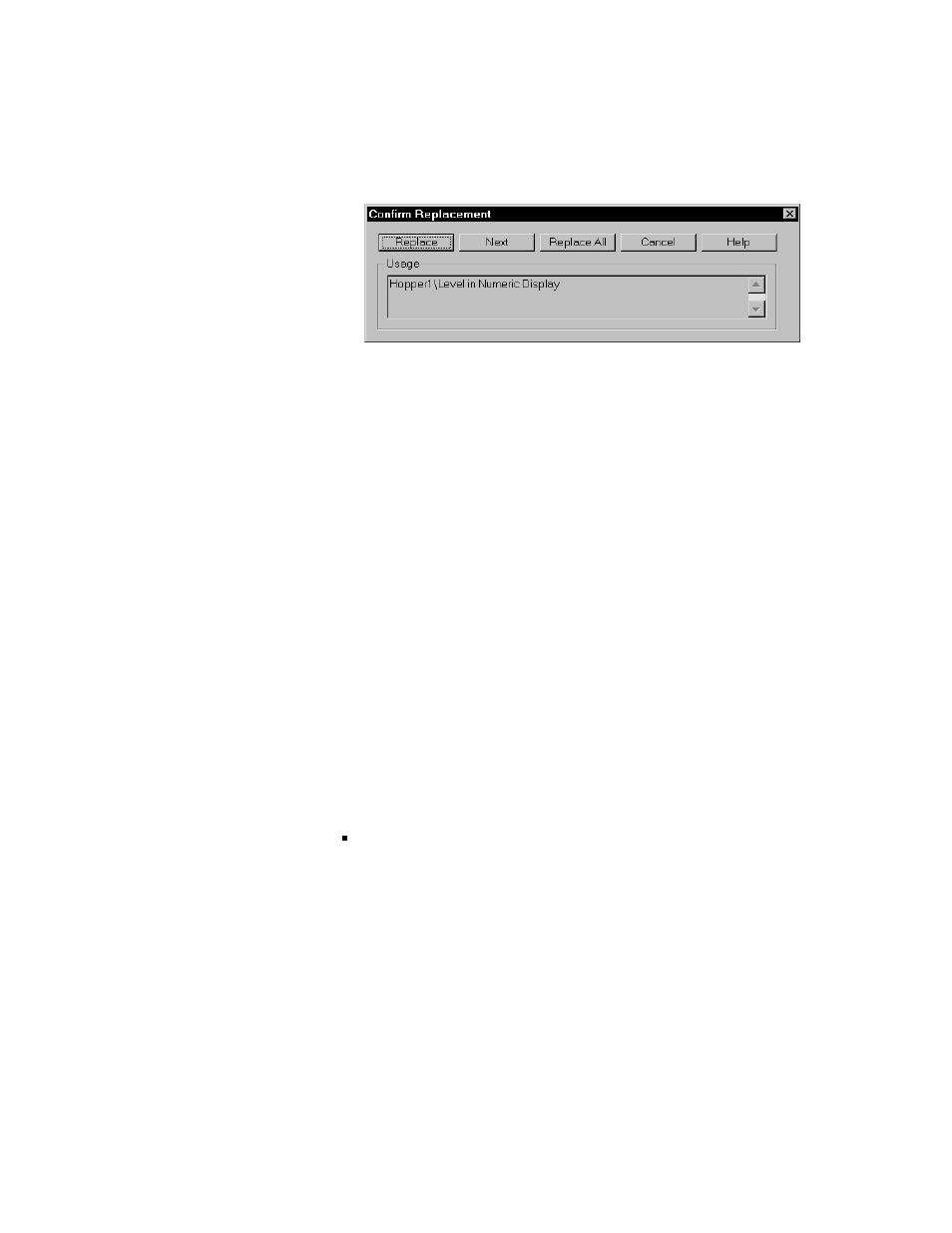
Creating graphic displays
11–69
To replace the text, click Replace or click Replace All. To move to
the next selected object that uses the text string, click Next.
5.
When all replacements are done, click Close.
Creating and editing OLE objects
OLE stands for Object Linking and Embedding. OLE objects are
objects created in other Windows applications and linked to or
embedded in an RSView32 graphic display. RSView32 is an OLE
client application, which means it cannot be embedded in other
Windows applications.
The main difference between linking and embedding is where data is
stored. Linked objects are stored in the source file. The graphic display
stores only the location of the source file and displays a representation
of the linked data. Embedded objects become part of a graphic
display.
This difference means that:
linking pastes the object into the graphic display and retains links
to the source file in addition to allowing it to be edited. If the
source file is changed, the object in the display is changed.
When you double–click a linked object to edit it, its application
comes up in another window. The object’s source file is active.
If you move your project, remember to move, copy, or update the
link for the source file to the new location.
