Creating simple objects, Drawing a rounded rectangle, Drawing a rounded rectangle -29 – Rockwell Automation 9301 Series RSView32 Users Guide User Manual
Page 322
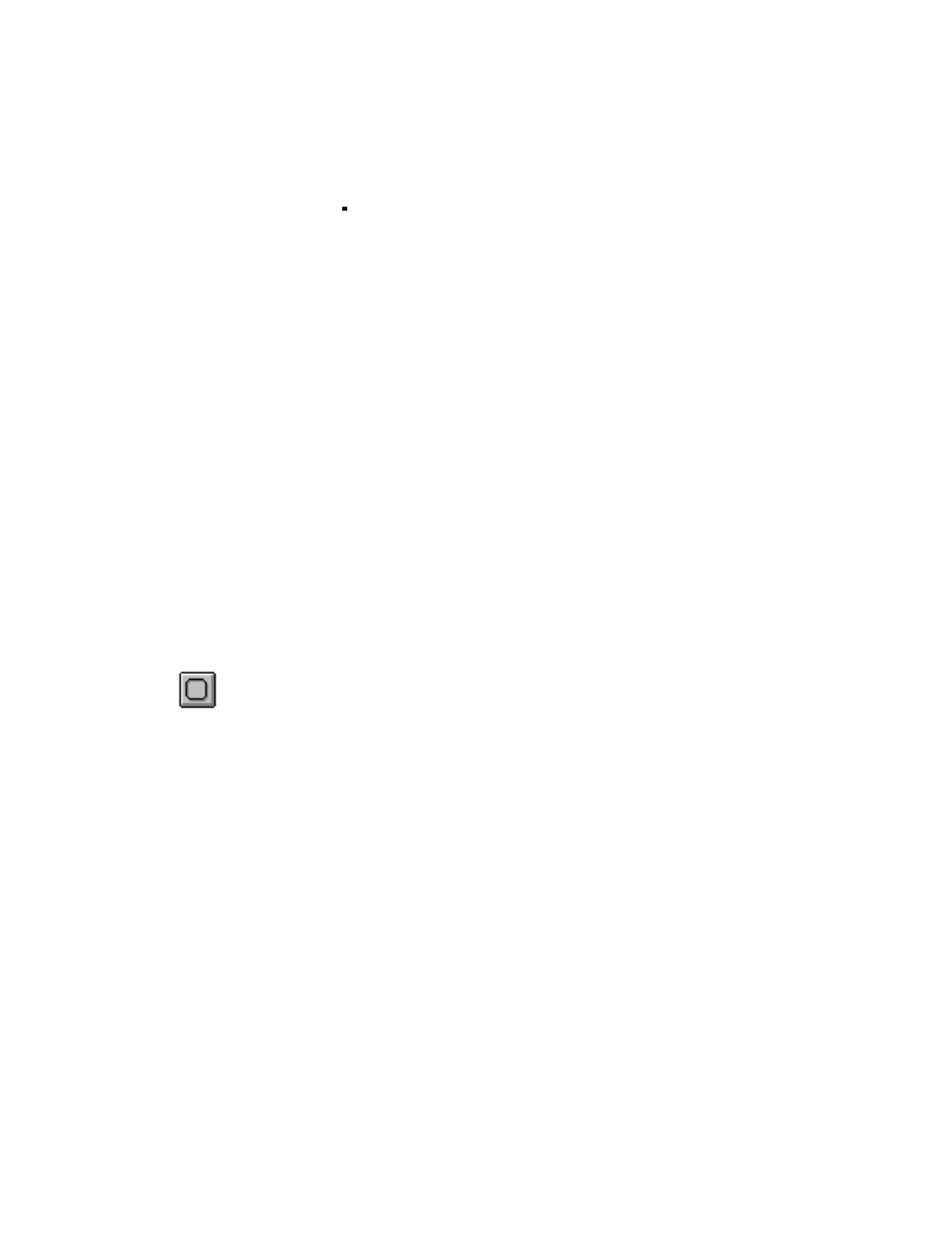
Creating graphic displays
11–29
ActiveX objects
(formerly called OLE custom controls or
OCXs): control objects such as gauges, sliders, and buttons, and
objects you create yourself using a tool like Visual Basic
®
. These
objects allow an external action, such as a mouse click, to initiate
an action within RSView32. The ActiveX objects that are available
depend on the software installed on your system.
Most objects, including OLE objects, can have animation attached to
them. For more information, see Chapter 12, Animating graphic objects.
Creating simple objects
Use the drawing tools in the Drawing Tools toolbox or on the Objects
menu to draw simple objects. Once you have selected a drawing tool,
there are two ways to draw objects: dragging, or clicking end points.
Some objects, such as rectangles, ellipses, and arcs, can be drawn only
by dragging. Others, such as polylines and polygons, can be drawn
only by clicking end points.
Drawing a rounded rectangle
Use the Rounded Rectangle tool to draw a rectangle with rounded
corners.
1.
Click the Rounded Rectangle tool.
2.
Drag the drawing tool diagonally until the object is the size you
want.
You can change a rounded rectangle into a right–angle rectangle by
using the small black box that appears inside the rounded
rectangle. Place the pointer on the box and drag the drawing tool
until the rectangle is the desired shape.
Rounded Rectangle tool
Rounded Rectangle tool
