Rockwell Automation 9301 Series RSView32 Users Guide User Manual
Page 161
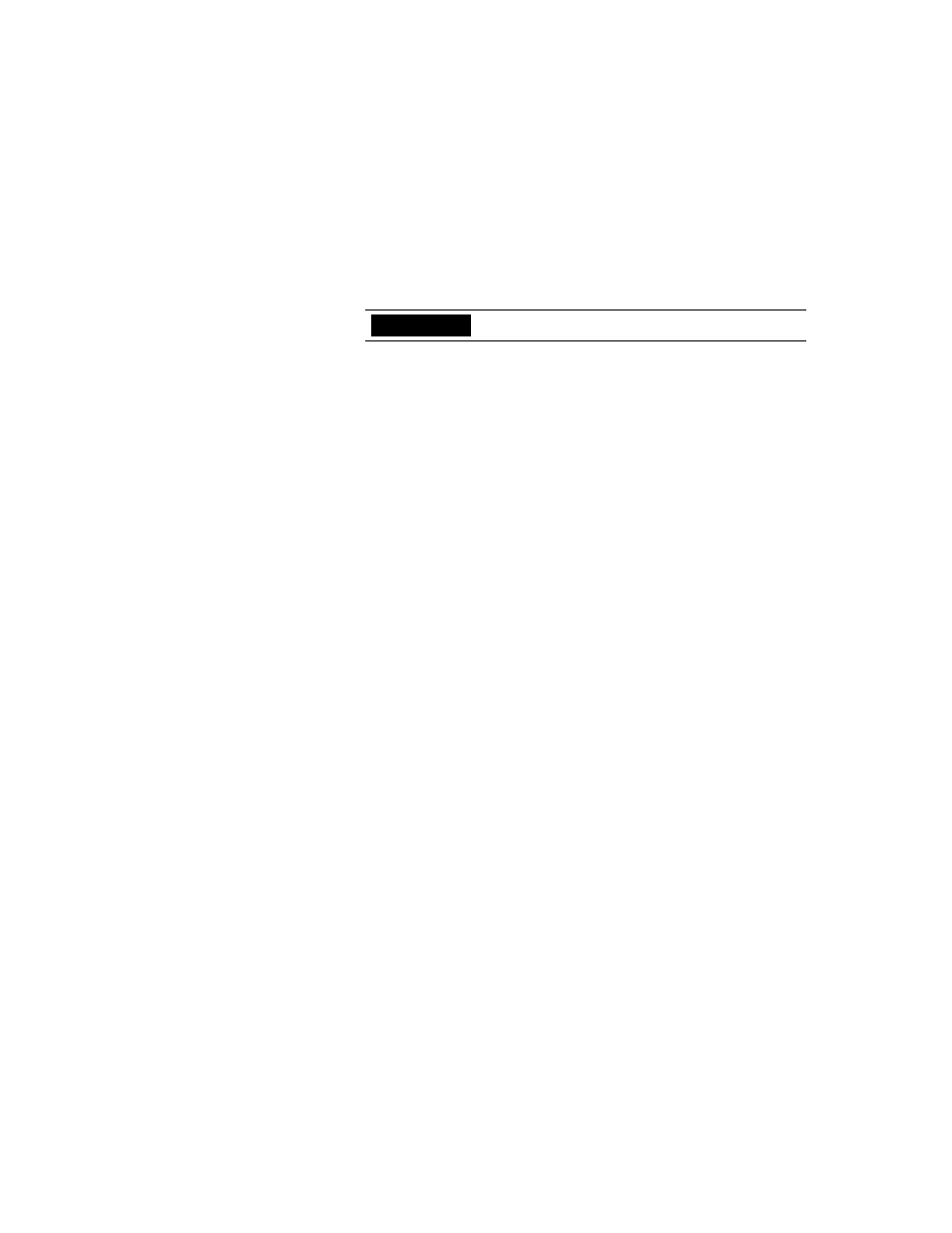
Configuring alarms
6–35
If you want alarms logged to a printer, click the Printers button to
display a list of available printers. To select a printer, it must already
be set up on your system. For information on installing a printer,
see your Windows
®
documentation.
4.
For an alarm severity, specify how you want the alarm to be
annunciated.
Internal Bell
The internal bell is a sound produced by the computer running
RSView32. To use the internal bell, select the Internal Bell check
box.
The sound for the internal bell can come from your computer’s
speaker or from a sound card. To set up the sound, open the
Windows Control Panel and then double–click the Sounds icon to
open the Sounds Properties dialog box. In the Events field, click
Exclamation, and then assign a .wav file to the Exclamation event.
When an alarm occurs, the assigned sound is repeated once per
second. When the alarm is acknowledged or silenced, the sound is
stopped. Because the sound is played repeatedly, assign only short
sounds to the Exclamation event.
You can choose from the sounds that come with Windows, or you
can install additional sound files. For information on installing
drivers and assigning sounds, see your Windows documentation.
External Bell
The external bell is a sound produced by a horn or some other
audio device. To set up the external bell, select the check box and
specify the name of a tag that is linked to an audio device.
The specified tag must refer to a bit in the programmable
controller. When an alarm occurs, this bit is set and the logic in the
programmable controller turns on the audio device. When the
Page printers, such as laser printers, are not supported.
IMPORTANT
